Description from extension meta
Easily search, manage, and edit all your Google tasks from one simple interface.
Image from store
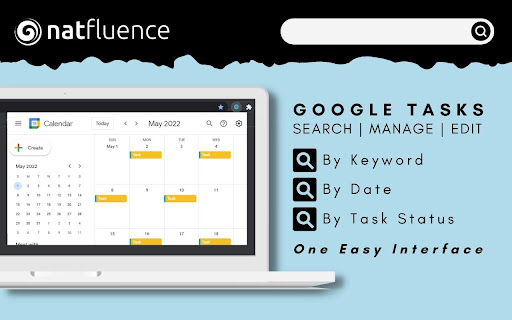
Description from store
Using a Google Chrome web browser, you can search, manage, and edit all your Google Tasks using advanced features and functionality -- search by keyword, task status, date range, and more!
***Note: This is a free tool to search google tasks using a Google Chrome web browser. This extension is not designed to be used with any other web browser. If you are looking to search google tasks in Vivaldi / Microsoft Edge, this is not the tool for you. Please see our limitations section below for what this tool can and cannot do.***
Do you use Google Tasks or Google Calendar? Do you have a large number of tasks?
If so, you might be frustrated by the inability to search or find details for past Google Tasks that you created a long time ago. Perhaps, you can’t remember the Task Title or Task Details and have trouble finding specific information within your Google Tasks - such as notes, dates or even the name of your Google Task.
Now there is a convenient solution:
With this free desktop app for Google Tasks, you can Search, Manage, and Edit your Google Tasks all at once from one central dashboard.
Search G. Calendar Tasks (By Natfluence®) is a third-party app which lets you connect to the Google Tasks API, download tasks, search, and edit them - all without creating a separate account.
FEATURES
Key Features for searching and editing Google Tasks include:
➤ Search Google Tasks by KEYWORDS contained in the Task Title and/or in the Task Details
➤ Search Google Tasks by MULTIPLE keywords and search terms
➤ Search Google Tasks by TASK STATUS (easily pull up a list of all Complete Tasks or Incomplete Tasks)
➤ Search Google Tasks by DATE RANGE
➤ Search past and future Google Tasks
➤ Search multiple google tasks lists (in addition to the default list) (NEW)
➤ View, Edit and Manage all Google Tasks in a LIST format (all in one spot)
➤ Access your Google Tasks directly from ANY PAGE by clicking on the Chrome extension and using the search form in the extension (you don’t have to have Google Calendar or Gmail open)
LIMITATIONS:
➤ Not designed for mobile devices. This is a Chrome extension for desktop Google Chrome Web Browsers.
➤ Does not search Non-Alphanumeric characters / Non-English text (this is on the Dev List for a future release).
➤ Extension is not currently compatible with the Microsoft Edge browser.
➤ Does not search "repeat" tasks (e.g., if you select the drop-down option on Google Calendar for a task to repeat on a reoccurring basis). It will find the first occurrence of repeat tasks, but it is not designed to show all occurrences since this could potentially be an infinite number of tasks which would clutter the interface and hinder user experience
PRICING
★ Everything is FREE
ACCESS
★ No separate account required. Simply sign-in using the Google account that you want to search.
FREQUENTLY ASKED QUESTIONS (FAQ):
How do I open the Search Google Tasks Extension?
After you install the extension, open the settings menu in your Google Chrome Browser. Find the option that says "Extensions" and then click "Manage Extension." Search your extensions for "Search G. Calendar Tasks." Click the option that says "Details" and then select "Pin to toolbar." The extension will now be "pinned" to your browser for easy access. Simply click the blue swirl icon and sign into the extension to begin searching your tasks.
UPDATES, RELEASES & FEEDBACK
If you want to suggest a new feature, or let us know about bugs or leave any other feedback, shoot us an email at [email protected]
PRIVACY POLICY:
When you authorize this extension to the Google Tasks API using your Google account, we store a login token and your email address locally on your machine.
The token is used to maintain access to the Google Tasks API, and the email address is used to within the interface to reflect which of your Google Accounts is currently logged in.
No personally-identifiable or sensitive data is ever uploaded to any server; Your tasks, email address, and login token are downloaded and stored safely in local databases on your device. These local databases are restricted by Chrome to be accessible only to this extension, for fast indexing and search.
Latest reviews
- (2025-03-26) Graham Bahler: Very cool extension tool!
- (2025-01-13) Ken Martin: FAIL! Does not handle required Google login :( Nothing happens on clicking the provided button. Using (Chromium-based) Vivaldi web browser. PLEASE fix!
- (2025-01-07) Alex McCaffrey: Nothing happens when you click "Sign in with Google", using Microsoft Edge which supports Chrome extensions.
- (2024-12-31) George Allaman: Lord knows this is needed functionality and it's amazing that Google does not provide it. Good for you, writing it, and thank you. I hit a brick wall at authentication. When I authenticate via the extension, the extension has my Google credentials and can log in to Google as me for any purpose, including but not limited to searching Tasks. This is an unacceptable risk for me. Otherwise I would give five stars and use it like mad.
- (2024-11-23) Victor Januario: Works perfectly. Please make it work with Microsoft Edge as well.
- (2024-11-12) Colter Cederlof: Does what it says! Unfortunately I need it to search for repeat tasks. Yes, I understand the developer's concern that there could be an infinite number of tasks, but not searching for repeat tasks is a major limitation imo. Perhaps the default search could be limited to +/- 1 year or something. Then users could change the time parameters if they need something different. Thanks for taking the time to create this extension
- (2024-11-01) Jan Vondrouš: Cool - it works. Great job! I cannot bealive, that it is not part of the google calendar. Thank you!
- (2024-10-13) daniel yanai: my tasks written in Hebrew. the extension does not find any task. only those written in English. is there a support for non-English languages?
- (2024-08-19) Roland Portman: Works as expected. Simple obvious user interface. Bravo.
- (2024-08-05) Olivier Valandy: I think you have the same issue as your competitors : it's not possible to search chat workspaces tasks. Are you aware of any API from Google that allows interacting with these? Unfortunately without this feature, the product cannot be complete and its usability is diminished. Otherwise, works as expected!
- (2024-07-21) David North: Simply put, this Chrome extension does what it advertises - allows searching for tasks. Do future plans include the ability to set times and repeat schedules?
- (2024-07-14) Jeff Watson: It's super rare that I search Google for a lacking functionality in a Google Product, land on a website that promises to address it (these parts not so rare) THEN I install it (rarer), it's free and it WORKS(super rare!). Mind blown! Thanks Natfluence (and Guy Kawasaki, lol)
- (2024-07-05) Bernard Lineham: Works well and fills an huge functionality gap in Google Tasks.
- (2024-06-18) B M Lewis: I give you 5 stars for doing it anyways! I couldn't find a task but it dug it out of my completed tasks and saved me re-doing it. Easy to install but had to look up instructions to find it (thanks for now providing) and works as expected. :-) Feature request (hopefully, not too big a LOE): when editing a task in the extension, the ability to move it to another list. I use Google Calendar when I'm not at work so this is a great extension to help me be as productive at home. Great job and good way to parallel market yourselves as I'd never heard of you. Thanks for managing the complexity to make this extension happen!
- (2024-06-15) Michael Grosser: Great helper, instructions should say how exactly to open it since it's not obvious.
- (2024-06-10) Jeffrey L: A must have for finding your Tasks, which the search bar in Google Calendar doesn't include!
- (2024-05-13) Mehdi Mahdaviyar: very bad! it is very bad that "google tasks" in phone doesn't option for search! this ext. not work.
- (2024-03-22) Rishabh Jain: works as advertised!
- (2024-03-17) Bob H: Disappointing. This extension service does search "My Task" list, but I have a number of lists in my Tasks account besides "My Tasks". This app does not see items in those lists, so for me, it doesn't work. If you only use a single "My List" in Tasks, I guess it works, but who just uses a single list?
- (2024-03-07) Jo Mo: Nice try. But not reliable. Only fetches a small portion of the tasks. It's useless with that limitation.
- (2024-03-04) Richelle Deane: This will help for the time being. However, I search for a reoccurring task, it will only show 1 instance of the task. It would be nice to show all instances.
- (2024-03-04) Roberto de Barros Junior: It's really great to fill up that gap in Google Tasks function. The search of tasks works fine. However, I miss the information of repetition intervals of the tasks at the search results screen of this extension.
- (2024-02-20) Facilities Manager: It's only showing some of my tasks, no matter how many times I 'Fetch Tasks'. I'm searching for words I know are in Tasks and it is coming back with 'Bummer. Nothing Found'. I've stopped using this app as it's so unreliable.
- (2024-01-23) Jennifer Biggs: Love that you have added this needed functionality in a free add-on. Although it does not seem to be finding some of my tasks. I was thinking that it only searches your main list, but I moved a task to my main list and it still will not find it. So I don't know how much it will be used if I can't trust the results.
- (2024-01-20) Kurt Schmidt: As Andy Church wrote earlier: "...it really needs to search across all tasks." Otherwise it is a great idea but not a very useful implementation.
- (2024-01-19) Jeff Smith: Great idea and very helpful!
- (2024-01-14) Andy Church: Love the idea, but it really needs to search across all tasks. Google has no native search across tasks. Will change this to five stars when that comes!
- (2024-01-08) Tomas Canale: Great idea and well done execution, however it only finds tasks in the main task list. It would be amazing if you can fix this to get 5 stars.
- (2024-01-06) Boyd: Google Tasks desperately needs a search function. Thank goodness for Natfulence! But...it does not seem to search lists other than "My Tasks." Love the idea...just won't work for me.
- (2024-01-04) Jesse Colburn: exactly what i was looking for. i'm still shocked Google has a product without a search function?
- (2024-01-03) Carlos Junior: It does not search anything. It does not work
- (2023-12-23) Lee Busch: I'm SO thankful for this. Note that it does not take you to your Task in a long list of Tasks. So the original Task remains buried, But at least you can find it, then you can copy the info out, mark it as done, etc.
- (2023-12-12) Brian Hancock: This is very useful, but it would be nice if it included ability to sort the searched task list, to print or export the task list (optionally with details), to display repeated tasks over the selected time period, and to also use the computer's date format.
- (2023-09-15) Shan Stratton: Love love love the extension just REALLY wish it could search other lists. That would make it a 5 star for me.
- (2023-09-15) Shan Stratton: Love love love the extension just REALLY wish it could search other lists. That would make it a 5 star for me.
- (2023-08-17) Aditya Bachawad: comes in handy !!
- (2023-08-17) Aditya Bachawad: comes in handy !!
- (2023-07-26) Dæ Ya: Doesn't work in Vivaldi or Edge, clicking on "SIGN IN WITH GOOGLE" closed the popup and returned nothing.
- (2023-07-26) Dæ Ya: Doesn't work in Vivaldi or Edge, clicking on "SIGN IN WITH GOOGLE" closed the popup and returned nothing.
- (2023-07-08) Manuel José Lopes Campos Costa: It would be great if it displayed the date in the computer format, or have the date format as an option D/M/Y or M/D/Y
- (2023-07-08) Manuel José Lopes Campos Costa: It would be great if it displayed the date in the computer format, or have the date format as an option D/M/Y or M/D/Y
- (2022-12-15) Peter McCarthy: Great start! Like others mentioned, I really need to be able to search more than one list...
- (2022-12-15) Peter McCarthy: Great start! Like others mentioned, I really need to be able to search more than one list...
- (2022-12-08) Kemal Ljumanovic: Thank you for making the next best solution for the inexplicable omission in Google Tasks!
- (2022-12-08) Kemal Ljumanovic: Thank you for making the next best solution for the inexplicable omission in Google Tasks!
- (2022-12-02) Ali Choucri: Great tool for keeping track of past activity and staying personally accountable
- (2022-12-02) Ali Choucri: Great tool for keeping track of past activity and staying personally accountable
- (2022-11-08) SC Restaurant Ventures: Superb tool, definitely recommend!
- (2022-11-08) SC Restaurant Ventures: Superb tool, definitely recommend!
- (2022-10-18) Andrés Figueroa: Works pretty well to search your tasks on the main list. As I already suggest, please include the other lists so make powerful this tool!!
