Another Mail Merge Lite
Extension Actions
CRX ID
hcdbcahipmenkfgfpfmiodkncfkeannn
Description from extension meta
Simple app to send emails to multiple destinations at the same time
Image from store
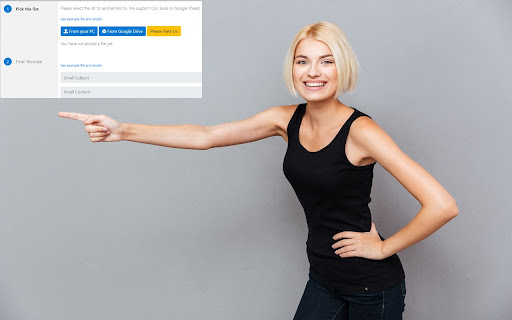
Description from store
這個簡單的應用程序使您可以同時將電子郵件發送到多個電子郵件地址。
您可以從計算機或Google雲端硬盤中選擇電子郵件地址列表(支持Google表格,Excel或CSV文件)。
用您的名字,姓氏等個性化您發送的電子郵件,以提高響應速度。
該軟件是100%免費的,是一種免費,簡單的電子郵件營銷解決方案,適用於不需要向許多人發送電子郵件的公司/企業
前景。
這是您的入門方法。
1)安裝我們的Gmail郵件合併軟件
2)創建您希望發送電子郵件的人員列表,並添加詳細信息,例如名字和姓氏
3)創建您要使用的電子郵件模板
4)開始發送電子郵件
電子郵件會立即從您的Gmail帳戶發送出去,並且可以在您的Gmail帳戶的“已發送”文件夾中看到。我們的軟件具有示例模板/ CSV文件,其中
您可以根據自己的需要進行修改。只需修改電子郵件模板,您就可以立即開始發送電子郵件。
免責聲明:請注意,此擴展程序不是由Google而是由獨立的開發團隊開發的。所有版權屬於其各自所有者。
Google不認可或贊助此Chrome擴展程序。 Gmail郵件合併不歸Google Inc.所有,也不屬於Google Inc.的許可,也不是其子公司。
Latest reviews
- Sunil Jain
- It does not works as google blocks it now
- suyog gupta
- No longer works as google blocks it now
- Kriszta Finta
- No formatting available, even not in html. But you can send a lot of email with it, it's true.
- Sohail Miyan
- This is very helpful to send more then 500 E-mails at once, I use it daily and I not face any kind of technical issue. I just add my all mail in a google sheet in column A and I send them Very Helpful more better then G-mass,
- Sohail Miyan
- This is very helpful to send more then 500 E-mails at once, I use it daily and I not face any kind of technical issue. I just add my all mail in a google sheet in column A and I send them Very Helpful more better then G-mass,
- Tron Trondson IV
- What a POS.
- Tron Trondson IV
- What a POS.
- David Price
- All the work of setting it up and it doesn't work when you try to log in with your Gmail account.No formatting available on your message either, terrible - avoid at all costs
- David Price
- All the work of setting it up and it doesn't work when you try to log in with your Gmail account.No formatting available on your message either, terrible - avoid at all costs
- Robert Lasher
- of 51 email addresses it only sent to two. not worth the effort
- Robert Lasher
- of 51 email addresses it only sent to two. not worth the effort
- Kioni Apartments
- ZERO FORMATTING.... TERRIBLE
- Kioni Apartments
- ZERO FORMATTING.... TERRIBLE
- John Smith
- Needs basic formatting, not just one long string of text
- John Smith
- Needs basic formatting, not just one long string of text
- Technology department of MSRC
- it doesn't work at all.
- A I
- This is the ONLY FREE mail merge tool out there. I can send up to 500 emails in bulk every 24 hours for sales purposes. If you open multiple gmails, you can send even more emails. Only problem is that the email will only contain text. No images, no templates to make it look fancy.
- A I
- This is the ONLY FREE mail merge tool out there. I can send up to 500 emails in bulk every 24 hours for sales purposes. If you open multiple gmails, you can send even more emails. Only problem is that the email will only contain text. No images, no templates to make it look fancy.
- Anonymous
- very nice
- Anonymous
- love it
- dou Tony
- error
- dou Tony
- error
- Mark Norviel
- The extension works as described. No support, means take it as is. It is basic, no frills. If you review your email content it will look just like you typed it, but when you send the email it will arrive in the recipients in-box as unformatted text all run together. In other words, no line breaks or other formatting. If you want the email text to be formatted you will need to use HTML tags such <bold> and <br> etc. A bigger issue in my mind, however, is when you use this mail merge tool, the recipient will either get a warning that the email is dangerous or it will end up in their spam filter.
- Mark Norviel
- The extension works as described. No support, means take it as is. It is basic, no frills. If you review your email content it will look just like you typed it, but when you send the email it will arrive in the recipients in-box as unformatted text all run together. In other words, no line breaks or other formatting. If you want the email text to be formatted you will need to use HTML tags such <bold> and <br> etc. A bigger issue in my mind, however, is when you use this mail merge tool, the recipient will either get a warning that the email is dangerous or it will end up in their spam filter.
- carolyn kagan
- Didn't work - not recognising several addresses. Moreover the functionality is so limited that it defeats the object - no provision for attachments or for html clickable links, for example.
- carolyn kagan
- Didn't work - not recognising several addresses. Moreover the functionality is so limited that it defeats the object - no provision for attachments or for html clickable links, for example.
- Alejandro Maneffa
- Everything works as you said, except that the email does not come out with the format that you see in the preview and instead of having the paragraph breaks and spacing that I put when I created the text to send, the emails came as a single string without any Format.
- Alejandro Maneffa
- Everything works as you said, except that the email does not come out with the format that you see in the preview and instead of having the paragraph breaks and spacing that I put when I created the text to send, the emails came as a single string without any Format.
- Matt Foley
- This product is an utter waste of time. Do not waste your time like I did. Walk away. Do not add to Chrome. It DOES NOT FORMAT ANYTHING. My simple 6 paragraph email message turned into a rambling blob of text without the spaces between paragraphs. Also, it DOES NOT HAVE FUNCTIONALITY TO ADD AN ATTACHMENT. It is AWFUL!
- Matt Foley
- This product is an utter waste of time. Do not waste your time like I did. Walk away. Do not add to Chrome. It DOES NOT FORMAT ANYTHING. My simple 6 paragraph email message turned into a rambling blob of text without the spaces between paragraphs. Also, it DOES NOT HAVE FUNCTIONALITY TO ADD AN ATTACHMENT. It is AWFUL!
- John James
- I just love how this allows me to send personalised emails! I find it trouble free and it works as promised. You just need to remember to put the email addresses into the special column that is created when you format the worksheet. I've used it to merge data into multiple fields throughout the message, and also CC the messages to different people. This has revolutionised my workflow... no more using the BCC field and sending impersonal messages!
- John James
- I just love how this allows me to send personalised emails! I find it trouble free and it works as promised. You just need to remember to put the email addresses into the special column that is created when you format the worksheet. I've used it to merge data into multiple fields throughout the message, and also CC the messages to different people. This has revolutionised my workflow... no more using the BCC field and sending impersonal messages!
- Joel Dignam
- This extension did not work for me. I could not get it to connect with google sheets to send a mail merge.
- Joel Dignam
- This extension did not work for me. I could not get it to connect with google sheets to send a mail merge.
- UH GANDR
- It was very glitchy, but never explained what went wrong. Through trial and error I realized that "email" had to be the first field on my sheet or it wouldn't even load the list. And I never could get them to send, but I don't know why because it never gave specifics, just said "26 emails failed to send".
- UH GANDR
- It was very glitchy, but never explained what went wrong. Through trial and error I realized that "email" had to be the first field on my sheet or it wouldn't even load the list. And I never could get them to send, but I don't know why because it never gave specifics, just said "26 emails failed to send".
- Ayushi Soni
- Amazing Option to send multiple emails all together.
- Oscar Mcgowan
- Wonderfull setup for mail-merge
- Support Trustwallët
- please set word arrange
- Support Trustwallët
- please set word arrange
- W Greg
- Great Extension. Well Done Guys
- Nicolo Belavendram (Dr Nic)
- Good for my urgent need.
- Nicolo Belavendram (Dr Nic)
- Good for my urgent need.
- Hoshiar Mal
- excellent!!
- Hoshiar Mal
- excellent!!
- anupam kumar
- removed the Formatting of the Content of Email, Kindly improve upon this
- anupam kumar
- removed the Formatting of the Content of Email, Kindly improve upon this
- Vaibhav Puranik
- This Extension captured and sent Emails, but removed the Formatting of the Content of Email, which Primarily DEFEATS the EXPRESSION, IMPRESSION and PURPOSE OF THE email sent.....
- Vaibhav Puranik
- This Extension captured and sent Emails, but removed the Formatting of the Content of Email, which Primarily DEFEATS the EXPRESSION, IMPRESSION and PURPOSE OF THE email sent.....
- Misha Filip
- This is a simple e-mail merge extension. It works. It has no silly quotas like YAMM. I used it with a Google account and from Google Drive, so it may be different in other circumstances. However, to get it to work, one needs to ensure the following: 1. the tab in a spreadsheet where the merge data is residing must be the leftmost (first) tab in the spreadsheet. If it is not, it won't find the data. 2. the email addresses must be in the leftmost column of that first tab. 3. take care with tag names, e.g. "First name" must be used exactly like that {{First name}}, it is case sensitive, so {{First Name}} will not work. This was highlighted in the example provided. 4. A good feature is that one can select which rows to merge and which not to (by ticking/unticking) and any "illegal" rows are "crossed out" so you can decide whether to ignore them or go back to data and fix any issues. 5. the email template gives different results in preview mode (where things look OK) and the actual email received after the merge. The actual mail merge strips all line breaks / carriage returns and turns the text into one long paragraph. I have not played with many HTML formatting options, but when I inserted "<br>"s in the template text, that looked ugly in the preview, but produced line breaks in the received merged email. I suspect that the text can be HTML formatted to make it look good. Maybe it's not good enough to use with external clients [it has not got many features] but for internal mailings it looks like it is a good solution.