Description from extension meta
使用导出书签 Chrome 扩展程序轻松管理、传输、复制和备份您保存的网站!
Image from store
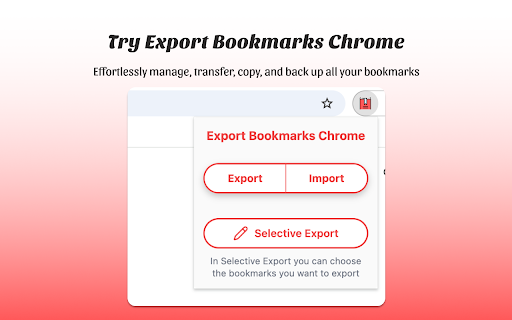
Description from store
🥱 您是否厌倦了找不到自己喜欢的网站?导出书签 Chrome 来拯救您!
通过我们的扩展程序,您可以轻松地在不同设备和浏览器之间导出和导入书签
快速将您的收藏转移到另一个 Chrome 账户
简化您的浏览体验,消除手动转移每个保存链接的麻烦
🚀 如何使用导出书签 Chrome:
1️⃣ 安装扩展程序:将此扩展程序添加到您的 Chrome 浏览器。
2️⃣ 导出并保存:点击扩展程序图标,选择您想要转移的收藏夹,然后选择“导出书签”。之后将导出的文件保存到您的计算机。
3️⃣ 导入:点击扩展程序图标并选择“导入书签”。
4️⃣ 选择您的文件:选择保存的文件并按照屏幕上的说明完成过程。Voilà!Chrome 书签转移完成。
🌟 主要功能:
💨 轻松导出:快速将您保存的网站导出为适合任何浏览器导入的格式。此功能使您能够更有效地管理链接,并确保您可以轻松地以适合您需求的格式共享或存储您的收藏。
🔄 无缝导入:节省您的时间和精力,享受从 Chrome、Firefox、Edge、Vivaldi 等流行浏览器导入书签的便利。
🛡️ 备份您的数据:通过定期备份保护您宝贵的书签。
💫 自定义导出的书签:通过简单的选择选择要导出的 Google 书签,并保持您的工作、个人或收藏链接的有序。需要只转移几个文件夹?没问题!此工具专为需要灵活性的人设计,提供从 Chrome 导出收藏夹而不导出所有内容的选项。
💥 为什么选择我们?
🧠 简单直观:享受用户友好的界面,设计用于无障碍导航,使所有技能水平的用户都能轻松管理书签。
🚀 高效可靠:享受高速性能、高效的数据管理,并确保您的收藏夹免受数据丢失的安全性,由强大的加密保护。
🤝 多浏览器兼容性:通过与各种浏览器的无缝兼容,导出书签 Chrome 使您能够在多个平台上轻松管理链接。
📈 提高生产力:通过简化的管理功能节省宝贵时间并提高效率,让您以前所未有的方式组织、访问和共享您喜欢的链接。
💬 常见问题
❓ 如何从 Chrome 导出书签?
💡 很简单!只需点击扩展程序图标,选择要移动的书签,选择“导出书签”。
❓ 如何转移 Chrome 收藏夹?
💡 点击扩展程序图标,选择要转移的链接,选择“导出书签”,并保存文件,之后您可以将 Chrome 书签上传到任何浏览器。
❓ 如何导入我的书签?
💡 点击扩展程序图标,导航到“导入书签”,并选择包含您保存书签的文件。只需按照屏幕上的说明进行操作即可获得无缝体验。
❓ 我的数据安全吗?
💡 绝对安全!您的数据通过行业标准的加密措施得到保护,确保您的收藏夹始终受到保护。
❓ 如何将书签从 Chrome 导出到 Safari?
💡 将您的 Safari 链接导出为 HTML 文件,然后使用我们的扩展程序直接将其导入 Chrome。
❓ 我有一些关于导出书签扩展程序的想法和反馈,可以与开发人员分享吗?
💡 当然可以!我们的团队欢迎用户的意见。请随时向我们发送您的建议、想法或反馈——我们非常重视您的见解。
🚀 再也不会丢失链接!立即下载导出书签 Chrome,享受更快、更简单的方式来管理和访问您的重要网站。从导出到导入到跨设备同步,我们的扩展程序汇集了您快速、可靠和安全访问保存链接所需的所有工具。
👋 告别手动转移链接——开始使用导出收藏夹 Chrome,改变您的浏览体验!
Latest reviews
- (2025-07-23) Chop Swords (chopswords): It should time-and-date in the filename, and you should be able to pre-configure it to auto-save to wherever you want every single time. This is useless trash.
- (2025-03-09) Ads Marketing: I exported bookmarks from one profile and then imported them to another profile. easy. thanks!
- (2025-03-04) herimalala andrianary: recommend, easy and fast!!
- (2025-02-27) Алексей Стулов: thanks, helped me to transfer bookmarks to Firefox
- (2025-02-25) Dhoff: I would say that,Export Bookmarks Chrome Extension is very important in this world. So i use it.Thank
- (2025-02-19) Internet Worker: exactly what I needed, exported my bookmarks in one sec
- (2025-02-05) Владимир: allowed me to quickly export my bookmarks which I selected, cool
- (2025-01-31) Дмитрий Горбатенко: thanks to the developers, it helped me to import bookmarks from another browser
- (2025-01-24) 吉富昭仁: great! Very Quickly!
- (2025-01-16) shohidul: easily exported my pinned favorites by one click, also can be selectable if needed
- (2024-12-16) Sitonlinecomputercen1: helped to export and import my pinned sites, good
- (2024-12-15) Vitali Trystsen: can export the bookmarks that you need. very cool
- (2024-12-13) мартын назарыч: recommend!
- (2024-12-06) Иван Романюк: works as expected
- (2024-12-05) Djikjgjj: Couldn't find a way to export notes in Chrome. This extension helped. Highly recommend!
- (2024-12-03) hyhjujk: Very satisfied! Exported all my bookmarks in just a few clicks. Everything is simple, fast, and convenient. Thanks to the developers!
- (2024-12-02) agnis numan: It simplifies exporting bookmarks, saving me so much time. Helped me to export bookmarks from one Chrome profile and import to another
- (2024-11-30) jsmith jsmith: cool app, The interface is clean, and the functionality is top-notch. A must-have for anyone who needs to export bookmarks!
- (2024-11-29) Shaheedul: I would say that,Export bookmarks Chrome extension is very important.However,Just a great extension! Exporting bookmarks is fast and hassle-free. Very happy.This extension is a lifesaver! Exporting my bookmarks has never been this easy. The process was seamless, and the UI is super intuitive. Highly recommend it.So i use it everyday.Thank
- (2024-11-27) jefhefjn: I would say that, Export Bookmarks Chrome extension is very important in this world.However, Just a great extension! Exporting bookmarks is fast and hassle-free.It is very easy extension .So i like it
- (2024-11-25) Артём Найдич: Highly impressed with this extension! Clean interface, fast export, and no bugs. Definitely worth a try!
- (2024-11-25) Anastasia Rudkevich: I quickly and easily transferred my useful bookmarks from my personal account to my work account
