Description from extension meta
Summarizes payments on the YouTube payment page.
Image from store
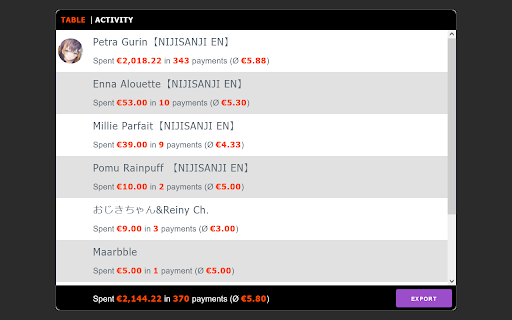
Description from store
Adds a button to your extension bar that shows recent superchat statistics. In order to update your superchat data, you merely need to visit you payment page with the extension installed and wait for it to calculate your data. You can then view your stats whenever you want.
Usage:
After installing the application, navigate to the YouTube payment page and wait. If the extension is done calculating your scores, clicking on the extension button will show a table of statistics based on your payments.
This table will be updated whenever you revisit the payment page, but only if new payments occurred.
Latest reviews
- (2022-04-05) Sean Yeo: Now I know how much more money I need to spend! Thank you!
- (2022-04-05) Sean Yeo: Now I know how much more money I need to spend! Thank you!
- (2022-02-24) Raphael Pulgar: Thank you. Saved me from being broke.
- (2022-02-24) Raphael Pulgar: Thank you. Saved me from being broke.
