
Fitkun Batch Download Image
Extension Actions
Browser extension that can find, select, filter and batch download images from any web page
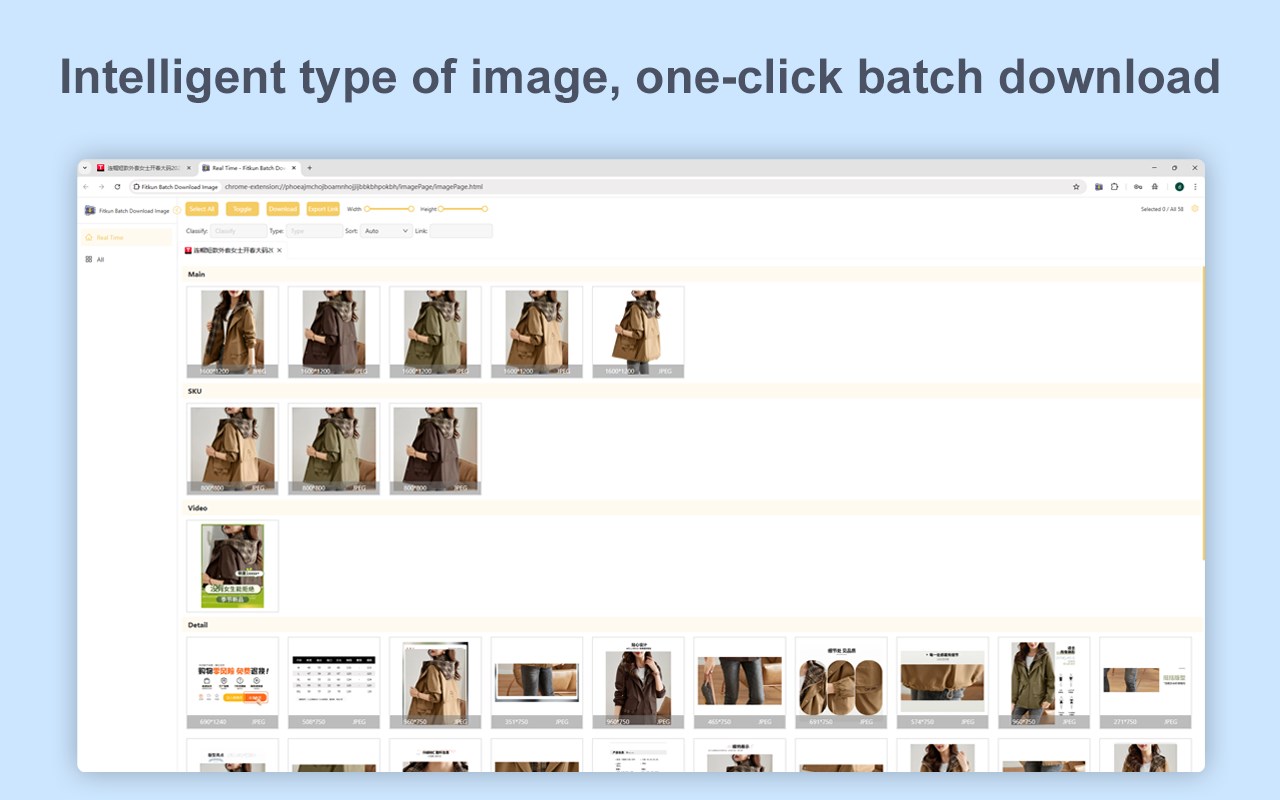
Fitkun is a browser extension that can find, select, filter and batch download images from any web page.
Batch Download
Supports one-click selection / deselection, can download one by one, or one-click batch download, saving time and energy.
Integrated Smart Scripts
Fitkun integrates smart scripts from many websites, including mainstream e-commerce websites (displayed by main, sku, details, product video), blog websites, comic websites (displayed in sequence and downloaded in sequence), etc. You can extract image you need on demand, saving your time and improving efficiency.
Multi-Modality
Fitkun provides sidepanel, new tab to open the image extraction page, and the sidepanel opening method can obtain page pictures in real time, which is convenient and fast, and can obtain image of the current page or all pages on demand.
Multi-Condition Filter
Provides multi-condition filtering by image format, width, height, image link, source link, etc.
Image Edit
Built-in powerful image edit tools, you can edit image twice, and save them easily to improve efficiency.
Search by Image
The image search function is integrated, which allows you to find similar products on 1688 and search for image sources.
Format Conversion
Built-in image format conversion function, quickly convert images into specified formats and download them.
Intelligent HD Image Analysis
We have added large image analysis rules for many websites, so you can effortlessly extract HD images from the page and download them with one click.
Provide bright color theme and dark theme, free to switch.
Latest reviews
- 隆宝
- 真心好用
- N
- 特别特别特别好用
- ma
- 非常棒,如果可以再加一项点击图片进行下载的功能就更加完美了
- 子昂
- 这个侧边栏加的太绝了!
- 城
- 最近的更新,感觉是在反向更新,越更新越不好用。上一次更新后,批量下载之后图片不会放在一个以网页名字为名字的文件夹里了,直接全部平铺。这次更新之后下载1688网站的图片,识别不出来主图...
- a
- 东西还是可以的。有些人真是惯坏了,作者免费分享的用着还各种抱怨,觉得不行你就别用,有建议就好好提。
- peng
- 作者天天在搞你犸?你看看1688能用吗?垃圾 对不起没有嗅探到图片 作者你的鼻子扔了吗? 作者你回复就这么敷衍吗?你说完全免费是什么意思?爱用用不用滚呗? 你没有收益会做这个吗?装什么装?1688现在只能抓到详情图,抓不到SKU,之前那个主图,详情图,SKU分组显示也没有了,
- peng
- 作者天天在搞你犸?你看看1688能用吗?垃圾 对不起没有嗅探到图片 作者你的鼻子扔了吗?
- CT
- 5.1.17之前的版本沒問題,之後的版本問題多多
- Hellen
- 什么情况? 越更新越不好用,现在连yupoo也没办法批量下载原图了
- YOU
- 垃圾,根本用不了
- 123
- 什么时候能支持买家秀晒图下载呀
- Name
- 这个插件会改变淘宝搜索页面的格局,改变后的页面巨丑务比,看着很不习惯,抱歉,可能是其它插件导至的,现在没事了
- 荷
- 很不错。没有广告!
- CT
- 2025/9/18 5.1.20版,依舊沒有修正這個問題,連續抓個幾次就會發生,卸載重裝問題依舊----->批量下載的圖片數目較多的情況下,測過超過80張,就有機率有部分圖片會不在它應該待的文件夾裡,而是在外面,且檔名也不是設定的模式排序,會變成下載(數字排序).jpg或是變成下載 - 日期+一串數字.jpg,圖片數越多發生的機率越高,而5.1.19之前的版本沒這問題
- Lin
- 真心推荐的一款插件,非常好用,而且反馈问题都得到了非常迅捷有效的回答(jpge 自动变成jfif格式),最终完美解决了。非常感谢~
- 魏
- 非常好用的一款插件 高效,迅速,便捷,强烈推荐
- 志扬
- 主图、详情页、视频分组,希望能加上百度爱采购
- Name
- 这个插件会改变淘宝搜索页面的格局,改变后的页面巨丑务比,看着很不习惯
- 敬
- 这个跟另一个有点像,但是这个更好用,说实话,另外一个强行该主页就算了,广告还是一堆,使用效果也不如之前,改投这个了!!!
- welcome
- 迄今为止最好用的图片下载工具,没有之一! 1. 功能完善:能够单页、多页下载,图片筛选、转换、重命名、打包、指定目录等等一个不少,满足我所有图片下载的需求 2. 界面美观:可自定义用户使用界面风格,包括背景色、按钮色等,页面布局合理,显示美观,使用体验很好 3. 没有广告:没有弹出页面和嵌入的广告,使用非常清爽舒适 4. 升级迅速:自上次提出意见后,作者快速进行了跟进完善,满足了我对该工具的最后一点需求,为作者点赞!
- 斌
- 迄今为止最好用的图片下载工具,没有之一! 1. 功能完善:能够单页、多页下载,图片筛选、转换、重命名、打包、指定目录等等一个不少,满足我所有图片下载的需求 2. 界面美观:可自定义用户使用界面风格,包括背景色、按钮色等,页面布局合理,显示美观,使用体验很好 3. 没有广告:没有弹出页面和嵌入的广告,使用非常清爽舒适 4. 升级迅速:自上次提出意见后,作者快速进行了跟进完善,满足了我对该工具的最后一点需求,为作者点赞!
- welcome
- 作者,插件出现bug,使用后与百度搜索的图片搜索冲突,即无法使用百度的图片搜索功能。
- an
- 很好用,推荐,作者人很好,有问题及时处理。
- y
- 为什么从上周开始,显示不出来了。有些网页比如pin就显示没有,需要刷新也刷新了但是没有嗅探到图片
- minggui
- 确实还可以。如果把下载的图片。能按 主图、详情页、分类 按顺序下载好 就更完美了。
- 曼
- 前段时间用的挺好的,这两天不知道为什么没办法提取页面所有图片,比如微博九宫格只能提取6~7张原图,但是上方菜单栏显示的图片数量是9张
- 国
- OK
- rippa
- 确实不错,自从fat插件各种奇怪的操作后,这个算是不错的替代品。
- ryuji
- 为什么不能添加一个开关,在所有网站上拖动图片都会打开插件,很容易误触
- 琪琪
- 为什么下载下来的图片的名称显示只有一个图片名称,其他图片只是在尾缀加了(1)、(2)、(3)这种,有没有什么方法能让下载的图片的名称成为正常那种,例如主图01、主图02,而不是主图01、主图01(1)、主图01(2)这种,求大佬回复
- 萧奇
- 这是图片下载插件,不是图片编辑软件,还内置什么强大的图片编辑功能,要不内置一个虚幻6引擎......经常不小心点到图片左上角那个小图标,查了后才知道是这个插件搞得鬼。要么就想办法不影响正常使用,要么就关闭这个功能。
- 斌
- 迄今为止,最好用的图片下载工具,仅有一个小问题,希望能尽快解决:当多页面下载图片时,图片排序会产生混乱,不能按照页面的顺序进行排列
- solo
- 非常好用!!!
- 凯伦
- 为什么京东和淘宝的都无法使用,识别不到图片?
- 天昊
- 重命名选项是否可以在下载时自动更改所有图片序号,例如:在批量下载进行时,第一张是001,第二张自动编号002,后续图片以此类推 已解决在网上找到命令方式了
- 梦晴
- 怎么切换到JPEG模式,下载默认JFIF格式的
- 士亮
- 还可以,就是这个图片格式不知道怎么切换到JPEG模式,下载默认JFIF格式的,有些麻烦。
- 凯
- 能告诉我为什么网页图片格式是JPEG 下载后变成JFIF格式了呢?并且我找不到转换的选项,老用户请回复
- 传通
- 1688图片提取不了
- si
- 下载下来的图片格式可以默认jpg吗?现在下载下来的都是JFIF格式,要一张张转换格式有点麻烦
- 梓逸
- 还是很好用的,一开始以为啥都显示嗅探失败,但是后面发现,刷新一下就好了,加载的比较慢,并不是嗅探不到
- 金
- 更改不了下载位置,浏览器是下载在D盘,图片下载玩变成在C盘,没有之前那个旧版好用
- xin
- 非常好用,还会根据网页自动命名文件夹。每次不重新设置提取尺寸就更好了
- 辉斌
- 完全没有用,纯盗版
- bin
- 你终于来了,懂得都懂啊,其他的那些都太差劲了。
- 炜
- 太好用了
- GUI
- 怎么1688用不了,嗅探不到图片,开发者没试过吗,我连着试了好几个平台,全都识别不到图片,不好用
- 华
- 用了一下,还是熟悉的配方~
- James
- 1688用不了,提示对不起没有嗅探到图片