Description from extension meta
Play Sudoku.com online with keyboard shortcuts
Image from store
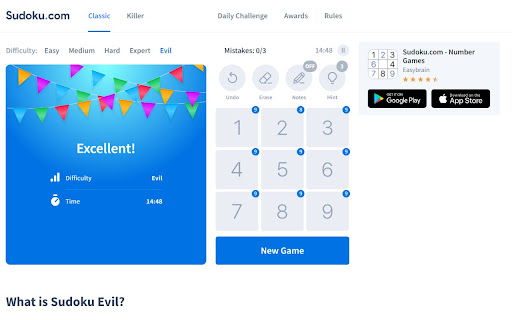
Description from store
Play Sudoku easier and faster with your keyboard! Could Sudoku.com become the best Sudoku website with keyboard shortcuts for pencil marks?
Shortcuts:
- Hold Shift and press number keys: to place a number as a pencil note (use Shift shortcut for pencil marks)
- Key ` (the key is on the left of key number 1): to toggle pencil marks on and off
- Arrow keys (↑ ↓ → ←): to move the current cursor (active cell).
- Number keys (1 to 9): to place a number. (use Alt shortcut for Digits mode)
- Key - (underscore): to Undo (also use Ctrl + Z)
- Key = (equal): to display Hint
- Key Backspace: to clear (Erease)
- Key X: turn on pencil marks (Notes mode)
- Key C: turn off pencil marks (Digits mode)
What’s New:
- [v1.0.5] Support Numpad
- [v1.0.6] Improve UX of pencil marks, add game tips.
Sponsor: Your support keeps us going and makes a difference.
- Support GoEN on Ko-fi: https://ko-fi.com/goenlab
- Support GoEN on Patreon: https://patreon.com/goenlab
Latest reviews
- (2024-10-09) Leon Chadwick: Nice tool. Could you enhance it so shift+number on the numeric keypad also works to submit notes?
- (2023-09-29) Si Nguyen: Finally found the perfect tool I've been searching for. Thanks for creating it!
- (2023-09-29) Si Nguyen: Finally found the perfect tool I've been searching for. Thanks for creating it!
- (2023-04-10) ruby jane: Using this helps me play sudoku faster and more conveniently. I played sudoku for 4yrs, I love sudoku.com and love this tool.
- (2023-04-10) ruby janee: Using this helps me play sudoku faster and more conveniently. I played sudoku for 4yrs, I love sudoku.com and love this tool.
