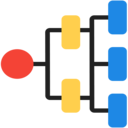
tabMind - AI smart tree style tabs
Extension Actions
Organize & visualize tabs, bookmarks in a smart AI-driven hierarchy. Organize tabs in tree based on its content not just who open it
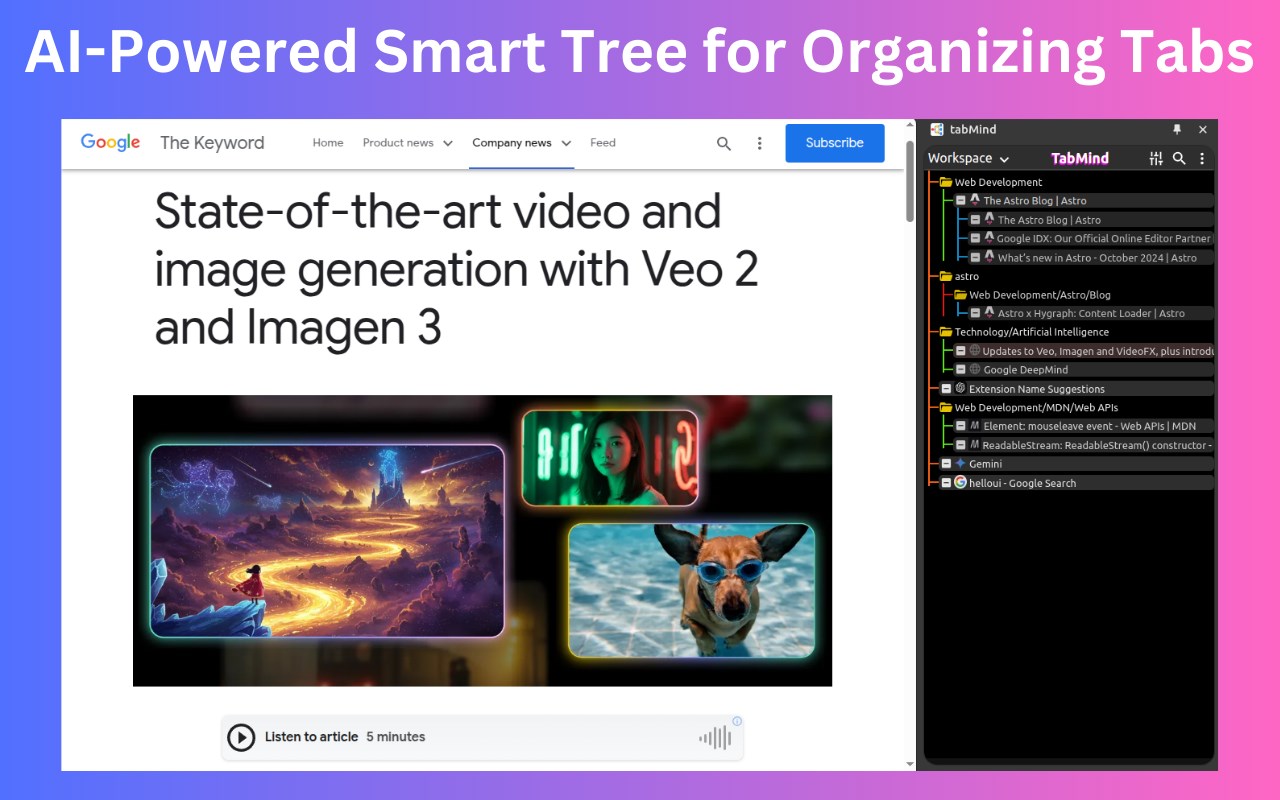
📢 **Auto-Organize Tabs & Bookmarks in a Smart Hierarchical Tree Structure Based on Content**
TabMind takes tab management to the next level, using AI to automatically organize your tabs and bookmarks in a structured hierarchy based on their content—so you’re not just stuck with the order of who opened them. No more manually dragging and dropping tabs. Let TabMind do the heavy lifting!
📌 **Why Choose TabMind?**
✪ **AI-Powered Smart Tree Structure**: TabMind uses AI to intelligently organize your tabs and bookmarks into a tree based on the content of each tab, not just the order in which they were opened.
✪ **No Overreaching Permissions**: Unlike other extensions, TabMind doesn’t require permissions like "Read and change all your data on all websites," so your privacy is respected.
✪ **One-Click Workspace Switching**: Switch between different workspaces effortlessly to keep your work, personal projects, and other tasks separate and organized.
✪ **Chrome Native Tab Group Support**: TabMind fully supports Chrome’s native tab grouping feature, enhancing your tab organization experience.
✪ **Export/Import Flexibility**: Export or import tabs in various formats (HTML, JSON, CSV), and even import data from Tabs Outliner.
✪ **Automatic Backup**: Never lose a tab again! TabMind backs up your tabs and bookmarks locally and to cloud drives, ensuring your data is always safe.
✪ **Pure, Clean Code for Speed**: Built for speed, TabMind is lightweight, with clean code and no third-party libraries. It runs with negligible memory consumption for maximum performance.
✪ **Lightweight and Fast**: Weighing in at only 100 KB, TabMind is designed to be fast and efficient without slowing down your browser.
✪ **No Tracking, No Ads**: TabMind respects your privacy—no data tracking or invasive ads, ever.
⌨️ Keyboard shortcut: Press "Alt+T" to show tab tree in side panel.
📌 **Features**
✅ **Automatic Tab & Bookmark Organization**
TabMind uses AI to automatically organize your tabs and bookmarks into a hierarchical tree structure, based on the content of each tab, rather than just the order in which they were opened. No more manual organization is needed!
> ℹ️ You can still drag-and-drop tabs to reorganize manually if desired.
✅ **Advanced Tab Management**
✴️ **Thumbnail Previews**: See a preview of each tab, making it easier to quickly find the page you need without opening multiple tabs.
✴️ **Tab Suspension**: Suspend multiple tabs with one click to save system resources and improve browser performance.
✅ **Workspaces for Daily Workflow**
Whether you're managing work, personal projects, or other tasks, TabMind helps you stay organized by allowing you to create and switch between custom workspaces with a single click.
✴️ **Custom Workspaces**: Separate your activities and workflows for easier management and focus.
✴️ **Workspace Switching**: Quickly switch between workspaces to maintain different contexts and projects without clutter.
✅ **Efficient Tab Group Management**
For users with many tabs, TabMind’s visual group manager makes it easy to manage and rearrange tab groups visually.
✴️ **Drag-and-Drop**: Easily drag and drop to rearrange your tab groups.
✴️ **Workspace Management**: Workspaces allow you to easily switch contexts without losing your place.
✅ **Export/Import Tabs & Bookmarks**
Export and import tabs and bookmarks in HTML, JSON, or CSV formats, and easily import data from Tabs Outliner for smooth transitions.
✅ **Auto Backup for Peace of Mind**
Never worry about losing tabs or bookmarks again. TabMind automatically backs up your data to local files and cloud drives, ensuring your sessions are always safe.
With **TabMind**, you’ll have the tools you need to stay organized, efficient, and in control of your browsing experience. Whether you have 5 or 50 tabs open, TabMind makes managing them effortless.
ℹ️ Support
Join tabMind on google groups:
You can mail us: <[email protected]>
Note: Recommended chrome version 127+