Description from extension meta
Chrome extension for social tagging on content
Image from store
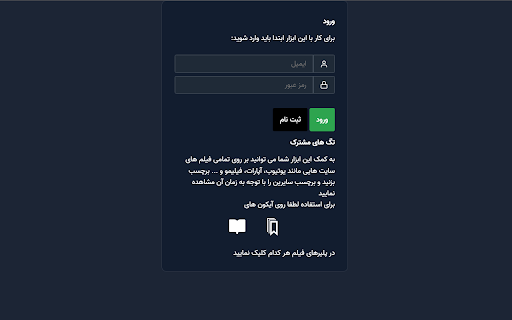
Description from store
You can tag different times of videos and see all the tags that other users put on the video.
To do this, you must first register or login to your account.
To do this, click on the extension icon and enter your email and password. If you have not registered before, click on the register button, otherwise click the login button.
After this, tagging will be enabled on the online videos.
Version 1.1: some bug fixes
Statistics
Installs
3
history
Category
Rating
0.0 (0 votes)
Last update / version
2022-02-03 / 1.1
Listing languages
en
