
3x YouTube Speed
Extension Actions
Increase YouTube video speed upto 3x.
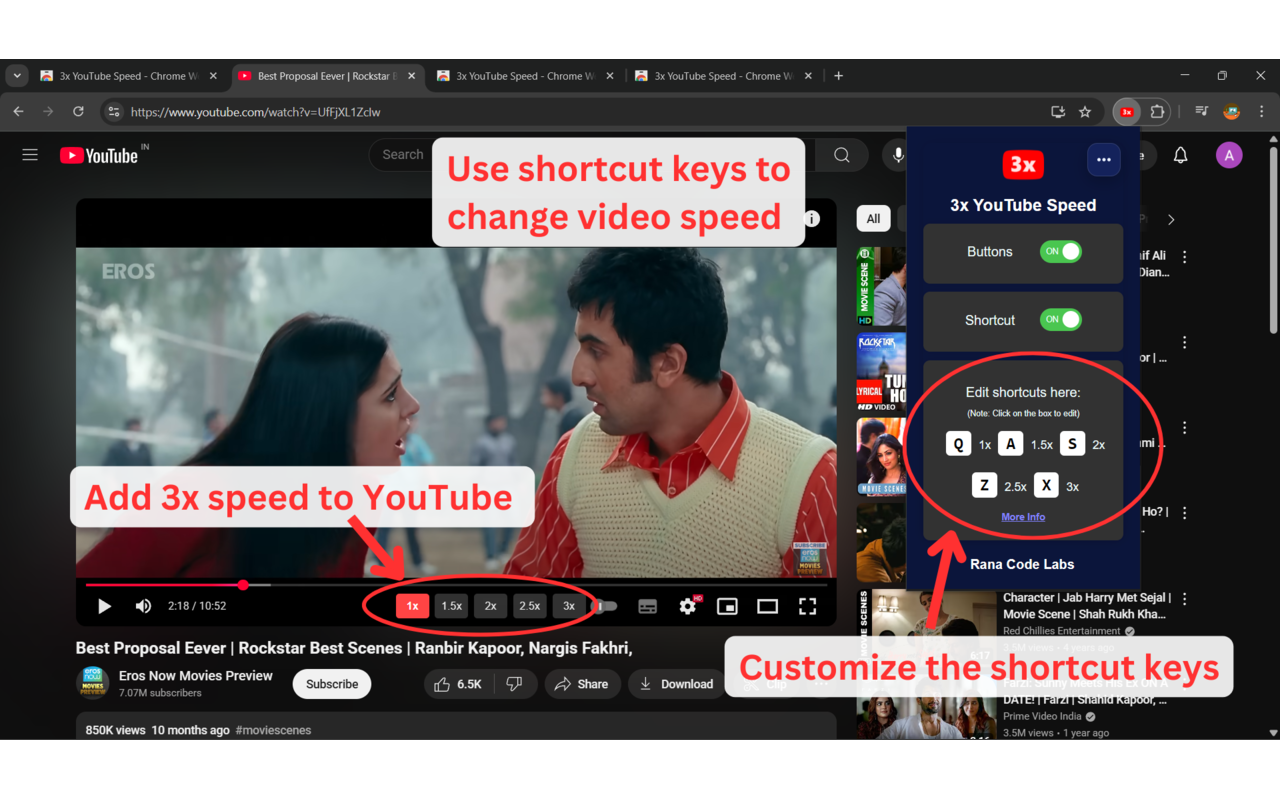
3X YouTube Speed Button: Accelerate Your Viewing Experience!
Tired of watching videos at a snail's pace? With the 3X YouTube Speed Button addon, you can take control of your viewing experience and set the pace that suits you best. Whether you want to zoom through tutorials or savor every moment of your favorite clips, this addon has you covered.
Key Features:
• Custom Speed Options: Increase YouTube video speed up to 3x.
• Shortcut Keys: Use Shortcut keys Q, A, S, Z, X to change speeds between 1x, 1.5x, 2x, 2.5x, 3x. You can also update shortcuts as per your convenience.
• User-Friendly: Simple and intuitive interface, making it easy for anyone to use.
• Boost Productivity: Perfect for quickly absorbing content and getting through long videos in no time.
Who It's For:
Whether you're a student trying to keep up with lectures, a professional looking to speed through presentations, or simply someone who enjoys watching videos at a faster pace, this addon is perfect for you.
How to Use:
1. Install the Addon: Add the 3X YouTube Speed Button extension to your browser.
2. Activate the Speed Control: Click the speed button or use shortcut keys to change the playback speed.
3. Enjoy Customized Viewing: Watch videos at your preferred speed and make the most of your time.
4. Troubleshooting: If the buttons don’t appear the first time, please refresh the page.
Install now and enhance your YouTube experience with customizable playback speed buttons!
Latest reviews
- Levin
- literally just doesnt work dude
- Prithvi
- Best YouTube add on :) Thanks man!
- Aditya
- This is literally amazing but i ask the developer to substitute w to a or s because when you click w on a youtube video the speed changes but a message ops up from youtube captions look like this which may cause confusion....the developer Ayush i hope you can fix this
- Brendan
- Add option to disable or rebind shortcuts please. Losing the ability to refresh with Control+R is not great.
- Ayush
- Hello guys the developer here. Please refresh the page if the buttons don't appear at the first time. Feel free add a review, suggest areas of improvement if any.