
Clear New Tab
Extension Actions
- Extension status: Featured
Remove everything from the new tab page while keeping your theme background, or use any image, GIF, or video as a custom wallpaper.
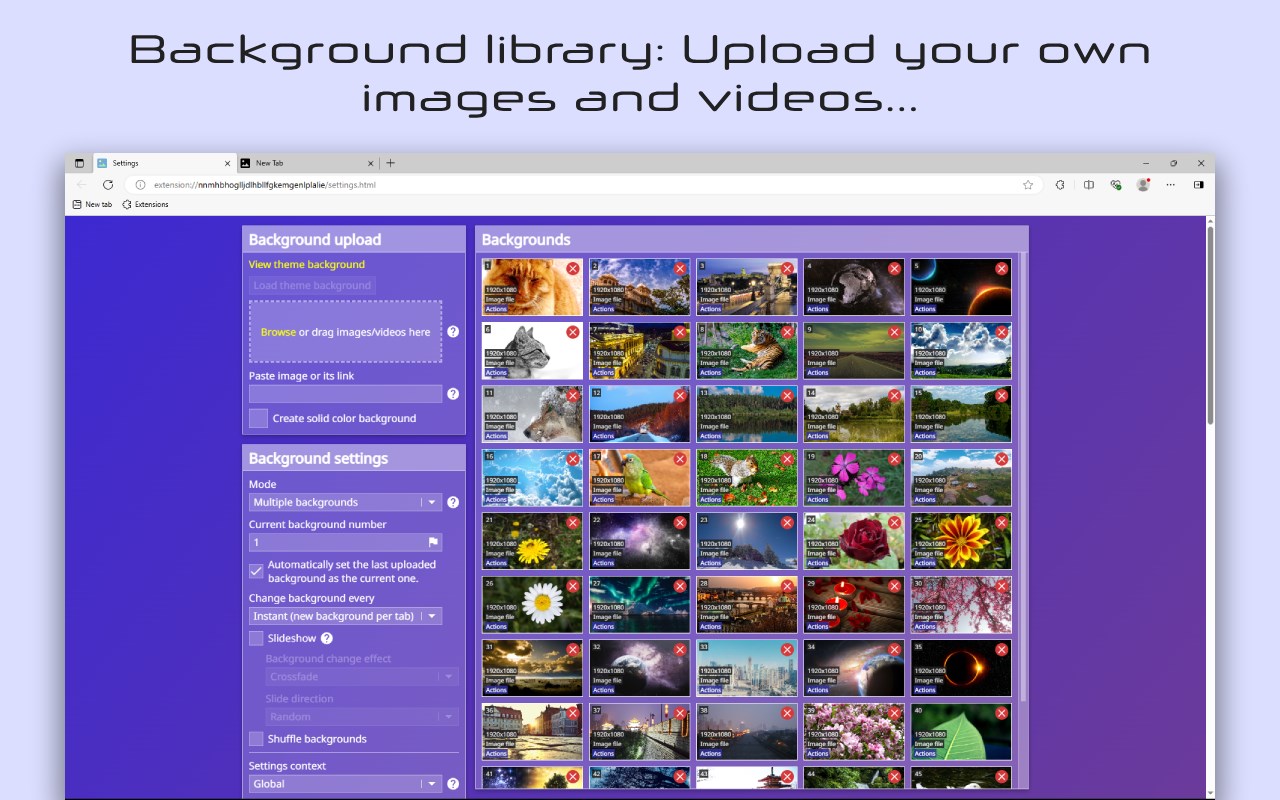
Remove everything from the new tab page while keeping your theme background, or use any image, GIF, or video as a custom wallpaper.
📺 Demo Video: https://www.youtube.com/watch?v=dBLZ0j1PJWw
Want a blank new tab and nothing more? Try this extension: https://microsoftedge.microsoft.com/addons/detail/cbdaoffmmppingmciephekphbcfngkkk
🌄 Theme background
When Clear New Tab is installed and "Theme background" mode is selected, the backgrounds of themes you install from the Edge Add-ons store will automatically download and appear in the new tab. If the theme background appears too large or small, you can fix it by setting "Background size" to "Cover the screen."
🖼️ Your own background
Upload your own background (image, GIF, or video) or choose a custom color to display in the new tab page.
🔁 Cycle through different backgrounds
Clear New Tab can cycle through your backgrounds, showing a different one each time you open a new tab.
🎨 Random solid color
Display a randomly generated solid color background each time you open a new tab.
📅 Schedule a background
In "Scheduled" mode, Clear New Tab lets you display specific backgrounds at the dates and times you choose.
----------------------------------------------------------------
❓ FAQ
There's no search bar. How do I search the web?
Use the address bar for web searches.
The bookmarks bar doesn't show in the new tab. Why does Clear New Tab hide it?
Clear New Tab doesn't hide it; if an extension replaces the default new tab, Edge automatically hides the bookmarks bar. To make it always visible, press Ctrl + Shift + B.
How can I eliminate the "white flash" before a background loads?
Adjust the "Color of the area around the background" setting. Ensure that "Settings context" is set to "Global."
The theme background doesn't fit the screen. How do I fix it?
Select "Cover the screen" or "Fit to the browser window" in the "Background size" dropdown.
Custom HTML links aren't working. How do I fix them?
Add target="_top" to the <a> tag. Example:
<a href="https://www.microsoft.com" target="_top">Microsoft</a>
----------------------------------------------------------------
🛠️ Known Issues
Clear New Tab data may be automatically removed by the browser. The extension uses IndexedDB to store user data, which the browser may delete if it detects insufficient free space.
----------------------------------------------------------------
🔐 Permissions
Change the page you see when you open a new tab
Allows the extension to display a background image on the new tab page.
Read and modify your data on a number of websites
Allows the extension to download a theme CRX package containing the theme background and other data, such as background-repeat and color of the area around the background.
Manage your apps, extensions, and themes
Allows the extension to detect when a theme is installed and provides information about the installed theme (e.g., theme ID, theme name). The theme ID is used to download the CRX package.
🔓 Optional Permissions
Read data you copy and paste
Allows the extension to paste an image or image link in the "Paste image or its link" input using the "Paste" button.
----------------------------------------------------------------
🐱 GitHub: https://github.com/loftyshaky/clear-new-tab
🧩 Follow my Facebook page (more extensions): https://www.facebook.com/browservery
Latest reviews
- Max
- Perfect. Thank you for making this.
- Aslan
- Чудесное расширение, Всё что надо и ничего лишнего. Единственное хотелось бы иметь возможность поставить иконку стандартной вкладки или же вовсе её убрать
- Louis
- How do I rate this 6 stars, because this deserves 6 stars, THANK YOU
- Yunfeng
- Why icon of new tab page is a black square?
- Davi
- Works great and allows you to automatically switch between multiple different backgrounds. One thing that could be better is that the backgrounds which are repeated should be darker than the one in the center.
- Murilo
- Eu tentei colocar um vídeo de 30 segundos e fica carregando infinitamente, não parece funcionar
- James
- Awesome and works perfectly and much better then the default new tab settings. Must have!
- Theo
- good
- marco
- stopped working today? An error occured. Error code: 57 Type: TypeError Message: Cannot read property 'mode' of undefined
- Pavel
- Не соответствует названию - сделать чистую вкладку нельзя.
- Christian
- Exactly what I wanted. Just needed to my new page to a background of my choice. I like how much more I can do if I wanted to like have it switch backgrounds each time I open a tab, etc.
- nina
- So clean. Much space. Much wauw.
- Paulo
- Fez exatamente oq eu queria
- Alan
- Finally, what I want a new tab to be! How is this feature not built in for most browsers? It seems like such an obvious thing people would want. Thank you!
- Achim
- Very nice extension! Please add an option to disable or modify the icon of the new tab page.
- Michail
- I would like to be able to change the new tab tab on top of screen the image it shows is a landscape picture icon i would like it to have more icons or default would be great; and also if it is possible to keep the custom links with better looking thumbnails would be awesome! Thanks!
- Benjamin
- Amazing, just what I was looking for ... 😃