NotebookLM 웹 가져오기 도구
Extension Actions
CRX ID
ijdefdijdmghafocfmmdojfghnpelnfn
Status
- Live on Store
Description from extension meta
웹페이지와 YouTube 동영상을 한 번에 NotebookLM으로 가져오기
Image from store
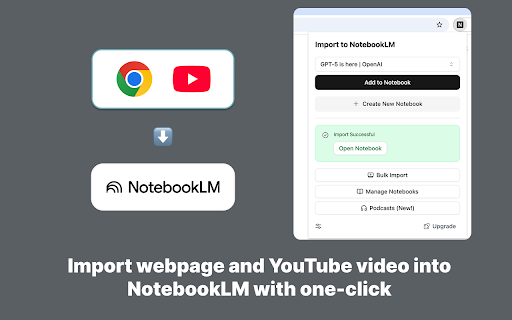
Description from store
NotebookLM 웹 가져오기 도구로 시간을 절약하고 생산성을 높이세요.
신기능: 대량 가져오기!!
작동 방식:
* Chrome 웹 스토어에서 NotebookLM 가져오기 확장 프로그램을 설치하세요.
* 평소처럼 웹을 탐색하거나 YouTube 동영상을 시청하세요.
* NotebookLM 가져오기 아이콘을 클릭하여 현재 페이지나 동영상을 NotebookLM에 저장하세요.
그런 다음 NotebookLM에서 이 웹페이지나 동영상과 채팅하거나, 오디오 개요 기능을 사용해 팟캐스트를 생성할 수 있습니다.
Latest reviews
- Jenni Duncombe
- Love it! Awesome. I'll never have to copy paste again! Lifesaver
- Ola
- Great! fast and easy to use.
- kfcman21
- Good!
- Tomi Wiredu
- Top notch, efficient app
- henry Lin
- I really wanted to like this extension, but it simply doesn't work as advertised. The main feature—importing articles—is completely broken. For many articles, the extension shows a misleading "Import Successful" message, but when you check, nothing has actually been imported. It gives you a false sense of accomplishment while failing to do its core job.
- anusha mishra
- The best app I came across. Helps me a lot in keeping tracts on my studies. Thank you so much for developing such a lifechanging hack!
- Changhua Dai
- It is very useful!!! perfect! I really like this extensions!
- George Nurijanian
- Really handy extension and I don't mind paying as it does a few small little helper functions that make life much easier with NotebookLM. Great work.
- luca
- Simple and practical
- Eric Hileman
- Doesn't work with adding files from google drive.
- Timothy Foster
- One of the best purchases I made in 2025!
- Rajat Kujur
- loving it, very useful for students .
- Mathias Jonsson
- This is a very useful extension. It simplifies my research process.
- CSÁNYI Sándor
- Something absolutely useful. Must have.
- Tawanda (Work)
- Really helping me gather my sources
- Jon Schlottig
- It's a great app. Free tier works awesome. I'm considering upgrading because it's just so helpful and a great way to build knowledge bases and more.
- Horrace Githinji
- Great especially on a Chromebook that already has the NotebookLM app installed
- Dan Parfenov
- Does not really work as advertised (at least on Vivaldi), and there are legal concerns regarding consumer and data protection rights. Though I must commend the idea behind the extension, it is far from finished, and there are some safety and legal concerns that I think need to be addressed. The good: - This extension is capable of importing web pages and YouTube videos (most of the time). - It does offer source organization/management features such as bulk deletion in your notebook (something Google should've added from the beginning). - It can bulk import links and web pages through manual entry of the links into its interface I haven't tried importing RSS feeds, as the button is not there for me on its interface, nor do I use any such feeds. The bad: - While the images on the Chrome Web Store show a pop-up window under the extension button, in reality the extension opens a side panel (on Vivaldi) that is much more basic than what the images promise. This leads me to my next point... - Features that it advertises are outright missing. There is no podcast management button. There is no RSS feed button. There is no "Links", "Browser Tabs", "Page Links", "YouTube Playlist", or "RSS Feed" option for putting in a link and parsing it. - There is no notebook management like it advertises in its documentation site, no tagging feature. - The "link selection" feature where you click on links to add them is buggy, and doesn't work outside the most basic of websites (as an example, it works about 75% the time on Wikipedia, from my experience). Legal Concerns: - The developer attempts to deny all mandatory EU consumer rights in their privacy policy and TOS by claiming to be a 'non-trader'. While it's all well and good to post that up on the store, the fact that the policy and TOS are signed '© 2025 Less But Better, LLC' makes me think it is a company attempting to skirt consumer protections. - There is a total lack of transparency with regards to its obligations under the EU's GDPR, most notably not stating the legal basis for data processing and an absence of safeguards on international data transfers. We don't even know where our data is going, or how it is processed. - There is no clear mechanism to exercise your rights as a consumer and as someone whose data is used. There's no designated contact channel, no mechanism for EU users to exercise their right to access, to correct, or to erase the data, not to mention no channel for addressing consumer disputes. This all goes on while the company/developer claims we can exercise our rights within the privacy policy. - The terms of service, from a cursory read, are unenforceable in the EU. They're very slanted in favor of the company, and I don't think they would hold up to scrutiny from any Data Protection Agencies or in EU courts. TL;DR This thing is missing the features it advertises or misrepresents the way they function, and is also legally opaque as to where your data is going and what your rights are. There is no contact info for the developer in order to report bugs, to ask for help, or to exercise your basic consumer and data protection rights. If those issues could be fixed, I think it has the potential to be the best NBLM importing extension out there.
- Collence Mathibela
- Absolute lifesaver. Makes studying so much easier and quicker. Helps with last-minute work.
- Steve R
- working great so far
- Ryan Nowak
- Very happy with this.
- Constance Reid
- Does what it says it does - too easy!
- Sorawut Lertplangsanti
- I would be nice if there is ability for auto entering pre-prompt when creating new notebook.
- louzhu gan
- hope a option to change the name of website
- Nick Evans
- Just works!
- Michel Boda
- this extension is the only one that seems to consistently work.
- Lana Delrey
- thanks a lot for making this tool.
- Russell Raath
- ⚡️It's great - does all I need it to do; looking forward to the continued and ongoing improvements and enhancements.
- Melton Thomas
- I don't know how I was able to live without this extension... oh yeah: PAINFULLY. It's a godsend for productivity.
- bulltobear (ぶるとべあ)
- much useful
- Josh Bolland
- Love this extension! It makes importing links so easy to my Notebooks and they are improving its features all the time.
- 김경민
- Very easy and convenient.
- domenico cavalli
- Mostly good, almost exactly what I want from the extension. There is still no option to save notes in Google Doc, Word, or PDF format to make using LM Notebook more efficient. You can still save, but it's a huge waste of time.
- Andi L
- Mostly good, almost exactly what I want from the extension. Constant nagging about a 5-star review forces me to give 4 stars only
- Joshua Chuang
- Perfect AI Tool
- Chin Yu-Sheng
- The NotebookLM Web Importer is an excellent tool that helps me quickly build my knowledge base in NotebookLM, saving me a lot of time.
- Mahmud Hossain
- No tension for coping and pasting of youtube link. It's really amazing to add webpage into the NotebookLM.
- Varun Ramesh
- You know it's a banger Google product when you need a banger third-party extension to make it *work*. This is a must-have.
- syncon gc
- I see it can generate audio now. Can you also add custom prompt option for generating audio?
- M.Yasir Ali Shah
- Really helps with importing, saves time
- 김준오
- This fits me perfectly. Nothing better to me. Thanks a million.
- Logan Webb
- Really loving this tool. It makes the ingest process so much easier. Would love a couple of things. *Chat GPT / Perplexity Integration - Would be great to add all perplexity results to a notebook. * When adding a new source, can we PLEASE have it auto default to the last used notebook?
- Nathan Davison
- This has been such a powerful and simple tool to quickly bring key sources into Google Notebook. Thank you for creating this valuable extension.
- Tyler Fall, MSF
- For anyone wondering: Yes, you CAN add to an existing Notebook (so disregard any previous rating mentioning that!). Saw the creator mention this extension on a Reddit thread (or post) and it did exactly what he said. It works very fast: the dropdown menu is as responsive as you'd hope it is, and, surprisingly, the Notebook seems to update quicker this way than adding a direct YouTube link into the notebook itself! 2 things I want to add for OP's future consideration, as these additions would be awesome: - Not have the selected Notebook change with each tab/open of the extension - Allow multiple links to be added in the extension (e.g. channel/playlist video url extraction, or [like above] have the Notebook selection be unchanged when navigating tabs to seamlessly add multiple video urls that way) Either way, had to write a review when I saw the outdated ones! Thanks for this extension!
- Glenn Dube
- So far using it for the first time this afternoon... it's the add on I really didn't know I needed. I don't know about anyone else but the way my mind works, if I want to know something it's pretty specific and I don't need a lot of distracting details about things that aren't relevant, If you've ever followed an online recipe you'll know how frustrating it is when the recipe and method are interspersed with the writers thoughts, stories and anecdotes when you really just need to know when to put the salt in. oh and the other reviewers that pointed out that it starts a new notebook every time will be glad to know there is a control to pick the notebook to add your content to. it must be recently added
- Victor Rodriguez
- Finally, I've been waiting for a tool like this since I started using Notebook LM. I would love to have one shortcut to generate the audio overview directly from one source, because it's the main thing that I do. I don't use audio overview to generate things with more than one source, just one. Just having one button to import in Notebook LM and generate the audio would be amazing!
- Troels Rosenberg
- I fully agree with the review beloow "Griffin cox". I really enjoy the product, but it would be great if it was possible to add to an existing document instead.
- Griffin Cox
- Helpful, but it always creates a new notebook with every use. Would be better if we had the choice to add to an existing notebook.
- wong2
- Very convenient