Description from extension meta
Add the time spent sum of all displayed tickets in the time spent column header.
Image from store
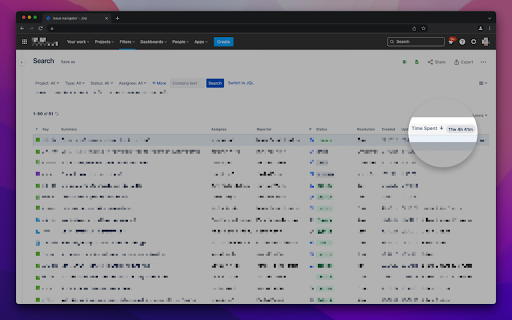
Description from store
This is a simple Chrome extension to add the time spent sum of all displayed issues in Jira to the header column. The screenshot above should be enough to explain the functionality.
This extension works only in Jira cloud with the default Atlassian URL scheme and only in English. As soon as you are on the issues view and have the "Time Spent" column in your table, the sum will be added. The sum contains only the values of the currently displayed issues, meaning all issues on the current page. If you want to see the sum of all issues resulting from your search query, you can use the bulk edit view, where the sum will also be added to the column header.
Latest reviews
- (2022-10-25) Tim Haarhoff: Very helpful tool to see how much time was spent on project or tickets. Highly recommended!
- (2022-10-25) Tim Haarhoff: Very helpful tool to see how much time was spent on project or tickets. Highly recommended!
