Description from extension meta
VPN Client
Image from store
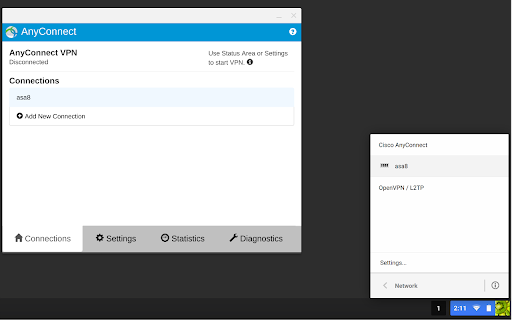
Description from store
Please direct any questions, feedback or problem reports to [email protected]
You will not be able to use this application in the Chrome browser on platforms other than Chrome OS.
AnyConnect Plus/Apex licensing and Cisco head-end hardware is required. http://www.cisco.com/c/dam/en/us/products/security/anyconnect-og.pdf
AnyConnect may not be used with non-Cisco hardware under any circumstance.
This version supports TLS/DTLS (SSL) and IPsec IKEv2 VPN functions to the Cisco ASA.
Guidelines and Limitations:
- There is limited VPN performance on low-end Chromebooks (chromium issue #514341).
- You must have Chrome OS 51 or later for auto reconnect support
- After installing or upgrading AnyConnect on Chrome OS, you must wait until initializing is complete to configure AnyConnect. "Initializing, please wait..." will be displayed in the AnyConnect app. This process may take a few minutes.
Release Notes:
https://www.cisco.com/c/en/us/td/docs/security/vpn_client/anyconnect/anyconnect40/release/notes/b_Release_Notes_Chrome_AnyConnect_4-x-x.html
Latest reviews
- (2025-08-01) Andrii Liashchenko: Hey, this app will stop working soon. Do you have any alternatives?
- (2023-03-25) Reza S: It was amazing my friend got everything setup and it was running smoothly i also went on vacation where everything was blocked YouTube telegram whats app and a lot of other good applications and it bypassed it all it felt really amazing so yeah and also the internet was amazing
- (2022-01-19) Dan Shepard: This worked great until my company went to using Duo for 2FA and now it won't connect. I guess Cisco should update this, since they haven't since 2018.
- (2021-07-15) Liam Duffy: I found that the Android app, which many Chrome OS devices support, was more full featured. Worth considering installing that instead if your device supports it.
- (2021-05-04) Tomas Dolezal: I am just trying to establish a VPN connection authenticated by my personal certificate but Cisco AnyConnect does not work for me. Even I installed my certificate/key (xxx.p12) and server certificate (xxx.cer) to my Chromebook (ACER 713) via the certficate-manager (chrome://certificate-manager/) the Cisco AnyConnect does not show the certificates in option Select Certificate. I tried an import of the certificates via the option Settings/Import Server Certificate but it does not work too, the app says nothing. I tried to open a trouble ticket on the Cisco help desk but this is only paid service :-( No support, no help - very poor job, Cisco.
- (2021-03-11) German Leonovich: After import xml profile I can't enter username and password. Where I can enter username and password?
- (2020-08-13) Semejstvo Piperovi: Works in the most basic cases, but breaks other VPNs on my Pixelbook.
- (2020-07-22) Anton Dubrau: Does not allow the creation of a first connection because the "name needs to be unique". Therefore completely unusable.
- (2020-06-25) Vihaan Deshpande: Doesn't support AAD integrated VPN - SAML auth. How to use ChromeOS for enterprise?
- (2020-01-14) Doug Augustyn: Doesn't use SmartCards for authentication, which means it's never going to work for my environments.
- (2019-08-16) Brian Olson: A quick check in Chrome browser shows my IP from my provider, not my work IP when connected to my work VPN with this app. Not sure why, perhaps I don't fully understand how it works. I will allow me to ssh into my work machine, which is what I wanted it to do.
- (2018-08-20) Todd R: Does exactly what it says it will do. Works fine on my Samsung Chromebook.
- (2018-03-01) Irina Paci: The app is fine but the instructions for connecting on Chromebooks are really poor. All the replies about emailing back are annoying - just use words to tell people how to connect, don't tell them to email you. After adding the app to Chrome, launching it, and giving your connection a name, you have to go to the bottom right corner of the screen or to your Chromebook settings (where you would go to choose a Wifi network). There you will find the VPN network you just named, click on it and you can use your user name and password to log in. You should not need to use the Settings section of the Chrome app.
- (2018-02-28) Victor Snell: Pros: Does mostly what is needed and very convenient to have on a Chromebook. Appreciated. Cons: doesn't save password even if the box is checked. Also very slow, so don't use for large data transfers or it will hang. Worthwhile overall.
- (2017-11-04) Brent Isaacs: Arbitrary 5 Mb/s cap? One year later, this restriction is still present. I hate using this, but it's my only option on a Chromebook.
- (2017-11-02) Pierre Fortier: I can use it to log into the VPN. But, what's with the [cancel] [accept] after I successfully enter the password to login. I feel it's an unnecessary extra step. If this step wasn't there, I could still logout if I do not accept.
- (2017-10-25) Erik Whitesides: Cisco: please integrate with smart card readers. Until this feature is implemented I can't make full use of this application.
- (2017-10-19) Dawei Yang: Works on Chromebit CS10 with UM-VPN.
- (2017-10-12) Todd Spencer: the only vpn app I get to work with my chromeos at home for work. THANK YOU , CISCO!
- (2017-08-18) Adam Allgood: Basic VPN connecting is ok; however, there are two major problems I have run across. 1. There are connection problems when the headend of the VPN network is the same as the one you're on. Because of this, I cannot connect to my office VPN when I am on my office's public WiFi network. 2. There is no SmartCard support for the Chrome OS version of AnyConnect, and my office is implementing a requirement to connect to the VPN using a SmartCard to authenticate.
- (2017-06-23) Luis Alves: When I have a vpn connection established only chrome browser can use the vpn connection, all the android apps can't connect to the internet at all. I'm using a asus c302 with android apps. Just install chrome as an android app, and all web pages fail to load.
- (2017-05-17) Vernon Greer: Worked fine, until IT got wise and locked my "not supported platform" out! The standard, virus-filled cess pool that they are always so quick to support, that's cool, but locked-tight-even-in-developer-mode Chrome OS, not so cool. Go figure.
- (2017-05-11) Bai Li: Very great VPN tool for ChromeOS. It is simpler to configure an anyconnect VPN than to configure an Openvpn connection. All you needed to establish an secure VPN connection is an address and username/password combo. Very glad to use it!
- (2017-03-08) Victor Tzoi: Dear devs, I like the app and use it on a daily basis. After my Chromebook wakes up again it won't reestablish the VPN connection. is it possible to fix this issue?
- (2017-01-26) Michael Yost: Works exactly like it does on any Windows machine, and was able to remote into my work machine all from my Chromebook. Extremely pleased.
- (2016-12-03) Oliver Hager: Useless. Cannot set up manual connection (i.e. without file).
- (2016-11-23) Matthijs v2 P: It works great, thanks!
- (2016-11-19) Greg H: asking for a certificate. All I should need is a username and password. I'm not going to login to the ASA to pull the cert.
- (2016-10-12) Sandeep Mohan Bharadwaj: Cant connect using a name and password only. the API logs are complaining absence of profile. Able to connect from other platforms. /persistent/profile/profile.xml does not exist.
- (2016-09-23) Zephyr J: I thought it should be quite similar as the client in win:just type the server address, user name and password, then, you can do every you want . But it turns that it need a certificate which I do not know how to get one. And there is not place to type user name and password. Wish you can help me.
- (2016-09-07) Wesley Dowding: Very stable and quick to install. However I have experienced a new issue. When logged into my Windows server via Cisco I cannot open office or pdf files - any help would be great
- (2016-08-06) Brian Majeska: It works!
- (2016-08-05) Xiao-Li Bing: works great for me.
- (2016-08-02) Thomas Wright: Working great so far. Wish we had an RSA Securid Chrome app to go along with it so I didn't have to transcribe the key over from my phone screen, but otherwise no problems.
- (2016-06-25) Franz Schenk: Doesn't work at all, and stupid error message (unknown network error)
- (2016-06-14) Neil Rasmuson: This is a must need for me! So happy to have found they have it for Chrome OS now!
- (2016-06-01) Jonathan Ultis: Jadyr Pavao and I have the same issue. Update: It looks like AnyConnect and the nacl-development-environment plugin may have a conflict. Following Pete's recommendation, I removed the nacl-development-environment plugin, removed and reinstalled AnyConnect, and vpn is working again. The conflict was unfortunate in that it prevented the log inspection tools that are included with AnyConnect from running, which made it hard to debug. I then reinstalled the nacl-development-environment plugin, and AnyConnect continues to work. Hopefully that lasts.
- (2016-05-18) Carlo Caligaris: Easy to use, it works flawlessly and it integrates in the task bar
- (2016-04-28) Joshua Smith (Coin_Tengoku): Cisco should have added support for prior licensed versions of Cisco VPN systems. Cisco is pretty much forcing businesses to upgrade licenses to APEX or Plus just to earn a buck. No loyalty to current customers. Can't wait until someone develops an openconnect chromebook app version.
- (2016-04-22) Jadyr Pavão Júnior: Hi, I have just installed AnyConnect in my ChromeBook but it does not work. It never presents the option to "Add New Connection". It keeps showing: "Initializing... This may take a few minutes after app install or upgrade" message. I'm following this instructions > https://www.cisco.com/c/en/us/td/docs/security/vpn_client/anyconnect/anyconnect40/user/guide/b_Google_Chrome_OS_AnyConnect_User_Guide_4-0-x.html I'm using OSChrome 49 and AnyConnection 4.0.10113 Can you help me? Best -- Jadyr
- (2016-04-13) International streamline Gaming! #Fun: It didn't work, at all.
- (2016-04-12) Andrew Mildahl: Works perfectly! Initially, I had an issue with the two factor authentication, but support put me in contact with one of their developers who fixed it very quickly. If you're having any issues with it, I highly recommend getting in contact with support.
- (2016-04-11) Katherine Darrow: I wish to know. Do you guys have any good vpns? I only really know one, And more would be great.
- (2016-04-05) Guy Matz: When trying to add my first/only VPN connection I get the error message: "Failed to save connection, Please check that name is unique". What's up with that?
- (2016-02-18) Casey P: Excellent. The latest version fixes the 'VPN connection is not allowed via local proxy' issue I was having. Thanks a lot for the fix.
- (2016-02-04) Chris Huby: Worked straight off. I've been waiting for this for a while. That means that I can now use my chromebook fully for work.
- (2016-02-03) Clemens Hofreither: Seems to work, but, is there a way to choose a custom DNS server for the VPN adapter?
- (2016-01-30) Vladimir Sakic: I got error message: The VPN connection is not allowed via local proxy, but I am not using any proxy, I chose direct internet connection
- (2016-01-29) Dan Ullom: Simple and effective.
- (2015-12-23) Gary Bishop: It works fine until I close my chromebook for the night. Next morning networking is broken until I disable the VPN. Also, I really wish it would remember the passwords.
