Description from extension meta
Right click on QR code images, and open as URL / view as text / copy as text. Completely offline - no network is required.
Image from store
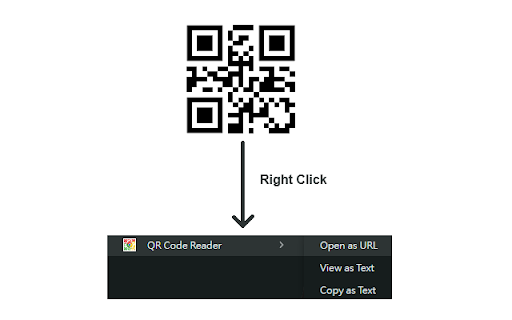
Description from store
Instantly decode any QR code image with a simple right-click. No need to pull out your phone! Google Chrome Right-click QR Code Reader is a powerful and convenient tool that adds a seamless QR code scanning utility directly into your browser's context menu.
Whether you're browsing articles, event tickets, or product pages, this extension allows you to interact with QR codes as easily as you would any other link.
Key Features
- Instant Right-Click Access: Simply right-click on any QR code image to bring up your scanning options.
1. Open as URL: If the QR code contains a web link, open it directly in a new tab. If not, display it instantly in an alert box.
2. View as Text: If the QR code contains plain text, contact info, or other data, display it instantly in an alert box.
3. Copy as Text: Silently copy the QR code's entire content (URL or text) to your clipboard with a single click. This app would not and cannot get any contents from your clipboard, it only populate new contents to your clipboard.
- Works Offline: The entire decoding process happens locally in your browser. The extension works perfectly even without an internet connection.
- Privacy First: Your privacy is paramount. Google Chrome Right-click QR Code Reader works entirely on your machine. No image data or decoded content is ever sent over the internet, ensuring your activity remains completely private.
How to Use
1. Navigate to any webpage and find a QR code image.
2. Right-click the image to open the context menu.
3. Select one of the three convenient options: "Open as URL", "View as Text", or "Copy as Text".
Changelog
Version 0.3 - improved alert box messages - non-URL decoded text is now displayed directly when "Open as URL option" is selected. Improved error message of no QR code founded.
Version 0.2 - now decoding QR code in Canvas elements is supported
Version 0.1 - add context menu on right-clicking on images, to provide QR code decoding features.
