Description from extension meta
Copy the selected text as a HTML link to the clipboard that can be pasted in in supported editors with the hyperlink intact.
Image from store
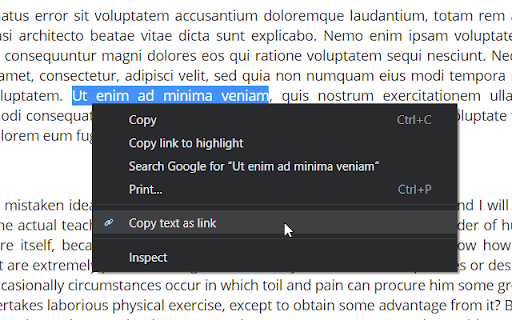
Description from store
This extension streamlines the process of copying text as a link. Just highlight any text on a webpage, right-click, and select 'Copy text as link'. The text will be copied to your clipboard as a hyperlink using the active tab's URL. This saves you copying a link and text separately.
The copied link can be pasted directly into supported editors (Like most email editors), retaining the hyperlink with the editor's styling.
Latest reviews
- (2025-08-20) Kate Sorensen-Young: I allowed access to the clipboard, permission to rewrite site data and restarted my Chrome among other things and this just doesn't work. No option to "Copy Link to Text" or anything similar in the Right-Click menu. I don't know if it's becaus eI' on a Mac but there's nothing stating that would be a problem.
- (2025-03-19) David Powelstock: I'm not sure why, but the extension copies nothing whatsoever to the clipboard.
- (2025-02-06) Richard Silverstein: I agree with Mikhail. I expected the extension to turn highlighted text into a hyperlink which would lead back to the URL and the highlighted text, when the URL is clicked in a separate webpage. There is a Firefox add on that does this: copy link to text fragment. But it no longer works in the Chrome version. Please consider adding this functionality to your extension as you suggested you'd consider in Mikhail's review. https://addons.mozilla.org/en-US/firefox/user/12979656/?utm_source=firefox-browser&utm_medium=firefox-browser&utm_content=addons-manager-user-profile-link
- (2024-12-24) cool ph: It's cool; thank you for developing it. If you could add a hotkey feature, that would be awesome.
- (2024-12-07) Mikhail: The extension doesn't work and doesn't copy the link to the selected text.
- (2024-11-16) Maks Develov: The necessary extension for notes. Thanks!
- (2024-09-17) Omar Mora: Exactly what I was looking for. It saves time and helps when I am sharing or documenting links.
- (2024-02-18) Jason Shore: Worked perfectly for my needs. Quickly copy selected text in hyperlink format from the right-click menu.
- (2022-10-07) Rachael Keenan: Super useful for note taking, etc.
- (2022-10-07) Rachael Keenan: Super useful for note taking, etc.
- (2021-11-24) Cristhian Fernandez: Simple and effective. It does the job perfectly!
- (2021-11-24) Cristhian Fernandez: Simple and effective. It does the job perfectly!
