Description from extension meta
Scriptionary acts as a repository for various ServiceNow client and server side code snippets. Users can quickly save and paste…
Image from store
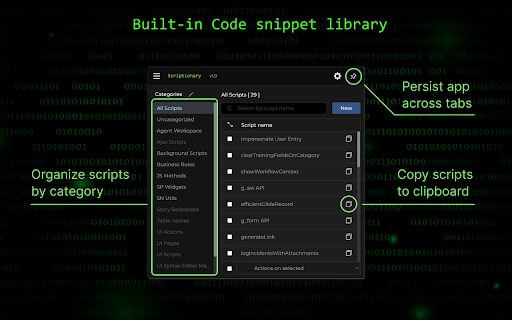
Description from store
Scriptionary acts as a repository for various ServiceNow client and server side code snippets. Users can quickly save and paste code on the fly using the built in context menu or adding a script utilizing the pop out mode.
Scriptionary features an inline script editor with a multi-tab capable system, allowing the storage of full code snippets in a single file
Features:
- 55+ common code snippets
- Context menu system that allows you to save and load code snippets on the fly
- Category manager that lets you create and organize script categories using multiple combinations of HTML, JS and CSS.
- Full documentation included within the extension
INSTALLATION INSTRUCTIONS:
1. Download the application
2. Pin the application to the chrome toolbar
3. Open the application and open the guide from the hamburger menu for getting started
NOTE: Pin mode was replaced with Pop out mode due to temporary technical limitations
Latest reviews
- (2023-08-15) Michael Klim: I have been looking for something like this for a while, so I'm thrilled I came across a post on the author's LinkedIn. Thanks, this is much appreciated! 1.0 kind of stopped working on my Vivaldi but an update fixed this right away :)
- (2023-08-15) Michael Klim: I have been looking for something like this for a while, so I'm thrilled I came across a post on the author's LinkedIn. Thanks, this is much appreciated! 1.0 kind of stopped working on my Vivaldi but an update fixed this right away :)
- (2023-08-08) Kacper Żmuda: Scriptionary is a lifesaver for anyone in ServiceNow. Over 55 code snippets? Heck yes! That context menu is smooth as butter and makes juggling code way less of a headache. Loving the mixed category manager, and the multi-tab editor is straight-up awesome. If you're into ServiceNow, you gotta get this!😁
- (2023-08-08) Kacper Żmuda: Scriptionary is a lifesaver for anyone in ServiceNow. Over 55 code snippets? Heck yes! That context menu is smooth as butter and makes juggling code way less of a headache. Loving the mixed category manager, and the multi-tab editor is straight-up awesome. If you're into ServiceNow, you gotta get this!😁
Statistics
Installs
52
history
Category
Rating
5.0 (5 votes)
Last update / version
2023-08-08 / 1.3
Listing languages
en-US
