Description from extension meta
Simple Weather report on your new tab!
Image from store
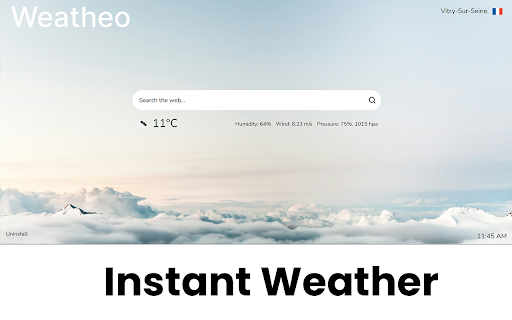
Description from store
Receive weather updates from any corner of the globe with Weather Tab by Weatheo. Designed for a seamless and minimalist tab experience, My Weather Tab lets you access your local weather information as soon as you open a new browser tab. Plus, it enables swift searches directly from this new tab, ensuring you find what you need without hassle.
FAQ
How do I open a new tab in Chrome?
To open a new tab in Chrome, click on the plus icon (+) next to the last tab at the top of the browser window. Alternatively, you can press Ctrl+T (Cmd+T on Mac) on your keyboard.
How do I open a new tab next to the current tab?
In Chrome, when you open a new tab using the plus icon (+) or the Ctrl+T (Cmd+T on Mac) shortcut, it automatically opens next to the current tab. If you're using a browser extension that modifies tab behavior, refer to its settings for options to customize this.
How do I change the new tab window?
To change what displays when you open a new tab in Chrome, you'll need to use a browser extension like My Weather Tab. Once installed, go to the extension’s settings where you can customize the new tab page to your preference. This might include setting a particular theme, choosing which widgets to display (such as weather updates), or changing search engine settings.
Latest reviews
- (2024-04-13) support getsms.one: Excellent!
- (2024-04-13) Steven Keycheap support team: Exactly like advertised. Weather on your new tabs
- (2024-04-13) N: I check the weather everyday without efforts . thxx dev :)
- (2024-04-13) --: Finally found the best wearther tab. Simple and no ads
Statistics
Installs
109
history
Category
Rating
4.7 (10 votes)
Last update / version
2024-04-10 / 1.0.0
Listing languages
en
