Description from extension meta
Supercharge Your Conversations with ChatGPT with Power Tools for ChatGPT Browser Extension
Image from store
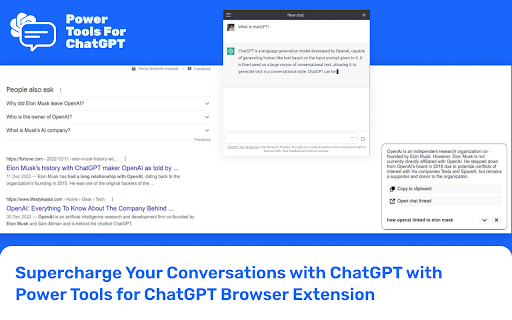
Description from store
검색 엔진 결과 페이지에서 벗어나지 않고도 OpenAI 언어 모델의 강력한 기능을 활용할 수 있는 최고의 브라우저 확장 프로그램인 Google용 ChatGPT Plus를 소개합니다. Google용 ChatGPT Plus를 사용하면 브라우저에서 바로 모든 문의에 대해 즉각적이고 유용한 답변을 받을 수 있습니다. 이 확장 프로그램은 질문에 대해 자연스럽고 인간적인 답변을 제공함으로써 시간과 노력을 절약할 수 있는 강력한 도구입니다.
Google용 ChatGPT Plus는 구글, 빙, 덕덕고 등 모든 인기 검색 엔진과 원활하게 통합됩니다. 더 이상 여러 탭이나 창 사이를 전환할 필요가 없습니다. 또한 GPT-3.5-Turbo, GPT-3, 심지어 GPT-4를 포함한 모든 인기 OpenAI API를 지원하므로 항상 가장 강력한 최신 언어 모델에 액세스할 수 있습니다.
또한 Google용 ChatGPT Plus는 마크다운 렌더링, 코드 강조 표시, 다크 모드를 지원하여 원하는 대로 확장 프로그램을 사용자 지정할 수 있습니다. ChatGPT를 개선하기 위해 피드백을 제공하고 사용자 지정 트리거 모드를 사용할 수도 있습니다.
검색 엔진과의 강력한 통합 기능을 제공하는 것 외에도, 구글용 ChatGPT 플러스는 모든 웹사이트에서 ChatGPT를 사용할 수 있는 기능인 ChatGPT 도우미도 제공합니다. ChatGPT 도우미를 사용하면 도구 모음에서 아이콘을 클릭하거나 탐색 모음에서 GPT를 입력하고 스페이스바를 눌러 ChatGPT에 빠르게 액세스할 수 있습니다.
이 기능을 사용하면 웹사이트를 탐색하는 동안 문의에 대한 유용한 답변을 받을 수 있으므로 현재 페이지에서 벗어나지 않고도 필요한 정보를 얻을 수 있습니다. ChatGPT 도우미를 사용하면 확장 프로그램에서 직접 ChatGPT와 쉽게 채팅하고 자연스럽고 사람처럼 질문할 수 있습니다.
이제 웹 어디에서나 ChatGPT의 강력한 기능을 이용할 수 있으므로 문의에 대한 빠르고 유용한 답변을 원하는 모든 사람에게 필수적인 도구가 될 것입니다.
Google용 ChatGPT 플러스를 사용하는 방법은 간단합니다. https://chat.openai.com 에 로그인하여 확장 프로그램을 설치한 후 검색 엔진 결과 페이지에서 바로 ChatGPT와 채팅을 시작하세요. 문제가 발생하면 확장 프로그램 페이지의 리뷰 섹션에서 버그를 신고하세요.
Google용 ChatGPT 플러스는 다른 ChatGPT 확장 프로그램을 동시에 사용하는 것을 지원하거나 보증하지 않습니다. Google용 ChatGPT 플러스를 설치하기 전에 다른 모든 ChatGPT 확장 프로그램을 제거해야 합니다.
chatgpt, gpt, chatbot, search gpt, chat gpt, openai, gpt-4, chat gpt plus chatgpt, gpt, chatbot, search gpt, chat gpt, openai, gpt-4, chat gpt plus chatgpt, gpt, chatbot, search gpt, chat gpt, openai, gpt-4, chat gpt plus chatgpt, gpt, chatbot, search gpt, chat gpt, openai, gpt-4, chat gpt plus chatgpt, gpt, chatbot, search gpt, chat gpt, openai, gpt-4, chat gpt plus chatgpt, gpt, chatbot, search gpt, chat gpt, openai, gpt-4, chat gpt plus chatgpt, gpt, chatbot, search gpt, chat gpt, openai, gpt-4, chat gpt plus chatgpt, gpt, chatbot, search gpt, chat gpt, openai, gpt-4, chat gpt plus chatgpt, gpt, chatbot, search gpt, chat gpt, openai, gpt-4, chat gpt plus ChatGPT Plus for Google is the perfect extension for anyone looking to take their search engine experience to the next level. With this extension, you can easily integrate OpenAI's ChatGPT into your search engine, allowing you to use the powerful Chat GPT helper on any website.ChatGPT Plus for Google is a powerful tool that can help you get the most out of your search engine experience. With it, you can quickly and easily access OpenAI's ChatGPT, which is an advanced artificial intelligence system designed to help you find the information you need faster and more accurately. With this extension, you can quickly and easily access the powerful Chat GPT helper on any website, allowing you to get the most out of your search engine experience.For those who are looking to take their search engine experience to the next level, ChatGPT Plus for Google is the perfect extension. With it, you can quickly and easily access OpenAI's ChatGPT, giving you access to a powerful artificial intelligence system designed to help you find the information you need faster and more accurately. So if you're looking for a way to get the most out of your search engine experience, then look no further than ChatGPT Plus for Google!Introducing ChatGPT Plus for Google - the ultimate browser extension that lets you tap into the power of OpenAI's language model without leaving your search engine results page. With ChatGPT Plus for Google, you can get instant and helpful responses to any inquiries right from your browser. This extension is a powerful tool that helps you save time and effort by providing natural and human-like answers to your questions. ChatGPT Plus for Google seamlessly integrates with all popular search engines, including Google, Bing, and DuckDuckGo. You'll never have to switch between multiple tabs or windows again. And with support for all popular OpenAI APIs, including GPT-3.5-Turbo, GPT-3, and even GPT-4, you'll always have access to the latest and most powerful language models. ChatGPT Plus for Google also features markdown rendering, code highlighting, and dark mode, allowing you to customize the extension to your liking. You can even provide feedback to improve ChatGPT Plus for Google and use custom trigger mode. In addition to providing powerful integration with search engines, ChatGPT Plus for Google also offers ChatGPT Helper - a feature that allows you to use ChatGPT Plus for Google on any website. With ChatGPT Helper, you can easily access ChatGPT Plus for Google by clicking on the icon in the toolbar or quickly accessing it from the navigation bar by typing 'search GPT' or 'chatbot' and pressing space. This feature enables you to get helpful responses to any inquiries while browsing any website, allowing you to get the information you need without leaving the page you're on. ChatGPT Helper makes it easy to chat with ChatGPT Plus for Google directly from the extension and ask questions in a natural and human-like way. With ChatGPT Plus for Google, you can now access the power of OpenAI's language model anywhere on the web, making it an essential tool for anyone looking to get quick and helpful responses to their inquiries. Using ChatGPT Plus for Google is easy - simply log in to https://chat.openai.com , install the extension, and start chatting with ChatGPT Plus for Google directly from your search engine results page or by using 'chat GPT' or 'OpenAI'. If you encounter any issues, simply report a bug in the review section of the extension's page. Please note that ChatGPT Plus for Google doesn't support or endorse using other ChatGPT extensions in parallel - make sure to uninstall all other ChatGPT extensions before installing ChatGPT Plus for Google in order to ensure optimal performance of this powerful tool. With its integration of OpenAI's language model and its ability to provide helpful responses on any website via its helper feature, ChatGPT Plus for Google is truly a game changer when it comes to searching online quickly and efficiently!Introducing ChatGPT Plus for Google - the ultimate browser extension that revolutionizes the way you search the web. With ChatGPT Plus for Google, you can now access the power of OpenAI's language model without ever leaving your search engine results page. Say goodbye to switching between tabs or windows and hello to instant and helpful responses to any inquiries right from your browser.ChatGPT Plus for Google seamlessly integrates with all popular search engines, including Google, Bing, and DuckDuckGo. This powerful tool saves you time and effort by providing natural and human-like responses to your questions. With support for all popular OpenAI APIs, including GPT-3.5-Turbo, GPT-3, and even upcoming GPT-4, you'll always have access to the latest and most powerful language models.But that's not all! ChatGPT Plus for Google also features markdown rendering, code highlighting, and dark mode, allowing you to customize the extension to your liking. You can even provide feedback to improve ChatGPT Plus for Google and use custom trigger mode.In addition to providing powerful integration with search engines, ChatGPT Plus for Google offers ChatGPT Helper, a feature that allows you to use ChatGPT Plus for Google on any website. With ChatGPT Helper, you can easily access ChatGPT Plus for Google by clicking on the icon in the toolbar or quickly accessing it from the navigation bar by typing GPT and pressing space.This feature enables you to get helpful responses to any inquiries while browsing any website, allowing you to get the information you need without leaving the page you're on. ChatGPT Helper makes it easy to chat with ChatGPT Plus for Google directly from the extension and ask questions in a natural and human-like way.Whether you're a student doing research or a professional looking for quick answers, ChatGPT Plus for Google is an essential tool for anyone looking to get quick and helpful responses to their inquiries. Using ChatGPT Plus for Google is a breeze. Simply log in to https://chat.openai.com, install the extension, and start chatting with ChatGPT Plus for Google directly from your search engine results page.Please note that ChatGPT Plus for Google doesn't support or endorse using other ChatGPT extensions in parallel. Make sure to uninstall all other ChatGPT extensions before installing ChatGPT Plus for Google.Experience the power of ChatGPT Plus for Google today and take your browsing experience to the next level!Are you tired of switching between tabs and windows to get answers to your queries? Look no further than ChatGPT Plus for Google, the ultimate browser extension that seamlessly integrates with popular search engines like Google, Bing, and DuckDuckGo. With this powerful tool, you can access the latest and most powerful language models, including GPT-4, and receive natural and human-like responses to your questions without ever leaving your search engine results page.But that's not all - ChatGPT Plus for Google also offers markdown rendering, code highlighting, and dark mode customization options. And with ChatGPT Helper, you can use the extension on any website to get helpful responses while browsing without leaving the page you're on. Simply click on the toolbar icon or type "GPT" in the navigation bar and press space to access ChatGPT Plus for Google.ChatGPT Plus for Google is easy to use - just log in to https://chat.openai.com, install the extension, and start chatting with ChatGPT Plus for Google directly from your search engine results page. And if you encounter any issues, simply report a bug in the review section of the extension's page.Don't settle for other ChatGPT extensions - make sure to uninstall them before installing ChatGPT Plus for Google. This essential tool is perfect for anyone looking to save time and effort while getting quick and helpful responses to their inquiries. Try it out now!
Latest reviews
- (2023-11-14) In Blockchain We Trust: it is very helpful, but i want to know can i use chatgpt api in this extension? thanks
- (2023-09-10) Frank Haarman: This extension falls short of expectations, merely capitalizing on its name without providing any substantial value. I advise against using this extension; instead, opt for those crafted with genuine passion. Regrettably, this extension's sole function is to open the chat window. It lacks any meaningful options or keyboard shortcuts. Furthermore, it exhibits sluggish page loading times. To compound its drawbacks, it disables the Enter key command, and clicking anywhere results in the window closing. Reopening it initiates a new conversation, interrupting your previous chat.
- (2023-06-29) Artur Smith: 10/10. Excellent ChatGPT client. For me personally, it is more convenient than any search engine. Query processing, analysis and output of results are performed very smartly.
- (2023-06-29) Alfred Foster: I've been dreaming about such a service for a very long time. Quite a good chatbot client that works with any search queries, even quite complex ones.
- (2023-06-29) Arnold Koch: I don't use Bing and Yahoo anymore, because ChatGPT is much more efficient at finding the right information. A good and stable client.
- (2023-06-29) Robert White: I installed this chat bot and completely abandoned the use of search engines. The only thing missing is voice input and response output.
- (2023-06-29) Elisabeth Masters: The most convenient and debugged chat bot based on ChatGPT, of those that I used. The neural network impresses with its accuracy of answers, just like an encyclopedia.
- (2023-06-28) Jenifer Peterson: The service is very simple and convenient. The perfect replacement for Google and Yahoo. You don't need to view the results pages anymore. It is enough to ask a question and an answer is immediately ready.
- (2023-06-28) Charley Ross: Optimal replacement for search services. A thoughtful chatbot that gives answers in several relevant versions and formulations at once.
- (2023-06-28) Bob Potts: Comparing this chatbot with its analogues, I can safely say about its broader functionality and capabilities in general. It's just a pity that the integration is not done with all search engines.
- (2023-06-28) Irian Paltrow: I have a fat like for developers. I've been wanting such a chatbot for a long time. Search engines are no longer needed at all. Only voice input is missing.
- (2023-06-28) John Bawerman: A very smart neural network. I've been testing it for a couple of months and now I use it instead of Google. The answers are clear and understandable.
- (2023-06-28) Stiven Landy: Intuitive and high-quality chatbot. More convenient than any search engine. The answers are accurate, the dialogue is constructive and substantive.
- (2023-06-28) Otto Salevan: I managed to use it quite tightly and test the ChatGPT functions - everything works without bugs. Undoubtedly, a worthy client.
- (2023-06-27) There were some bugs in the old versions, but the developers quickly fixed everything, which is commendable. Now all ChatGPT commands are working properly.
- (2023-06-27) Liana Turing: The highest quality and optimized extension with ChatGPT functionality. I've tried a lot of similar ones, but it's out of competition.
- (2023-06-27) Ronald Roberts: The integration with Google search is very well done. All commands work properly. A convenient and easy-to-learn client.
- (2023-06-27) Patric Nelson: The search works without any problems. Both manual input and voice input are supported. I am sincerely grateful to the developers for the high-quality ChatGPT client.
- (2023-06-27) Donald Hesser: When compared with similar plugins, this is definitely the optimal ChatGPT client. Everything works without bugs. It is convenient that it is implemented as a separate window.
- (2023-06-27) Emma Anderson: It works with almost all search engines, I have not noticed any bugs and errors. The most practical ChatGPT client. I definitely recommend it.
- (2023-06-26) Debra Trump: Through this extension, working with ChatGPT has become much more convenient and efficient. A quality client is a plugin that expands search capabilities.
- (2023-06-26) Oliver Peters: A great client for working with the ChatGPT service. The interaction is implemented quite intuitively, requests are executed almost instantly. Excellent service.
