9gif
Extension Delisted
This extension is no longer available in the official store. Delisted on 2025-09-16.
Extension Actions
CRX ID
joggjeoihgkiamlldmpihbddbpkldjel
Status
- Minor Policy Violation
- Removed Long Ago
- No Privacy Policy
Description from extension meta
Use 9gif to extract gif url from 9gag post.
Image from store
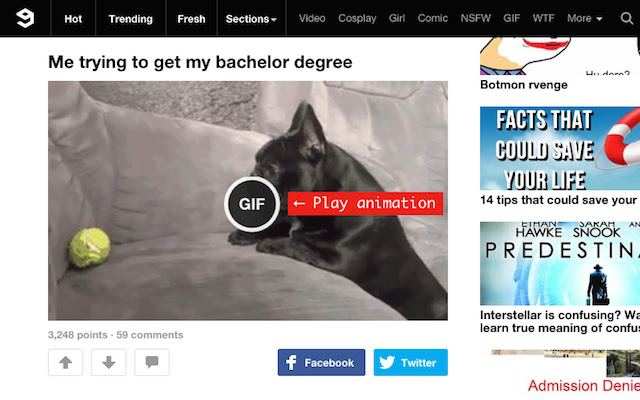
Description from store
After some 9gag updates, all animation posts were converted and shown in Chrome as MP4 videos.
With 9gif extension, you still can retrieve URL to GIF for any animated post:
1. Play animation on 9gag
2. Right-click on it and choose "Get gif url for this post"
3. Clickable URL will show up at the top of the page
Latest reviews
- András Geiszl
- 9GAG doesn't use GIFs anymore, it stores GIFs as videos without sound, so it's not possible to get the URL of the GIF. You can download the video, however, and then convert it to a GIF if you want (although I don't see the point). Check out my extension which adds a context menu item to download the GIF/video (also works on images). You can even select the preferred image and video format in the options if you click on the extension icon. Link to my extension: https://chrome.google.com/webstore/detail/9gag-lite/namifldkgnlkiocmnhhpbppcoimcpobm If the link doesn't work, just look for "9Gag Lite" in the Chrome web store.
- Pablo Falco
- A joke
- OMNOM
- not working to this date
- Андрей Добров
- :(
- Nam Duong
- 404 error when click on the links, can't get anything
- Jieun Cha
- doesn't work
- Vastrix
- Works for Some "gifs" the others just show a 404 page.. :/
- e
- worst AND FRAUDE
- Simon Infanger
- don't work
- Adem Jevrić
- Works fine, useful.
- Joseph Zhang
- This is exactly what I was looking for! It doesn't work for certain 9gag gifs, but I have tried finding the gif link manually in the page source and it didn't work either, so it must be an issue w/ 9gag.