Bookmarks Exporter
Extension Actions
CRX ID
kagpmnfgpdecdkbhongbgkgppnpimime
Status
- Extension status: Featured
Description from extension meta
Export bookmarks as flat JSON/CSV, folders as tags.
Image from store
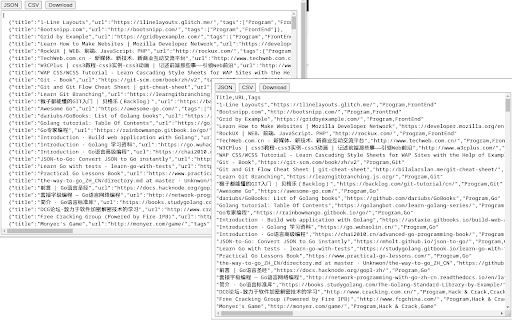
Description from store
Browser can export bookmarks as HTML file and there are extensions that can export bookmarks as JSON file, but their export files keep folder structure/hierarchy.
Sometimes, the flat file structure (without folder hierarchy) is easier to read and import into other program. For instance, flat JSON and CSV files can be easily imported into database or tools like Notion, Excel.
To keep folder structure info, this extension exports folder(s) as tags, it's easy to tell what folder(s) a particular bookmark item was in by looking at tags.
Latest reviews
- Nic Fitz
- I tried a few before this one, but this is by far the easiest and most straightforward...with no hidden catches (e.g. others want a subscription to access exported excel outside of their webpage)
- Amazing Diamond
- I've been using Session Buddy lately and it got me thinking how to import there all my bookmarks without opening everything. Found a few ways, but all of them just created one giant list. Except this one! Now everything is organized. Much appreciated
- Jared Rosenblitt
- Does exactly what I need it to do, make a csv file of my Chrome bookmarks. Thank you creator of Bookmarks Exporter!!
- Puddsszzz G
- Works pretty good....
- Marc Hammerton
- Simple and to the point. No frills needed