Description from extension meta
Search selected text in YouTube by a simple click of a button
Image from store
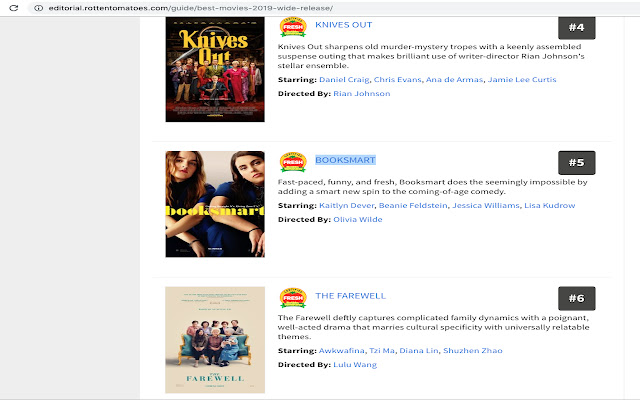
Description from store
Search selected text on a web page in YouTube by a simple click
3 easy steps
1. Install the plugin. You will see a red YouTube icon (usually on top ride side on chrome) after plugin is installed
2. Select some text on a web page using your mouse e.g movie name
3. Click on the plugin icon and wallah a new small window will open with open YouTube with your selected text
Latest reviews
- (2020-03-01) Atul Thapliyal: helpful while looking up movie trailer
Statistics
Installs
111
history
Category
Rating
0.0 (0 votes)
Last update / version
2020-02-29 / 1.0
Listing languages
en
