Description from extension meta
Revolutionize your LinkedIn strategy with ChatGPT-Driven Replies and Achieve 10x Engagement.
Image from store
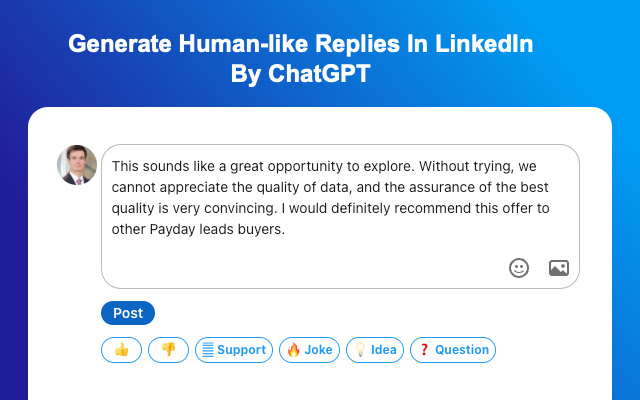
Description from store
Tired of low engagement on LinkedIn? ChatGPT is the solution you've been looking for. Our advanced AI-generated replies are optimized for maximum engagement and designed to drive more interactions on your posts. With ChatGPT, you can achieve 10x growth in your engagement and transform your LinkedIn strategy.
Unlock the power of content with ChatGPT - the ultimate browser extension for accessing Chatgpt! Click Ctrl/⌘+M to use OpenAI Chat GPT on LinkedIn website anywhere.
ChatGPT For LinkedIn has a revolutionary new UI for using OpenAI's ChatGPT on LinkedIn sites.
Here's how it works:
➡️ Simply select any online content by your mouse
➡️ Click on Cmd+M (Mac) or Ctrl+M (Windows) to open extension window
➡️ Choose what you want to do with it (create a reply, comment, make it shorter, or add some fun)
➡️ Click the switch icon, extension will automatically jump to https://chat.openai.com/chat
➡️ Click "Copy to " button on https://chat.openai.com/chat, extension help you copy ChatGPT response back to LinkedIn page.
➡️ And voila! You'll get an 80% done reply at your fingertips.
Chat GPT For LinkedIn brings the power of OpenAI's GPT-3 to your browsing experience, GPT-3 For LinkedIn is focused on reliability and keeping up with recent changes.
what is linkedin,what is linkedin used for,what are impressions on linkedin,what does 1st mean on linkedin,what is inmail on linkedin,what does 3rd mean on linkedin,what is linkedin inmail,what is linkedin learning,whats linkedin,what does 2nd degree connection mean on linkedin,what are invitations on linkedin,what is 1st 2nd and 3rd on linkedin,what is linkedin pulse,what does the 1st 2nd and 3rd mean on linkedin,what is the difference between following and connecting on linkedin,what does linkedin impressions mean,what to wear for linkedin headshot,what does 1st 2nd 3rd mean on linkedin,what is people also viewed in linkedin,what is the difference between follow and connect on linkedin,what is industry in linkedin,what does people also viewed mean on linkedin,linkedin what does 3rd mean,how to see what jobs you applied for on linkedin,what does 1st 2nd and 3rd mean on linkedin,what does a linkedin read receipt look like,what do 1st 2nd 3rd mean on linkedin,what is linkedin easy apply,what do 1st 2nd and 3rd mean on linkedin,what is open profile on linkedin,what is a fixed disk linkedin,what is linkedin open profile,what does 3rd+ mean on linkedin,what does found you through linkedin search mean,what does the check mark mean on linkedin messages,what does the check mark mean on linkedin message,what is an interesting view on linkedin,what does a checkmark on linkedin message mean,what does interesting view mean on linkedin,what does interesting views mean on linkedin,what does grade mean on linkedin,what does the check mark mean in linkedin messages,what does check mark on linkedin message mean,what is one advantage of advertising on linkedin,what does the check mark in linkedin messages mean,where to find saved jobs on linkedin,where to add volunteer work on linkedin,how to delete linkedin account,how much is linkedin premium,how to add resume to linkedin,how to add work history to linkedin,how to upload resume to linkedin,how to cancel linkedin premium,how to change the talks about on linkedin,how to delete a linkedin account,how to get linkedin url,how to reach out to a recruiter on linkedin,how to use linkedin,how much does linkedin premium cost,how much is linkedin learning,how to cancel premium on linkedin,how to change linkedin url,how to message a recruiter on linkedin,how to post a job on linkedin,how to share linkedin profile,how to upload resume on linkedin,how to write a linkedin summary,how to add a resume to linkedin,how to add linkedin to resume,how to add resume on linkedin,how to announce new job on linkedin,how to create a company page on linkedin,how to create a linkedin business page,how to deactivate linkedin,how to find my linkedin url,how to remove #opentowork on linkedin,how to remove open to work on linkedin,how to tag someone on linkedin,how to update resume on linkedin,how to write a linkedin recommendation,how does linkedin work,how to add experience on linkedin,how to create a linkedin profile,how to find recruiters on linkedin,how to find your linkedin url,how to make linkedin private,how to reach out to recruiters on linkedin,how to write linkedin summary,how to add courses on linkedin,how do i block someone on linkedin,how to delete messages in linkedin,how to get rid of open to work on linkedin,how to know if someone read your message on linkedin,how to tell if someone blocked you on linkedin,how many linkedin invites per day,how to reach out on linkedin,how to reach out to alumni on linkedin,how to add media to linkedin,how to follow someone on linkedin,how to introduce someone on linkedin,how to see followers on linkedin,how many connections on linkedin per week,how many linkedin connections can you have,how to add affiliations in linkedin,how to announce certification on linkedin,how to unsend linkedin request,how to connect with someone on linkedin for a job,how do you block someone on linkedin,how to ask for an informational interview on linkedin,how to add publications to linkedin,how to add bullet points in linkedin,how to add talks about in linkedin,how to download linkedin videos,how to add multiple positions at same company on linkedin,how to update linkedin profile without notifying contacts,linkedin how to turn off open to work,linkedin how to unfollow,how to sell on linkedin,how to turn off open to work on linkedin,how to get to saved jobs on linkedin,how to log out of linkedin,how to add certificate to linkedin,how to add hiring banner on linkedin,how to know if someone read your linkedin message,how to see someones connections on linkedin,how many impressions is good on linkedin,how to delete resumes on linkedin,how to tell if someone read your linkedin message,how much is linkedin navigator,how much is sales navigator linkedin,how to add bullet points in linkedin job description,how to change background on linkedin,how to see connection requests sent on linkedin,how to add a certification on linkedin,how to write linkedin recommendation,how to delete education on linkedin,how to add a certificate on linkedin,how to post multiple photos on linkedin,how to change background photo on linkedin,how to grow your network on linkedin,how to know if someone blocked you on linkedin,how to see saved jobs on linkedin,how to view linkedin profile as someone else,how to write a recommendation in linkedin,how to remove opentowork from linkedin,how to remove the open to work on linkedin,how to unfollow someone on linkedin,how to write a recommendation for linkedin,how many skills to list on linkedin,how to add emojis to linkedin post,how to add volunteer to linkedin,how to see connections on linkedin,how to change linkedin background photo,how to find internships on linkedin,how to write a recommendation linkedin,how to write recommendations on linkedin,how to add certification in linkedin,how much is linkedin recruiter,how do i turn off open to work on linkedin,how to get more linkedin connections,how to turn off open to work on linkedin 2022,how to take off open to work on linkedin,how to write a good linkedin recommendation,how to create a linkedin profile with no experience,how to introduce people on linkedin,linkedin how to remove open to work,how to remove open to work linkedin,how to take open to work off linkedin,how to add certification to linkedin,how to pronounce linkedin,how many skills should i list on linkedin,how to connect people on linkedin,how to grow network on linkedin,how many linkedin invites per week,how to grow your linkedin network,how to turn off linkedin open to work,how to turn off open to work linkedin,how many photos can you post on linkedin,how to add high school to linkedin,how to add honors and awards in linkedin,how to get verified on linkedin,how to add influencers on linkedin,how to cancel linkedin sales navigator,how to connect two people on linkedin,how much does linkedin recruiter cost,how to give kudos on linkedin,how to remove open to work from linkedin,how to add pmp to linkedin,how to remove open to work in linkedin,how to remove birthday from linkedin,how to cancel linkedin learning,how do you see pending connections on linkedin,how to add awards to linkedin,how to see jobs you applied for on linkedin,how to add credly badge to linkedin,how do i remove open to work on linkedin,how to remove employees from linkedin,how to write a great linkedin recommendation,how to delete resume on linkedin,how to add projects to linkedin,how to optimize linkedin profile for recruiters
Latest reviews
- (2023-09-22) Umesh Bobe: Very useful & effective tool
- (2023-09-03) Dilek aşan: great
- (2023-09-03) Chin John: doing wonderfully okay
- (2023-08-29) Shubham Patel: LinkedRadar served as an exceptional platform for not only amplifying my professional network on LinkedIn, but also for facilitating meaningful interactions that elicited thoughtful responses from connections. The software elegantly bridges the gap between digital networking and genuine engagement, making it a valuable asset in any professional's toolkit.
- (2023-08-21) Ryan Thomas: Great and useful tool! Highly recommend.
- (2023-08-15) Amy C: This is such a useful tool
- (2023-08-08) Uttam Kumar Mondal: Excellent Tool
- (2023-08-01) LOMAX ASSOCIATED ADVOCATES: Exceptionally good
- (2023-07-20) Ramesh Rajan: It is as smart as it can get. Don't go looking for it to add your personality to the content. Make sure to edit the content a bit. It is an impressive tool that saves a lot of time. Well done.
- (2023-07-17) Alex: Great idea. For mac users, be aware that it replaces the CMD M shortcut for Chrome on Mac and there is no way to untoggle it.
- (2023-07-09) Cindy B: Great!!!
- (2023-06-29) Igor - [ ᴛᴏᴘ ʀᴇᴠɪᴇᴡᴇʀ ]: Great idea and works well!
- (2023-06-27) Jean-Charles R: Similar page doesn't work
- (2023-06-12) Juliana Galluccio: Amazing and really helps
- (2023-06-11) Tomasz Laskowski: jj
- (2023-06-06) Yi Yan: Very useful!!!!
- (2023-06-06) MD RAIHAN AKOND: ok
- (2023-05-11) #P Joshi: useless
- (2023-05-06) Chibuzor Okafor: it is an awesome program and makes everything easy with its simple choice of words
- (2023-05-03) Sanmi Thompson: Its been awesome for me and guess what, I stumbles upon it lol
- (2023-04-29) Menahem Nir: I am a new user and overwhelmed by the professional advantage for me.
- (2023-04-26) Teresa Calero: Great tool. No single error and the grammar correction tool seems to be working wonders. Thank you!
- (2023-04-26) Reshma Thomas (IT Solution Consultant): Its throwing me error, that the fetch is not working.
- (2023-04-24) Adetola Ogunkunle: However great this tool might be, it simply refuses to work for some people; I happen to be one of them!
- (2023-04-15) Yask Shelat: This extension is not working, I see very good reviews on this, please fix this
- (2023-04-13) 김성동: 링크드인 사이트로만 연결되고 번역은 안되네요.
- (2023-03-10) Rosales Audra: Maybe Im crazy or I didnt get it, but I feel like this is for people that are still learning to use Chatgpt or that are terrible at prompts. I do not see the gain at all, besides saving me time to copy and paste stuff on chatgpt. But I can do that in less than a second. Maybe I just didnt get it?
- (2023-03-06) 김영권: 오늘부터 갑자기 링크드인 사이트가 강제로 연결됨. 링크드인 로그인을 하지 않으면 사용할 수 없게 강제됨.
- (2023-03-01) Nana Sam: Tried and tested. Amazing!
- (2023-02-23) Jeff Brown: This extension doesn't work. Copying text and clicking Command+M on my keyboard does absolutely nothing.
- (2023-02-22) xu peng: i like it
- (2023-02-22) Hailey: wow, this is absolutely amazing, very useful for me!
- (2023-02-22) hoi lau: very useful!
- (2023-02-22) enlin long: Very convenient! and very thanks!
- (2023-02-22) tian su: Great!
- (2023-02-21) li tan: greate
- (2023-02-21) 炼心烨: You are a great help!
- (2023-02-21) wang jack: It is a good tool for linked, highly recommended
- (2023-02-21) Fiona Long: like it, helps a lot!
- (2023-02-21) chouese z: What an amazing tool!
- (2023-02-21) Crystal Bo: Best Tool!!!
- (2023-02-21) Howe Yin: It is cool! Nice to me
- (2023-02-21) Nan A: It's useful
