Description from extension meta
Take notes and highlight text on webpages you visit.
Image from store
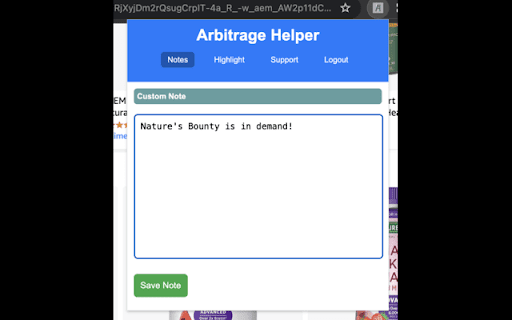
Description from store
Arbitrage Helper - designed to make your web browsing and online research more efficient and organized. Whether you're a student, a professional, or just someone who loves to surf the web, this extension has got you covered.
Key Features:
📝 Note-Taking: Quickly take notes and save them directly on the websites you visit. Your notes are stored and can be accessed anytime.
✨ Text Highlighting: Highlight important text on any webpage in your preferred colors. Choose from a variety of colors to organize your highlights.
💾 Storage & Sync: All your notes and highlights are saved and synced across your devices using Chrome's storage.
📂 Export/Import Highlights: Export your highlights to a text file or import highlights from a file. Keep your important information handy and well-organized.
How to Use:
Highlight Text: Select the text you want to highlight, right-click, and choose your highlight color from the context menu.
Take Notes: Open the popup, go to the Notes section, and type your notes. Your notes will be saved automatically.
Toggle Highlights: Easily toggle highlights on and off with a single click in the popup.
Export/Import: Use the buttons in the popup to export your highlights to a file or import highlights from a file.
Support and Feedback:
We're actively working to add more features and improve your experience. If you have any questions, need support, or want to share feedback, please email us at [email protected].
Latest reviews
- (2024-05-28) Hung Luong: Love it, help alot for Amazon OA
Statistics
Installs
15
history
Category
Rating
5.0 (1 votes)
Last update / version
2024-05-27 / 1.1
Listing languages
en-US
