Emoji
Extension Actions
CRX ID
kjepehkgbooeigeflhiogplnckadlife
Status
- Extension status: Featured
Description from extension meta
Insert emojis using a web browser, and customise the experience and the add-on in Settings.
Image from store
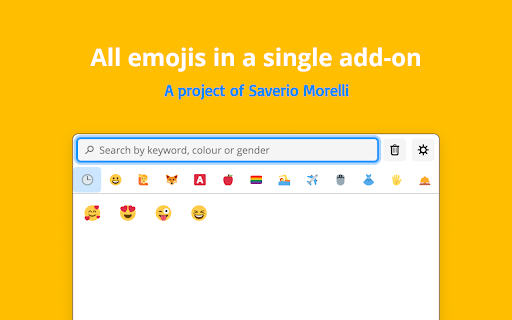
Description from store
Use emojis in the browser. You can find by keyword, or by category, and just click on the emoji you want to copy, then you will be able to insert you with "Paste" (or Ctrl+V).
Latest reviews
- Luca Gentile (Cyclorbit)
- quick and intuitive. You just write the text and you get the right emoji right away
- Karthik Sankar
- ❤️ This plugin is neat and handy. In my kanboard, now I have emojis and make it colorful. When I finish a task, I will put a heart similey (😍). This simple act, enhances my self-worth and gives a Dopamine hit😀 🔆🌻🌎
- WinUse
- i like the twemoji you have put so far! but can you put the apple emoji and the android 9 emoji's next time?
- Crystal Identity
- This extension ALMOST gets 5 stars! It is easy to use, and the search function works quite well. It includes the vast majority of emojis. However, I noticed there is the occasional one that is not included, for example if I search for 'egg', I will get 🪺🍳🍆 - but 🥚doesn't seem to exist, for some reason? It would be great if you could update your database to include _all_ current emojis from Emojipedia / EmojiCopy, please! 🙏 Another issue that annoys me a bit is that when I do a search for a certain term, like 'party', it will initially show all the party-related emojis, but it will not allow me to select and copy several emojis together at once, like 🥳🎉🎈. I can only copy & paste one emoji at a time - and when I go back to the extension to copy the next emoji, the search results page has disappeared (it automatically reverts to the main page every time). So then I have to enter 'party' again, to copy the next emoji I wanted. Therefore, copying and pasting several related emojis becomes time-consuming and difficult. If you go to a site like EmojiCopy, it shows you all the party-related emojis, and you can select several at once, in the exact order you want them to appear, and copy all of them together. So that would be my next feature recommendation. ✅ THANK YOU for making this extension!!! 💖 It is by far my favourite so far (after trying out several different ones here). And I am glad that you are updating it all the time (it is one of the only ones that is being actively updated by the developer). UPDATE: I can't seem to write a reply to Saverio's reponse, so I'm writing an update here. SORRY - I didn't see the 'Multi-copy' option in the settings! I just turned it on, and it works like a charm - THANK YOU! I also saw 'Close the pop-up after emoji is copied' and turned that off, so that really helps as well. YAAAAY!!! 😻 And yes, if I find any other emojis that are missing from your database, I'll email you to let you know. Thank you. 🙏
- Back2Lobby
- Everthing fine. It would be even better if we could get the emojies from context menu (when we right click) like Edge Browser.
- Louis Grasset
- Feels outdated
- Louis Grasset
- Feels outdated
- Slappi This
- The best extension of this kind by far. If you allow "close the pop-up" and "insert directly" in the settings it's a blast to use. A big thanks to the creator.
- Slappi This
- The best extension of this kind by far. If you allow "close the pop-up" and "insert directly" in the settings it's a blast to use. A big thanks to the creator.
- 斯派克
- Thank you for your contribution very very much!
- 斯派克
- Thank you for your contribution very very much!
- Dagoberto Gutiérrez Varela
- Me gusta
- Andreas Frank
- This is by far the best Emoji extension. 🥰 It should be much higher in the search results. Please keep the good work up!
- Andreas Frank
- This is by far the best Emoji extension. 🥰 It should be much higher in the search results. Please keep the good work up!
- Cruz Cáceres
- Buena extensión, rápida, minimalista y clara. También muy personalizable. Excelente, gracias. 🥰
- Aid Fatusic
- Best emoji add-on
- Aid Fatusic
- Best emoji add-on
- Nathaniel Sabanski
- Open source, trusted, quick and to the point.
- Nathaniel Sabanski
- Open source, trusted, quick and to the point.