Description from extension meta
Volume Booster that works! Sound Booster that easy-to-use bass booster with Volume control and Sound Equalizer. Volume Booster for…
Image from store
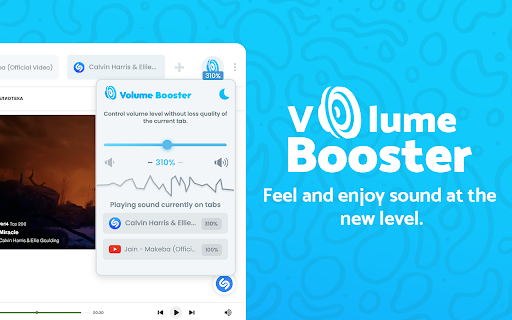
Description from store
Volume Booster is an extension that will allow you to increase the sound of your system. It can raise volume level up to 600%. Make a sound from your browser really awesome with this Volume Booster extension.
Volume Booster allows you to improve the sound quality in the Chrome browser to get more pleasure from listening to music and watching videos. Bass boost to the full. Volume boost by 600%
One of the key features of volume booster is its ability to boost the volume output of various music services such as Spotify, Soundcloud, LastFM, Deezer, and many others. This means that users can enjoy their favorite tracks at a higher volume than what is typically possible through the standard volume controls on their device. With this feature, users can experience their music more fully, and even discover new sounds that they may not have noticed before.
Volume booster also provides similar volume-enhancing features for popular video platforms such as YouTube, Vimeo, Dailymotion, and others. This means that users can watch their favorite videos at a higher volume, and even improve the overall sound quality of the content. Whether users are watching a movie, a TV show, or just a fun video on YouTube, this extension can help make the experience more enjoyable.
Here are reasons to choose Volume Booster:
- Our extension can increase the volume of the content being played up to 1000%
- This can be used on current tab, current website, or any website
- Enable/Disable with single click
- Volume booster. Control volume up to 500% boost.
- Bass boost level
- Audio Limiter / Compressor.
- Equalizer 32hz-16khz
- Volume Booster - increase volume to 400% of the standard sound power;
- Bass Booster preset - audio effect to amplify low frequencies of the sound;
The Volume Booster extension helps you set the desired speaker volume level for each individual tab in your browser. Websites are simply filled with multimedia content such as video, music, streams, audio and video ads.
We made the interface of our Volume Booster as simple and intuitive as the volume control and volume sound, keeping all its functions in a lightweight case. Lightweight and stylish window with a volume switch with a list of tabs on which the current audio content is played.
How to use Sound booster Chrome extension:
1. Install Volume Booster
2. Pin it in the toolbar
3. Click on the Volume Booster extension icon and enable the volume booster with toggle button.
4. Then, click on the extension icon and choose the Sound boost range.
Make a sound from your browser really awesome with this Sound Booster extension. Use it on your favorite websites - Youtube, Spotify, VK, Deezer ...
Volume Booster is an easy and convenient music tool for brilliant sounding of your favorite songs.
Just try to take advantage of this Equalizer and enjoy its benefits.
Volume booster extension
Optimize the sound according to the genre which you listening with equalizer for chrome browser.
Equalizer allows you to improve sound quality of your Chrome browser to get more enjoy of listening music and watching videos.
Audio Booster - chrome extension that help you to set a desired speaker volume degree for each individual tab in your browser. This app have a simple interface of sound volume control switch as it just possible with keeping all of its power in a light design. Stylish popup Volume Master with a volume switch with a list of tabs that a now playing audio content.
Full screen Volume Master
Chrome prevents you from going to a complete full-screen when using any extension manipulating with sound so you can always see the blue rectangle icon in the tab bar (to be aware of audio is being manipulated). There's no way to bypass it and after all it's a good thing that keeps you safe. However you can improve the situation a bit by pressing F11 (on Windows) or Ctr+Cmd+F (on Mac).
With this Audio Enhancer, Sound Amplifier, Music Booster amplify sound up to 600% including Youtube, Spotify, Deezer.
Sound booster, Volume booster, Volume, Sound, Audio, Bass, Equalizer, Increase volume, Increase sound, Amplify sound, Amplify volume, Bass Booster, Volume Master, Sound booster, Volume booster, Volume, Sound, Audio, Bass, Equalizer, Increase volume, Increase sound, Amplify sound, Amplify volume, Bass Booster, Volume Master.
Volume, Sound, Audio, Volume booster, Increase volume, Sound max, Volume Master, Bass Booster, Youtube, Spotify, SoundCloud, Facebook, Music, Video, Netflix.
Sound booster, Volume booster, Volume, Sound, Audio, Bass, Equalizer, Increase volume, Increase sound, Amplify sound, Amplify volume, Bass Booster, Volume Master, Sound booster, Volume booster, Volume, Sound, Audio, Bass, Equalizer, Increase volume, Increase sound, Amplify sound, Amplify volume, Bass Booster, Volume Master.
Volume, Sound, Audio, Volume booster, Increase volume, Sound max, Volume Master, Bass Booster, Youtube, Spotify, SoundCloud, Facebook, Music, Video, Netflix.
Sound booster, Volume booster, Volume, Sound, Audio, Bass, Equalizer, Increase volume, Increase sound, Amplify sound, Amplify volume, Bass Booster, Volume Master, Sound booster, Volume booster, Volume, Sound, Audio, Bass, Equalizer, Increase volume, Increase sound, Amplify sound, Amplify volume, Bass Booster, Volume Master.
Volume, Sound, Audio, Volume booster, Increase volume, Sound max, Volume Master, Bass Booster, Youtube, Spotify, SoundCloud, Facebook, Music, Video, Netflix.
Sound booster, Volume booster, Volume, Sound, Audio, Bass, Equalizer, Increase volume, Increase sound, Amplify sound, Amplify volume, Bass Booster, Volume Master, Sound booster, Volume booster, Volume, Sound, Audio, Bass, Equalizer, Increase volume, Increase sound, Amplify sound, Amplify volume, Bass Booster, Volume Master.
Volume, Sound, Audio, Volume booster, Increase volume, Sound max, Volume Master, Bass Booster, Youtube, Spotify, SoundCloud, Facebook, Music, Video, Netflix.
Sound booster, Volume booster, Volume, Sound, Audio, Bass, Equalizer, Increase volume, Increase sound, Amplify sound, Amplify volume, Bass Booster, Volume Master, volume booster is a browser extension to control and boost the volume of audio playing per tab.
Volume, Sound, Audio, Volume booster, Increase volume, Sound max, Volume Master, Bass Booster, Youtube, Spotify, SoundCloud, Facebook, Music, Video, Netflix.
Bass Booster
- Sound effect to enhance the sound of low frequencies;
- Preset Vocal Booster - boost the high frequencies of the sound.
Volume Controller extension helps you to set a desired speaker volume level for each individual tab in your browser. Websites are just bursting with media content such as videos, music, streams, audio and video ads. To take control over all that audio you need a power volume adjust tool with the ability to set individual volume settings for each tab. To solve that task we developed our audio volume control extension.
It helps you to get rid of high volume *auto-play* videos while browsing facebook, twitter, web.whatsapp, youtube and any other streaming sites (html5 videos)
We hope you find our Volume Master useful! We are waiting for your feedback and ratings!
Latest reviews
- (2024-06-18) dans Sky: ешкере
- (2024-06-17) Miftahul Huda: bagus
- (2024-06-16) ashmahla: Cant Believe it actually work😀👍👍👍
- (2024-06-16) Sehrish Kayani: good 4
- (2024-06-15) Andrey: bom dms
- (2024-06-15) Yigitcan Kaplan: müq
- (2024-06-15) Salki: Super OMG Excellent and much more, Thakyou designer
- (2024-06-15) Hugo Francisco Soto Casanova: hhh
- (2024-06-13) 7flxp: excelente
- (2024-06-12) Estevao Andrade: nao perde qualidade nem no 600% bom dms
- (2024-06-11) surprised: 쏘굿
- (2024-06-10) Marco Martinez: es bueno
- (2024-06-10) Jahidul Shihab: it is powerfull. i loved it, thanks programmer
- (2024-06-10) All Video Time: volume online
- (2024-06-09) yxwemii: massa dms
- (2024-06-09) İshak Özbek (Kahsiw): mükemmel
- (2024-06-09) Marcelo Pellegrini: XD
- (2024-06-07) Lesedi Molelekwa: Massive
- (2024-06-07) Oh...yea
- (2024-06-06) Danna Mendoza: no me funciono
- (2024-06-05) Falcon Aga: güzel
- (2024-06-04) Mario Faltas: it is powerfull .... i loved itttttttt thanks programmer
- (2024-06-04) Szymon Papiernik: git
- (2024-06-04) Karam Sawan: جبارة
- (2024-06-04) Maite Martínez giquiardo: funciona 10 de 10, recomiendo
- (2024-06-01) samuel madrid: buenisimo
- (2024-06-01) GAMER ESPORTS: mükemmel
- (2024-06-01) Mopar MOPAR: perfect
- (2024-05-31) Gennaro Angeleri: bueno.
- (2024-05-26) Deha Inc: GUZELL
- (2024-05-26) Twana Azad: good
- (2024-05-25) M 7 M D - X: ممتاز
- (2024-05-25) Lindi Sherifi: omg greattt just one question can you get the volume to 1000 hahahahaha pleaseeee its good 600 but maybe its gonna be better at 1000 hgahaahahahha
- (2024-05-24) la papa caliente la papa: no esta tan mal
- (2024-05-24) Emir: Fena Değildi İşte
- (2024-05-24) Noah Jone: love it
- (2024-05-24) João: ÓTIMO!
- (2024-05-24) Jonatan Santos: perfeito!
- (2024-05-23) Juan Carlos Marambio Castro: muy bien
- (2024-05-23) Marcelo Junior: Parece se bom
- (2024-05-23) Elbarto Triplex: good nice
- (2024-05-22) Emre Adiyeke: güzel
- (2024-05-21) maria eduarda assunção: ddaora
- (2024-05-21) Eliivenn: müqemel
- (2024-05-20) Yasin İldiz: re
- (2024-05-19) Matias Ramirez: es muy buena la extinción
- (2024-05-19) super
- (2024-05-19) Atakan Boz: muq
- (2024-05-16) Edimar Oliveira: Muito bom! Uso e recomendo.
- (2024-05-16) M S: It is very helpful
