Description from extension meta
AI-powered bookmark organization tool
Image from store
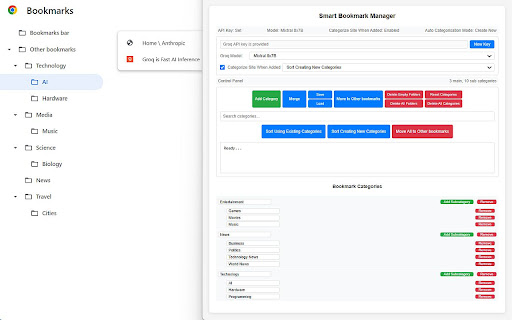
Description from store
A powerful Chrome extension that uses Groq's LLM models to automatically categorize and organize your bookmarks into a hierarchical folder structure.
Features
🤖 AI-powered bookmark categorization
📁 Hierarchical folder management
🔄 Automatic category creation
🎯 Custom category management
⚡ Instant categorization upon bookmark creation
🔑 Groq API integration
📊 Multiple LLM model support
Installation
Install the extension from the Chrome Web Store.
Once installed, click the extension icon in Chrome to open the interface.
Follow the setup instructions to enter your Groq API key and select your preferred LLM model.
Setup
Get a Groq API key from Groq's platform.
Click the extension icon in Chrome.
Enter your Groq API key.
Select your preferred LLM model from the dropdown.
Features in Detail
API Key Management
Enter your Groq API key to enable AI functionality.
Test API key validity automatically.
Option to change API key anytime.
Secure storage in Chrome's sync storage.
Model Selection
Available models:
Mixtral 8x7B (Default)
LLaMA 3 70B
LLaMA 3 8B
LLaMA 3.1 70B Versatile
LLaMA 3.1 8B Instant
Gemma 2 9B
Gemma 7B
And more...
Category Management
Creating Categories
Manual category creation.
Automatic category suggestion by AI.
Support for main categories and subcategories.
Hierarchical folder structure.
Save and Reload Category Tree: The category tree can be saved and reloaded in JSON format.
Managing Categories
Rename categories and subcategories.
Delete individual categories.
Delete all categories.
Move bookmarks between categories.
Bookmark Processing
Two main modes:
Process with Existing Categories
Uses only predefined categories.
Faster processing.
More consistent categorization.
Process with New Categories
Creates new categories as needed.
More flexible.
Adapts to unique content.
Option for instant categorization when adding new bookmarks:
When enabled, bookmarks are sorted instantly upon creation, following the main modes in the dropdown selection — either by sorting into existing categories or allowing the AI to create new ones as needed.
Folder Management
Create folder hierarchies.
Delete empty folders.
Move bookmarks to "Other Bookmarks" when deleting folders.
Maintain folder structure sync with Chrome bookmarks.
Tips and Best Practices
Context Window Management
The category structure is sent as part of the prompt. Be mindful of:
Large category trees may hit context limits.
Consider keeping category structure concise.
Limit subcategory depth to one level.
Use clear, concise category names.
Model Selection
Mixtral 8x7B is the default and recommended model.
Larger models (70B) may provide better categorization but are slower.
Smaller models are faster but may be less accurate.
Consider your use case when selecting a model.
Rate Limiting
Built-in rate limiting of 1 second between requests.
Automatic retry on rate limit errors.
Maximum of 3 retries per request.
Limitations
Single Prompt Template
Uses the same prompt for all models.
Not optimized for specific model capabilities.
May not leverage unique model features.
Category Depth
Limited to two levels (main category/subcategory).
No support for deeper hierarchies.
Context Window
Large category trees may exceed model's context window.
May require manual category pruning.
API Costs
Requires Groq API key.
Each categorization uses API credits.
Costs vary by model selection but there are free options available. For more information on Groq's models and pricing, visit the Groq website.
Processing Speed
Rate limited to prevent API overload.
Large bookmark collections take time to process.
Sequential processing of bookmarks.
Error Handling
The extension handles various error scenarios:
Invalid API keys.
Rate limiting.
Network errors.
Invalid AI responses.
Context window limitations.
Future Improvements
Potential areas for enhancement:
Model-specific prompts.
Custom rate limiting.
Enhanced category hierarchy.
Offline categorization options.
Contributing
For more projects, visit my GitHub: https://github.com/accaderi
Statistics
Installs
3
history
Category
Rating
0.0 (0 votes)
Last update / version
2024-11-11 / 1.0
Listing languages
en
