
IEability - Open in IE
Extension Actions
- Extension status: Featured
Runs Internet Explorer (IE) in Edge with IE Tab mode, supporting legacy websites, Java, ActiveX, Flash and enterprise systems.
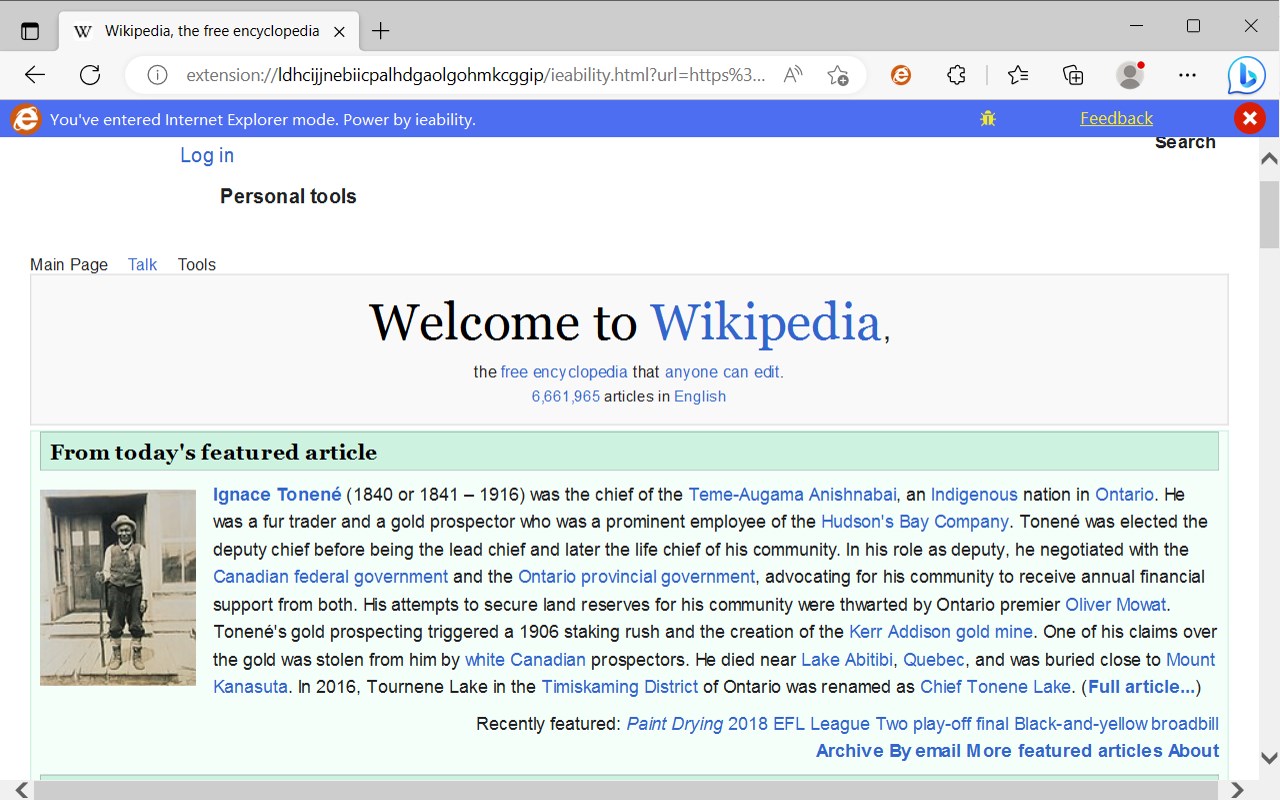
Runs Internet Explorer (IE) in Edge with IE Tab mode, supporting legacy websites, Java, ActiveX, Flash and enterprise systems.
IEability integrates the Internet Explorer (IE) rendering engine directly into Edge, allowing users to open web pages in IE Tab mode seamlessly, just like using a regular Edge tab.
Access legacy websites, Silverlight, ActiveX, SharePoint, Flash and Java applications seamlessly in Edge with IE Tab mode!
The ultimate Internet Explorer integration extension, enabling you to browse all websites in a single browser environment.
Ideal for: Enterprise users, developers, and anyone requiring IE compatibility without switching browsers.
### Key Features:
1. Advanced IETab Mode:
- Instantly access legacy websites with the native IETab rendering engine.
- Full support for IE versions (IE7 - IE11).
- Perfect for banking, enterprise portals, and outdated web applications.
2. Smart Automation:
- Automatically switch to IE Tab mode based on custom URL rules.
- Seamless cookie synchronization between Edge and IE.
- Single sign-on support—no repeated logins required.
3. Enterprise-Grade Compatibility:
- Complete support for ActiveX controls.
- Full compatibility with Flash, Java, SharePoint, and Silverlight.
- Includes built-in IE Developer Tools for efficient debugging.
4. Effortless User Experience:
- Operates just like a standard Edge tab.
- Quick and smooth switching between Edge and IE modes.
- Clean and familiar interface for ease of use.
### Important Notes:
- A Windows-compatible helper application (ieability.exe) is required.
- Installation path: `C:\Users\[Username]\AppData\Local\ieability_edge\ieability.exe`
### FAQ:
1. Why is ieability.exe necessary?
It enables integration of the IE engine within Edge, especially after NPAPI support was discontinued.
2. Is it safe?
Yes, it is fully security-certified and virus-scanned. You can verify its safety at: (https://www.virustotal.com/gui/file/123437a7f07d96d245681620b4103af2e05b2dab3a7e22a6d987e734e975bcaf).
### License Information:
- Basic Version: Free forever.
- Premium Version: Unlocks advanced features for enhanced functionality.
For more details, view our Privacy Policy: https://ieability.com/privacy.html
Latest reviews
- .
- 打开不起作用,有遇到这种情况的吗,有解决方法吗
- Brandon
- Install and try to use - then must install a non trusted .exe beyond the Microsoft Store
- Zhixiang
- 请问可不可以把配置文件导出和导入呢,办公室很多台电脑,一个个添加网站,真是太麻烦了
- Max
- Супер, спасла буквально. С помощью этой надстройки можно зайти на сайт ЕГАИС и работать с ним полноценно
- e46644
- 刚好你也看到了这里,茫茫人海相遇是缘。推荐一个好东西给你 ilink网路加速器 免费好用,看高清视频不卡 商店直接搜索就可以了
- e46642
- 终于找到一个可以免费看谷歌和youtube的扩展了 直接搜索 ilink网络加速器 请叫我雷锋.
- e46639
- 今天一直在找可以看谷歌的 终于发现一个好用的 直接搜索 ilink网络加速器 速度很快 你们也可以试试
- e46639
- 推荐一个好东西给大家, ilink网络加速器 免费解锁Chatgpt、google、youtube、等各种资源,应用商店可以搜索到
- e38112
- 一直在用 ilink网络加速器 中国人不骗中国人 看youtube的4K高清一点都不卡 直接在商店就可以搜到.
- e38086
- 发现一个好用的扩展 直接商店搜索 ilink网络加速器 看高清视频速度嘎嘎快.
- e38227
- ilink网络加速器 免费解锁 Chatgpt/Google速度很流畅,应用商店就可以搜到 本人亲测可用
- e38224
- 终于找到一个可以免费看谷歌和youtube的扩展了 直接搜索 ilink网络加速器 请叫我雷锋.
- e38223
- 终于找到一个可以免费看谷歌和youtube的扩展了 直接搜索 ilink网络加速器 请叫我雷锋.
- B23648
- 终于找到一个可以免费看谷歌和youtube的扩展了 直接搜索 ilink网络加速器 请叫我雷锋
- Marcos
- Funciona bem para aplicações web antigas compatíveis com IE 7, 8, 9...
- 悦
- 和chrome的激活码不通用。。。。
- Lan
- 5c5810fd.weaksharedptr.com注册送永久流量的,专线GPT,解锁网飞油管,节点多又快又稳,晚高峰看8K视频完全不卡!(手机电脑全平台互通)
- Saša
- Helped, allowed saving html.
- shao
- 支持专线chatgpt通道,能看8K视频,免费魔法上网地址run.weaksharedptr.com/register?share_id=92a15b41-8e48-4be1-97cd-47dfcda57ca4
- s
- 强烈推荐!专线支持Chatgpt,免费魔法上网http://run.weaksharedptr.com/register?share_id=92a15b41-8e48-4be1-97cd-47dfcda57ca4
- PL
- 终于上架了,比ietab按年收费划算。1、希望能修改增加右键的开关选项(在网页上点击右键,会有一个“ieability选项”,希望能增加一个该选项的开关,显示和不显示)。2、edge里切换到ie模式,扩展图标似乎不显示ie图标的变化。
- PL
- 终于上架了,比ietab按年收费划算。希望能修改增加右键的开关选项。