Description from extension meta
Randomly sorts Google Meet participants into a list which can be easily copied to your clipboard
Image from store
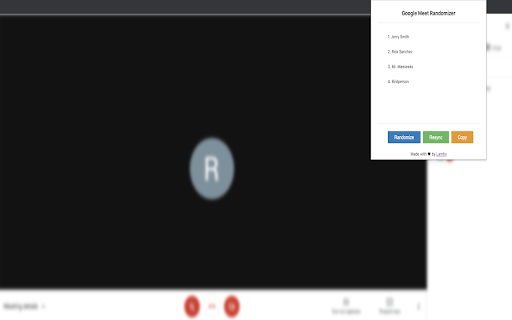
Description from store
** If you experience issues with this extension please email [email protected] **
This is a simple Chrome extension which generates a randomized list of participants on a Google Meet call. I built this to make our large group meetings easier, as it's often difficult to determine who has already given their update or who should be next. This extension can also be used to take attendance or randomly select participants.
It includes 4 commands:
Randomize (generates a randomly sorted list of names)
Resync (keeps the list order the same, but adds / removes guests who have joined or left)
Copy (copies the list of names to the clipboard)
Autopost **New** (automatically posts to chat window when generating or resyncing lists)
You can view the source code to this project here https://github.com/LambyPants/google-meet-randomizer
3.0.0 update - adds support for new Google Manifest to remove warnings
2.0.0 update - supports redesigned UI of Google Meet. Contact the developer if issues persist.
2.2.0 update - supports new UI of Google Meet
2.2.1 update - fixes bug with resync
Some users have complained this extension doesn't work for them; I am guessing it's because the UI of Google Meet may vary region-to-region. If you experience issues please reach out to me and include (a) your region and (b) what error message, if any, you are encountering.
Latest reviews
- (2025-02-20) Nick Mitchell: Works as intended ✅
- (2024-08-12) Alexandros Andre Chaaraoui: Seemed to work at the beginning, but now seems to send an old list from previous repetitions of the same daily meeting. Also shows a weird attendee named "keep".
- (2023-03-24) Nat: DID NOT WORK..... All it did was just say randomizing, Once I left it for 4 hrs and it was still on Randomize, Please fix this Ryan.
- (2023-03-24) Nat: DID NOT WORK..... All it did was just say randomizing, Once I left it for 4 hrs and it was still on Randomize, Please fix this Ryan.
- (2021-05-30) Irineu Sturza: Hello Dev, need your help here. Just installed. What i'm doing wrong? Participants: 4 "Randomize", result: "1. No results found - please try again" "Resync" and "copy": Both always disable.
- (2021-04-14) Gregg Rosann: I think it works exactly as intended. Thoughtful design (features like "resync" to add late participants, and automatically post to chat makes saves a step). Nice work on this!
- (2021-04-14) Gregg Rosann: I think it works exactly as intended. Thoughtful design (features like "resync" to add late participants, and automatically post to chat makes saves a step). Nice work on this!
- (2021-02-03) Jared Parmenter: Works perfectly. Light, simple, purposeful. This solved my use case exactly, managing different speaking orders for our daily standups. Gotta keep them on their toes. (So they standup.) I'm guessing the negative reviews were from folks on one of the weird 3rd party cryptocurrency-brand Boeings Google flies everywhere now. They just draw these kids in, hook them up to the algorithim via IV, and sit back counting mammon raining from the sky while Eric exports all their cerebral cortex activity to the same advertiser showing them remarketed women's orthapedic running shoes just to the right of their peripheral vision -- but not like *all* their activity, you know? iiigraceee told me she actually did get it to work shortly after posting, but was so annoyed by your quick and earnest response, actually offering to help, she decided to take matters into her own hands, and bring this tower of lies crumbling to the floor of the Chrome store. She naturally *assumed* the product didn't work - no, of course she didn't bother to check it herself. She didn't need to. She knew right from the start, what this was: who you were, who you aren't, and why you were both there. And really, can you blame her? She's been down this road before, there's no denying that. She's been hurt. She's been lied to. She just needs... a little time, Ryan. Don't we all? Matthew definitely just installed Google Meet Randomizer on the family fridge, and hasn't bothered to notice it's a Windows Store brand fridge. It doesn't even have Meet, Matthew. No - no, Matthew - no, that's "Meat". You're talking to four slices of ham.
- (2021-02-01) Matthew Mro: Doesnt work, i asked multiple people aswell and it didnt work for them this is just a lie would NOT reccomend
- (2021-02-01) Matthew Mro: Doesnt work, i asked multiple people aswell and it didnt work for them this is just a lie would NOT reccomend
- (2021-01-14) Grace M: doesnt work :(
- (2021-01-14) Grace M: doesnt work :(
Statistics
Installs
1,000
history
Category
Rating
3.0 (8 votes)
Last update / version
2024-11-26 / 3.0.0
Listing languages
en
