Description from extension meta
Downloads and organizes Zendesk ticket attachments
Image from store
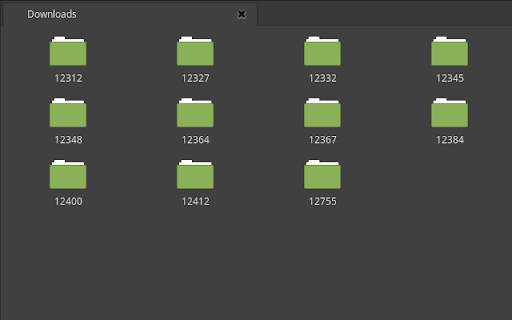
Description from store
- Click the extension to download all end-user attachments.
- Ticket downloads are automatically organized
Right-click options to:
- Disable appending ticket title on folder names
- Enable downloading agent attachments
- Enable downloading existing attachments
Customize the downloads sub-directory (optional):
a. Right-click the extension, select “Options”
b. Enter an attachment sub-directory path, i.e. ‘tickets’
Customize non-attachments sub-directory (optional):
a. Right-click the extension, select “Options”
b. Enter a regular downloads sub-directory path, i.e. ‘downloads’
