Description from extension meta
Bookmark PDF pages for easy access
Image from store
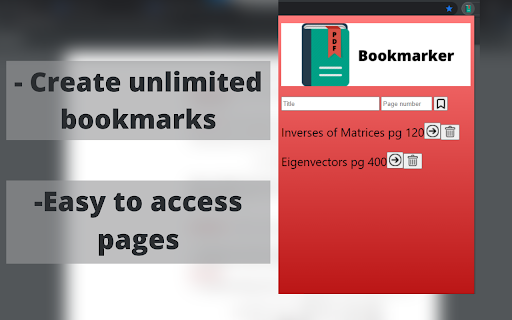
Description from store
Read PDFs efficiently with PDF Bookmarker.
Have you ever used a PDF version of a textbook and hated manually switching back and forth between pages? PDF Bookmarker solves this problem by allowing users to title and bookmark specific pages in the PDF.
Using PDF Bookmarker:
- simply enter in the page number and title of what you want to call the bookmark
(title optional) and it will save onto the extension for easy access
-click the bookmark button to bookmark your desired page
- click the arrow button to access the page, and the delete button to delete the bookmark
Created by Michael Truong
Latest reviews
- (2023-09-09) Rade Bitanga: I was bookmarking and then all the bookmarks but the last 2 were gone. I didn't delete them, I'd have to do it one by one. They were just gone. Terrible. Looking for a new extension now.
- (2023-09-09) Rade Bitanga: I was bookmarking and then all the bookmarks but the last 2 were gone. I didn't delete them, I'd have to do it one by one. They were just gone. Terrible. Looking for a new extension now.
- (2023-02-19) Randy Murray: If you are looking for PDF bookmarks, this extension is not for you. It does *NOT* add bookmarks to the PDF file. To add an outline external to a document you are reading, it does what it promises. Just shouldn't use the term bookmark, as this means something different in the context of PDFs.
- (2023-02-19) Randy Murray: If you are looking for PDF bookmarks, this extension is not for you. It does *NOT* add bookmarks to the PDF file. To add an outline external to a document you are reading, it does what it promises. Just shouldn't use the term bookmark, as this means something different in the context of PDFs.
- (2022-01-15) Yu Hung Hsieh: Thanks help me a lot!
- (2022-01-15) Yu Hung Hsieh: Thanks help me a lot!
- (2021-06-25) Amy Truong: Recommend this for students needing to study from online textbooks!
- (2021-06-25) Amy Truong: Recommend this for students needing to study from online textbooks!
