Gaze
Extension Actions
CRX ID
ligkahefafjheoacpjhaaocdnfmgpbin
Description from extension meta
A mesmerizing new tab experience powered by Are.na.
Image from store
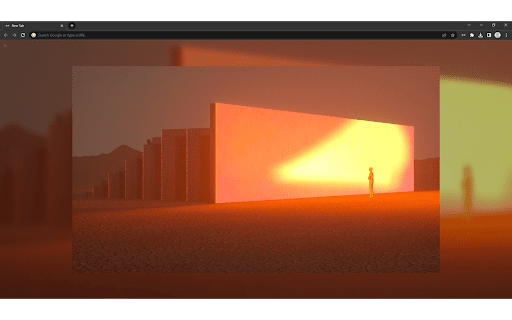
Description from store
✦ Add channels
On the options page, enter the slug of the Are.na channel you want to use. (Note: The slug is the part of the channel URL after "are.na/". For example, if your channel URL is "https://www.are.na/my-channel", the slug would be "my-channel".)
Click "Save" to save the channel selection.
✦ Please note
Gaze is a third-party creation designed to enhance your browsing experience with Are.na content.
Latest reviews
- Tony Lin
- Shows a random image from Aren.a on the new tab page, love how you can add multiple channels for it to draw from. Great way to get some unexpected visual inspiration.
- Tony Lin
- Shows a random image from Aren.a on the new tab page, love how you can add multiple channels for it to draw from. Great way to get some unexpected visual inspiration.