Description from extension meta
Generate AI Powered Alt-Text For Webflow assets via vision-enabled OpenAI.
Image from store
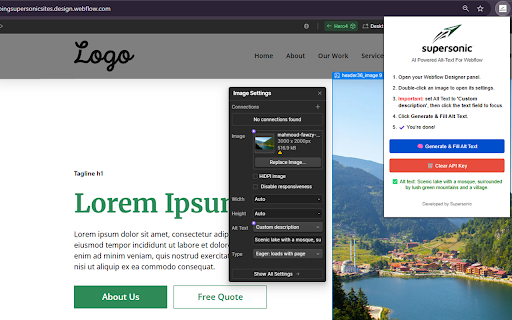
Description from store
AI Powered Alt-Text For Webflow integrates OpenAI’s vision-enabled GPT-4 right into your Webflow Designer. With a single click, you’ll get concise, accurate, keyword-rich alt text—perfect for accessibility and SEO—without ever leaving your design panel.
Key features
One-click AI generation
Double-click any image in the Webflow Designer and hit Generate & Fill Alt Text to inject a description under 125 characters.
Vision-enabled GPT-4 support
Leverages OpenAI’s image-aware Chat API to “see” your image and craft natural-language alt text.
Built for Webflow
Works smoothly on *.webflow.com/design/* and *.design.webflow.com/*—no extra setup.
Local API key storage
Your OpenAI key stays secure in chrome.storage.local. We don’t collect or store it anywhere else.
Lightweight & fast
Minimal permissions (scripting, storage), no trackers or bloat.
Privacy-first
Image URLs and requests go directly to OpenAI; we never log your data on our servers.
How it works
Click the Supersonic logo in your Chrome toolbar to open the popup.
Open Settings and paste your OpenAI API key.
In the Webflow Designer, double-click an image to open its settings.
Click Generate & Fill Alt Text—watch GPT-4 draft your description and auto-inject it into the Alt Text field.
Why you’ll love it
Save time—no more guessing or writer’s block.
Boost SEO & accessibility—every image gets a tailored, keyword-rich description.
Stay in flow—all within Webflow’s UI, no context-switching required.
Requirements
Chrome (v95+)
An OpenAI API key (GPT-4 or GPT-4o enabled)
Ready to supercharge your Webflow workflow? Install AI Powered Alt-Text For Webflow now and watch your image SEO—and accessibility—soar!
Latest reviews
- (2025-05-13) Jubie Galabay: Incredibly useful tool! definitely worth trying!.
- (2025-05-06) Aireen Dayson: An incredibly efficient tool for SEO tasks! Excellent job!
- (2025-05-03) Mark Joshua Concepcion: Super helpful when it comes to productivity!
- (2025-05-02) Wpgio It Solutions: Game-changer for accessibility!
- (2025-05-02) Renaud Gagne: Such a time saver!
