Description from extension meta
Controla fácilmente los elementos de video de Instagram Reels y mejora aún más la experiencia del usuario.
Image from store
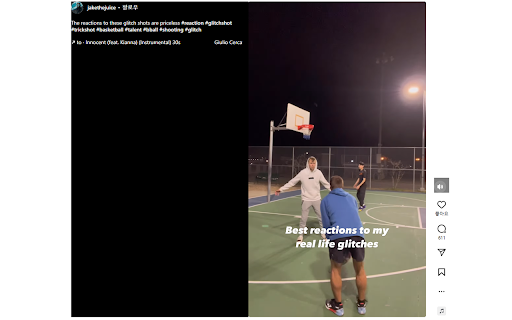
Description from store
⚠️ Este complemento ha finalizado oficialmente su soporte. Esperamos ofrecerte mejores experiencias en nuestros próximos proyectos.
- El controlador de video se activa automáticamente en las páginas de reels/reel/post.
- En la página de reels, se separa el editor, el contenido y el video.
- El botón "Ver más" se hace clic automáticamente para mostrar siempre el contenido completo.
- El valor del volumen se guarda/carga automáticamente.
- Un control deslizante de volumen y un botón de velocidad de reproducción se proporcionan en la parte inferior de la pantalla dividida para ajustar fácilmente la velocidad.
※ La función de reproducción automática con sonido activado está restringida por la "Política de reproducción automática de Chrome."
>> https://developer.chrome.com/blog/autoplay/
● Esta extensión se mejora continuamente, ¡y agradecemos tus comentarios! Puedes contribuir a través de calificaciones y reseñas o contactarnos para colaborar.
● Soporte: https://linktr.ee/Jelly_King
Latest reviews
- (2025-08-15) Emannuel Hamir: best one out there but it unpauses when you leave the tab please keep it paused even if i switch tabs or applications
- (2025-06-23) Muneeb Ahmad: The extension is not working for me, it's like the normal reels
- (2025-06-10) Paul - Marian Heipl: For me it works STRICTLY, if I have the format /reel/id/?utm_source=ig_web_copy_link If I go and click a reel while on instagram /user/reel/id -> it simply doesn't show up. No matter what. But when it works, it works. So mixed feelings.
- (2025-05-25) Gulshan Kaushik: solve the problem for skip the video ahead at least 10 seconds at a time.
- (2025-04-04) Ishita: solv the mute problem, pls
- (2025-03-18) Agent 33: Year 2025. This is not working anymore. Useless.
- (2025-02-16) Tahsin Sarker: I downloaded the extension. Now how do I activate it?
- (2025-01-26) Tommy Porcari: Why does it always mute the reels?
- (2025-01-23) Toto pham: Great stuff, if you have trouble with it muting every playback, just click the unmute button on top of likes button instead
- (2024-12-14) Michal Šotola (Šotek): Can You try to add support for reels on Facebook page?
- (2024-11-25) Faturrachman: it worked, the reels' desc are there in the left side of the video. Thanks!
- (2024-08-19) s f: It doesn't work. Also as soon as you click on the icon (when pinned) instead of showing options would go to the dev page. Unfortunate that is quite useless now... those reporting it working perhaps was ok before and now IG changed something breaking the extension?
- (2024-01-31) K L: can you add speed controling ?
- (2024-01-16) Ryan Weiss: Works great for adding basic tracking/seeking controls to Instagram videos. Would be nice if there were options to: -not keep muting video everytime you change playhead -not pause the video when window loses focus (to keep listening in background), if possible.
