Simple Calc
Extension Actions
CRX ID
mhlialinbkjpnaoeofdfhgglolojllfh
Description from extension meta
Simple calculator with advanced features. Offline and panel mode support.
Image from store
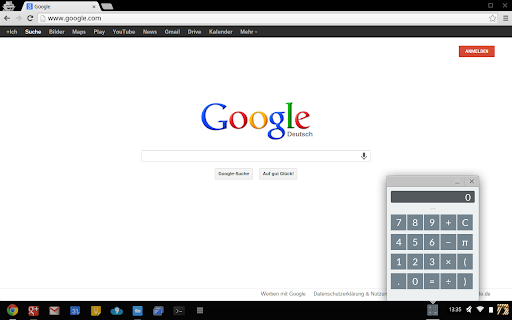
Description from store
Features:
• basic arithmetic operations
• geometry
• usable with keyboard & mouse
• history protocol (keys: up & down) (beta)
• offline support
• panel mode
Changelog:
[2.0.0]
» redesign ui
» new math engin
» new panel mode
Latest reviews
- Timothy Peterson
- It's the PERFECT thing to have when I'm on a website and need to crunch some numbers WITHOUT having to use a separate "device" or switch to a different tab. When I want to use it I just click on the app icon and it POPS UP, (ready to use) on the screen I'm presently using. It's easy to use for most math functions ie. (add, subtract, multiply, divide,) etc. I can use either the keybord or move the cursor directly on the "pop up" to get the desired equation. The "pop up" is moveable and measures about 3 by 5 inches. When I have my answer I click on the x or _ and it goes away. (+++++It doesn't get much better than this SIMPLE CALCULATOR as far as I'm concerned!!!!!+++++). BRAVO to the developers of this handy little gem.
- Oust
- REALLY helps me with my homework and you can type instead of just clicking. execpt for some characters.
- Kyle
- Probably one of the best calculator apps if only for the fact that it opens up as a small, movable panel instead of using up its own page. Of course sometimes you need a calculator with more features, and if you're looking for that I would recommend the Numerics Calculator & Converter app. Otherwise, this is a perfect app for 90% of people for 90% of the time they need a calculator. Some people are complaining there is no (at least obvious) keyboard shortcut for Clear. Well as far as I know that's technically true, but all you have to do is hold down backspace for a couple seconds and it will clear all of the numbers. Don't need to mash it. A couple suggestions: Being able to choose your color scheme (the bright white kind of hurts in my dark, nerdy environment) and being able to resize the calculator. That's really all I can think of, and really all it needs. Thanks for the cool thing. I like cool things.
- Andrew Bayles
- Simple and it works great. Almost perfect. I love that it opens in a panel. That's how a calculator app for Chrome should be. My only complaint is that there's no keyboard shortcut for "C"! It's really annoying having to hit backspace multiple times to be able to enter a new calculation.
- Purrfect Storm
- Easy to use. Excellent app!
- Aydın Can Gür
- It's really good but the decimal separator on the keypad doesn't work. When you handle this issue, it'll be a 5 star app.