Description from extension meta
LLM-based tools for Overleaf
Image from store
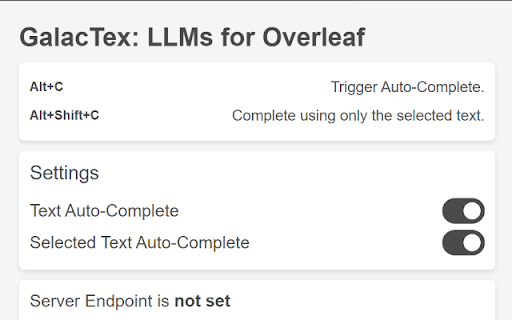
Description from store
GalacTex: Large Language Models for Overleaf
This Chrome extension adds the power of large-language models (LLMs) to Overleaf through a Chrome extension and a self-hosted server running the Galactica (https://github.com/paperswithcode/galai) LLM.
The extension originated from GPT4Overleaf (https://github.com/e3ntity/gpt4overleaf) and
LeafLLM (https://github.com/bThink-BGU/LeafLLM).
Installation of the server:
Head to the GalacTex-Server (https://github.com/WissamAntoun/GalacTex-Server) repository and follow the instructions there.
Configuration:
The plugin can be configured by clicking the plugin button in the Chrome toolbar. It requires inserting the server endpoint for the self-hosted server. You also need to choose which tools you wish to enable. You have the ability to tune the generation paramaters from the plugin's popup.
Usage:
These are the tools that are currently available:
Auto-complete: Press `Alt+C` to trigger the auto-complete tool.
Auto-complete Selection: Select a text and press `Alt+Shift+C` to trigger the auto-complete tool. The selected text will be used as the prompt.
Issues:
If nothing happens when you use the plugin, verify that the plugin's shortcuts are not in conflict with other plugins' shortcuts [here](chrome://extensions/shortcuts).
If you encounter any problem/question, please open an issue in the project's repository.
## Privacy
The plugin saves its configuration locally on the users' computer. The plugin's authors do not collect any data from the plugin's users.
Statistics
Installs
12
history
Category
Rating
0.0 (0 votes)
Last update / version
2023-12-03 / 0.1.0
Listing languages
en
