Save to 2Do
Extension Actions
CRX ID
mklgjmfdebgjjdfeihbjfjbofhmggjeo
Status
- No Privacy Policy
- Live on Store
Description from extension meta
Save tab or link to 2Do
Image from store
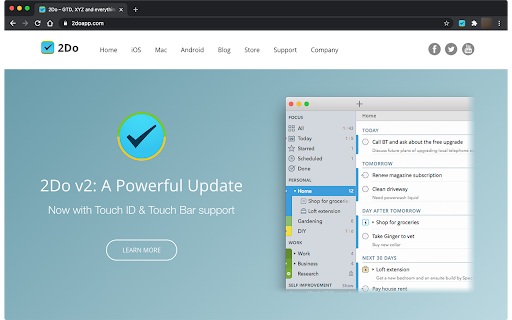
Description from store
2Do is a personal task manager for macOS, iOS, and Android.
This extension will add a toolbar button that will let you add the current page to your 2Do.
It will also add an item to the right-click menu that will also let you:
- add the current page to your 2Do.
- add a link on the page to your 2Do.
Latest reviews
- Joel Thomas
- Just posting this friendly PSA, in order to fix the repetitious "Open 2Do?" warning (which, by the way, isn't a fault of this extension but rather an issue introduced in Chrome 77 on up -- I can confirm that prior to that version update I never dealt with this problem) you need to do the following: Step 1. Open Terminal.app on your Mac, paste in this line of code, and hit enter defaults write com.google.Chrome URLAllowlist -array-add 'twodo://*' Step 2. Open a new browser tab, navigate to "chrome://policy" and click the "Reload policies" button at the top of that page The extension should work seamlessly again :)
- Joel Thomas
- Just posting this friendly PSA, in order to fix the repetitious "Open 2Do?" warning (which, by the way, isn't a fault of this extension but rather an issue introduced in Chrome 77 on up -- I can confirm that prior to that version update I never dealt with this problem) you need to do the following: Step 1. Open Terminal.app on your Mac, paste in this line of code, and hit enter defaults write com.google.Chrome URLAllowlist -array-add 'twodo://*' Step 2. Open a new browser tab, navigate to "chrome://policy" and click the "Reload policies" button at the top of that page The extension should work seamlessly again :)