Description from extension meta
'Tropical Horizons Wallpapers' is an extension that brings a touch of paradise to your desktop.
Image from store
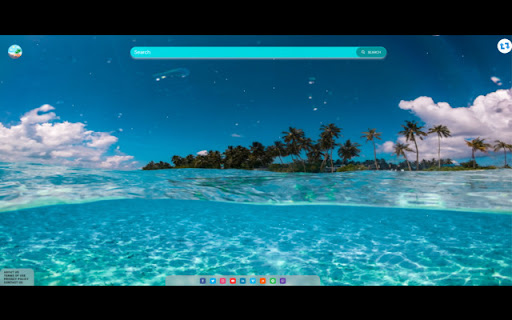
Description from store
Tropical Horizons Wallpapers is a Chrome extension that offers a wide range of stunning tropical-themed backgrounds to choose from every time you open a new tab.
Users are also presented with a shuffle button located in the top right corner of the screen that
let's them switch out the current background. In addition, social widgets are located at the bottom of the screen enable easy access to your social media accounts.
By clicking "add to chrome", I accept and agree to installing Tropical Horizons Wallpapers extension and setting chrome new tab search provider to Microsoft Bing as described by the service in terms of use https://www.agile-soft.dev/terms.html and Policy https://www.agile-soft.dev/privacy.html
All pictures took from Unsplash with commercial license
You may uninstall the extension at any time
To remove our extension from Google Chrome:
1) Click on the three vertical dots icon in the upper right-hand corner of your Chrome browser
2) Go to "Settings"
3) In the left menu that appears, click on "Extensions"
4) From the list of installed Extensions, locate the extension you would like to uninstall
Latest reviews
- (2024-02-16) PhongRobloxViet: OMG, it is working thanks budy
- (2024-02-03) Evil Boys: It doesn,t open
- (2024-02-03) chyryl Sacatropez: Thanks A BUNCH! I So LOVE IT!^,^
- (2024-01-29) TRỊNH THẾ ANH: so nice. I love it
- (2024-01-09) Mahbub Alam: Very Nice. I Like this
- (2024-01-08) bilal Ismail: very good i like it
- (2024-01-08) Dr.Waris Iqbal: verey good web
- (2024-01-08) Manoj Acharya: NICE WORK
- (2024-01-08) Riaz Ahmed yosifzai: good
- (2024-01-07) Shoaib Khattak: really so good
- (2024-01-07) Frank Kelly: As of my last knowledge update in January 2022, I can provide you with a general overview of the Chrome Web Store's curation and review process. Keep in mind that there may have been changes or updates since then. Chrome Web Store Curation: Submission Process: Developers submit their extensions, apps, and themes to the Chrome Web Store for review. The curation process involves checking for adherence to guidelines and policies to ensure user safety and a positive browsing experience. Review Guidelines: The Chrome Web Store has specific guidelines that developers must follow, covering issues like security, user data protection, and adherence to copyright laws. The goal is to maintain a safe and secure environment for users, free from malicious or inappropriate content. Automated Review: Google employs automated tools to conduct initial reviews of submitted content. These tools check for potential security risks, policy violations, and other criteria outlined in the guidelines. Manual Review: Content that passes the automated review may undergo further manual review by Google's team to ensure compliance with guidelines. Updates and Policy Changes: Developers need to stay informed about any updates or changes in policies to ensure their extensions remain compliant. Chrome Web Store Reviews: User Reviews: Users can leave reviews and ratings for extensions and apps on the Chrome Web Store. These reviews help other users make informed decisions about whether to install a particular extension or app. Feedback Loop: Developers can use the feedback provided in user reviews to improve their extensions. Users' reviews also contribute to the overall rating of an extension, impacting its visibility in the Chrome Web Store. Moderation: Google moderates user reviews to ensure they adhere to community guidelines and avoid inappropriate content. Users can report reviews that violate guidelines. Impact on Visibility: Positive reviews can enhance the visibility of an extension or app in the Chrome Web Store. Negative reviews may deter users from installing a particular extension. Concerns and Challenges: Spam and Fake Reviews: Like any platform, the Chrome Web Store may face challenges related to spam or fake reviews, impacting the credibility of the review system. Inconsistent Enforcement: Some developers and users may express concerns about inconsistent enforcement of guidelines, leading to varying experiences for different parties. Timely Updates: Developers may face challenges in adapting to policy changes promptly, impacting the availability of their extensions on the Chrome Web Store. In conclusion, the Chrome Web Store employs a curation process to ensure the quality and security of its extensions and apps. User reviews play a crucial role in shaping the perception and visibility of these offerings. Developers and users alike contribute to the overall health of the Chrome Web Store ecosystem through their adherence to guidelines and constructive feedback.
- (2024-01-05) khan Digital: NICE
- (2024-01-04) Legacy 360: Excellent
- (2024-01-04) Mai Đình Nam Phong: so good
- (2024-01-04) Mdmehedi khan: nice app
- (2024-01-03) gul: excellent
- (2024-01-03) Alam Gir Hosen: Good site
- (2024-01-03) Rahul Mrong: Very good site
- (2023-12-31) Nureen Nureen: 5 star rating
