Description from extension meta
Unlock the ability to right click and enable copy options on protected websites! Easily highlight and click & copy content from all…
Image from store
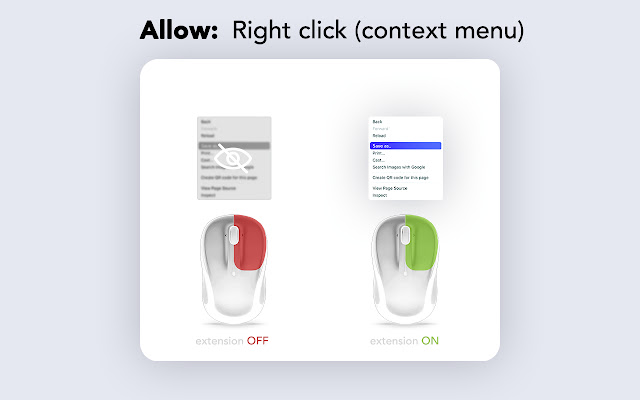
Description from store
சூழல் மெனுவை இயக்கவும், தேர்ந்தெடுக்கவும், தேர்ந்தெடுக்கவும், நகலெடுக்கவும், அவ்வாறு தடைசெய்யப்பட்ட பக்கங்களில் வலது கிளிக் செய்ய அனுமதிக்கவும். வலையில் அலுவலகம். பாதுகாக்கப்பட்ட வலைத்தளங்களைக் கிளிக் செய்க. எதிர்கால வருகைகளுக்கு எந்த தளத்தைத் தடுக்க வேண்டும்
---> இந்த நீட்டிப்பு நிறுவப்பட்டதும் நீங்கள் வேலை செய்வதற்காக எந்த திறந்த தாவல்களையும் மீண்டும் ஏற்ற வேண்டும் <---
---> நீட்டிப்பு அமைப்புகளை மாற்றவும் எந்தவொரு திறந்த தாவல்களும் நடைமுறைக்கு வருவதற்கு மீண்டும் ஏற்றப்பட வேண்டும் <----
இந்த நீட்டிப்பை நிறுவிய பின் வலைப்பக்கத்தை மீண்டும் ஏற்றுவதை உறுதிசெய்க.
-நீட்டிப்பு தேவைப்படுவதால் செயலில் உள்ள தாவல்களை அறிய, எனவே அதற்கு தேவைப்படும் அடிப்படை அனுமதி "தாவல்கள்". ஆனால் Chrome அதை அனுமதிக்கும்போது "நீங்கள் பார்வையிடும் வலைத்தளங்களில் உங்கள் எல்லா தரவையும் படிக்கவும் மாற்றவும் முடியும்" என்று முத்திரை குத்தும் .இந்த நீட்டிப்பு உங்கள் உலாவல் வரலாற்றை எந்த வகையிலும் கண்காணிக்கவோ பயன்படுத்தவோ இல்லை. அதற்கு தேவையான ஒரே தகவல் செயலில் உள்ள நிலைகள் மட்டுமே தாவல்கள்.
நகல் மற்றும் பேஸ்ட் புரோ நீட்டிப்பு "வலது கிளிக் இயக்கு" என்பது நகல், ஒட்டுதல், உரை மற்றும் வலது கிளிக்குகளைத் தடுக்கும் வலைத்தளங்களுக்கான தீர்வாகும்.
- இந்த நீட்டிப்பு ஒவ்வொரு தாவலுக்கும் தனித்தனியாக வேலை செய்கிறது.
- நீட்டிப்பு ஐகானைக் கிளிக் செய்தால் அதை இயக்கும்/முடக்கும். மூலையில்).
வலது கிளிக் செய்யவும் - நகல்/தேர்ந்தெடுக்கப்பட்ட ஒரு பயன்பாடு ஆகும், இது வலையில் அலுவலகத்தைப் பயன்படுத்தும் போது பயனர்களை வலது கிளிக் மெனுக்கள் மற்றும் ரிப்பன் கருவிப்பட்டிகள் வழியாக வெட்டவும், நகலெடுக்கவும் ஒட்டவும் அனுமதிக்கிறது. இந்த இலவச நீட்டிப்பை நிறுவுவது நகலை இயக்கவும், நகலெடுக்கவும், வலது கிளிக் செய்யவும், எளிய நகலாகவும், வலது கிளிக் செய்யவும், நகல், சூழல் மெனுவைக் கட்டுப்படுத்தவும், மெனுக்கள் மூலம் வலையில் மைக்ரோசாஃப்ட் ஆபிஸில் நகலெடுத்து ஒட்டவும் அனுமதிக்கிறது. இந்த நீட்டிப்பு ஒவ்வொரு தாவலுக்கும் சுயாதீனமாக செயல்படுகிறது; நீட்டிப்பு ஐகானைக் கிளிக் செய்தால் அதை இயக்கும்/முடக்கும். பக்க மறுஏற்றத்தில் நீட்டிப்பு முடக்கப்படும்; கருவிப்பட்டியில் (மேல் வலது மூலையில்) நீட்டிப்பின் இயக்கப்பட்ட (பச்சை டிக்) அல்லது முடக்கப்பட்ட (சாம்பல் டிக்) ஆகியவற்றை சரிபார்க்கவும்.
வலை உலாவிகளின் வரம்புகள் காரணமாக, மெனுக்கள் மூலம் வலையில் மைக்ரோசாஃப்ட் ஆபிஸில் நகலெடுப்பது மற்றும் ஒட்டுவது இந்த நீட்டிப்பு மூலம் வழங்கப்படும் கூடுதல் அனுமதிகள் தேவை. இது நகலைத் திறக்கிறது (உண்மையானது) மற்றும் எதிர்கால வருகைகளுக்கு எந்த தளங்களைத் தடைசெய்ய வேண்டும் என்பதை நினைவில் கொள்கிறது. இந்த நீட்டிப்பு உங்கள் உலாவல் வரலாற்றை எந்த வகையிலும் கண்காணிக்கவோ பயன்படுத்தவோ இல்லை; அதற்கு தேவையான ஒரே தகவல் தாவல்களின் செயலில் உள்ள நிலைகள்.
இந்த நீட்டிப்பை நிறுவிய பின் வலைப்பக்கத்தை மீண்டும் ஏற்றுவதை உறுதிசெய்க; நீங்கள் அமைப்புகளை மாற்றினால், அவை நடைமுறைக்கு வருவதற்கு எந்த திறந்த தாவல்களும் மீண்டும் ஏற்றப்பட வேண்டும். நீட்டிப்பு செயலில் உள்ள தாவல்களை அறிந்து கொள்ள வேண்டும் என்பதால், அதற்கு தேவைப்படும் அடிப்படை அனுமதி "தாவல்கள்". இருப்பினும், Chrome இதை "நீங்கள் பார்வையிடும் வலைத்தளங்களில் உங்கள் எல்லா தரவையும் படித்து மாற்றலாம்" என்று பெயரிடும். கட்டாயம் -வைத்திருக்க வேண்டிய நீட்டிப்பை அறிமுகப்படுத்துகிறது: "வலது கிளிக் செய்யவும் - நகலைக் கட்டுப்படுத்தவும்/தேர்ந்தெடுக்கவும்"
வலை உலாவிகளால் விதிக்கப்பட்ட வரம்புகளால் நீங்கள் சோர்வடைகிறீர்களா? மேலும் பார்க்க வேண்டாம்! இலவச நீட்டிப்பு மூலம், "வலது கிளிக் - நகலைக் கட்டுப்படுத்தவும்/தேர்ந்தெடுக்கவும்," இப்போது உங்கள் நகல் மற்றும் ஒட்டுதல் செயல்பாடுகளின் முழு திறனையும் கட்டவிழ்த்து விடலாம்.
இந்த சக்திவாய்ந்த நீட்டிப்பு உங்களுக்கு வெட்ட, நகலெடுக்க மற்றும் ஒட்டும் திறனை வழங்குகிறது வலையில் அலுவலகத்துடன் பணிபுரியும் போது வலது கிளிக் மெனுக்கள் மற்றும் ரிப்பன் கருவிப்பட்டியை சிரமமின்றி பயன்படுத்துதல். வெறுப்பூட்டும் கட்டுப்பாடுகளுக்கு விடைபெற்று, தடையற்ற உற்பத்தித்திறனுக்கு வணக்கம் சொல்லுங்கள். அதை இயக்க அல்லது முடக்க நீட்டிப்பு ஐகானைக் கிளிக் செய்க. மேல் வலது மூலையில் கருவிப்பட்டியில் வசதியாக காட்டப்படும் நீட்டிப்பின் நிலையை நீங்கள் காணலாம் - ஒரு பச்சை டிக் இயக்கப்பட்டதைக் குறிக்கிறது, அதே நேரத்தில் ஒரு சாம்பல் டிக் முடக்கப்பட்டதைக் குறிக்கிறது.
ஆனால் இந்த நீட்டிப்பு அதன் மந்திரத்தை எவ்வாறு செயல்படுத்துகிறது? சரி, வலை உலாவிகளுக்கு உள்ளார்ந்த சில வரம்புகள் காரணமாக, மெனுக்கள் மூலம் வலையில் மைக்ரோசாஃப்ட் ஆபிஸில் நகலெடுத்து ஒட்டுவதற்கு கூடுதல் அனுமதிகள் தேவை. இங்குதான் "வலது கிளிக் இயக்கு - நகலைக் கட்டுப்படுத்தவும்/தேர்ந்தெடுக்கவும்" கைக்குள் வருகிறது. இது நகலின் உண்மையான சக்தியைத் திறக்கிறது (உண்மையானது) மற்றும் எதிர்கால வருகைகளுக்கு எந்த தளங்களைத் தடுக்கிறது என்பதை நினைவில் கொள்கிறது. மீதமுள்ள உறுதி, இந்த நீட்டிப்பு உங்கள் உலாவல் வரலாற்றை எந்த வகையிலும் கண்காணிக்கவோ அல்லது பயன்படுத்தவோ கூடாது என்பதன் மூலம் உங்கள் தனியுரிமையை மதிக்கிறது. உங்கள் செயலில் உள்ள தாவல்களைப் பற்றிய அறிவு அதற்குத் தேவையானது.
இந்த நீட்டிப்பின் நன்மைகளை முழுமையாக அனுபவிக்க, நிறுவலுக்குப் பிறகு வலைப்பக்கத்தை மீண்டும் ஏற்ற மறக்காதீர்கள். அமைப்புகளில் நீங்கள் ஏதேனும் மாற்றங்களைச் செய்தால், அவை நடைமுறைக்கு வர அனைத்து திறந்த தாவல்களும் மீண்டும் ஏற்றப்பட வேண்டும் என்பதை நினைவில் கொள்ளுங்கள். Chrome "நீங்கள் பார்வையிடும் வலைத்தளங்களில் உங்கள் எல்லா தரவையும் படித்து மாற்றலாம்" என்று பெயரிடப்பட்ட அனுமதி கோரலாம், ஆனால் பயப்பட வேண்டாம் - இது எந்த தாவல்கள் செயலில் உள்ளன என்பதை அறிய நீட்டிப்புக்கு அணுகல் தேவைப்படுவதால் தான்.
ஒரு புதிய மட்டத்தை அனுபவிக்கவும் "வலது கிளிக் இயக்கு - நகலைக் கட்டுப்படுத்தவும்/தேர்ந்தெடுக்கவும்" உடன் வசதி மற்றும் செயல்திறன். உலாவி கட்டுப்பாடுகள் உங்களைத் தடுக்க வேண்டாம் - நகலெடுக்கவும், ஒட்டவும், எளிதாக வெல்லவும் உங்களை மேம்படுத்துங்கள். இறுதி நகல் மற்றும் பேஸ்ட் தீர்வை அறிமுகப்படுத்துதல்: வலது கிளிக் செய்யவும் - நகலைக் கட்டுப்படுத்தவும்/தேர்ந்தெடுக்கவும்
வலையில் மைக்ரோசாஃப்ட் ஆபிஸில் நகலெடுப்பதிலிருந்தும் ஒட்டுவதிலிருந்தும் நீங்கள் சோர்வடைகிறீர்களா? மேலும் பார்க்க வேண்டாம்! இலவச நீட்டிப்பு மூலம், "வலது கிளிக் - நகலைக் கட்டுப்படுத்தவும்/தேர்ந்தெடுக்கவும்", நீங்கள் இப்போது வலது கிளிக் மெனுக்கள் மற்றும் ரிப்பன் கருவிப்பட்டி மூலம் வெட்டு, நகலெடுத்து ஒட்டலாம்.
இந்த நம்பமுடியாத நீட்டிப்பு வலையில் மைக்ரோசாஃப்ட் ஆபிஸில் நகலெடுக்கவும் ஒட்டவும் தேவையான கூடுதல் அனுமதிகளை வழங்குகிறது. வெறுப்பூட்டும் வரம்புகளுக்கு விடைபெற்று, தடையற்ற உற்பத்தித்திறனுக்கு வணக்கம்.
வலது கிளிக் இயக்கு - நகலைக் கட்டுப்படுத்துதல்/தேர்ந்தெடுப்பது ஒவ்வொரு தாவலுக்கும் சுயாதீனமாக வேலை செய்யும் திறன் ஆகும். அதை இயக்க அல்லது முடக்க நீட்டிப்பு ஐகானைக் கிளிக் செய்க. கூடுதலாக, பக்க மறுஏற்றத்தில் நீட்டிப்பு தானாகவே முடக்கப்படுவதால், உங்கள் அமைப்புகளை இழப்பதைப் பற்றி நீங்கள் ஒருபோதும் கவலைப்பட வேண்டியதில்லை. மேல் வலது மூலையில் உள்ள கருவிப்பட்டியில் விரைவான பார்வையுடன் நீட்டிப்பின் நிலையைப் பற்றி ஒரு கண் வைத்திருங்கள். அதனால்தான் இந்த நீட்டிப்பு நாள் சேமிக்க இங்கே உள்ளது. இது நகல் செயல்பாட்டைத் திறக்கிறது, எனவே உங்கள் உற்பத்தித்திறன் திறனை நீங்கள் உண்மையிலேயே கட்டவிழ்த்து விடலாம். கவலைப்பட வேண்டாம், வலது கிளிக் செய்யவும் - நகலைக் கட்டுப்படுத்தவும்/உங்கள் உலாவல் வரலாற்றை எந்த வகையிலும் கண்காணிக்கவோ அல்லது பயன்படுத்தவோ இல்லாமல் உங்கள் தனியுரிமையை மதிக்கலாம். இதற்கு உங்கள் தாவல்களின் செயலில் உள்ள நிலைகளுக்கு மட்டுமே அணுகல் தேவைப்படுகிறது.
மென்மையான செயல்பாட்டை உறுதிப்படுத்த, இந்த விளையாட்டை மாற்றும் நீட்டிப்பை நிறுவிய பின் உங்கள் வலைப்பக்கத்தை மீண்டும் ஏற்றவும். அமைப்புகளில் நீங்கள் ஏதேனும் மாற்றங்களைச் செய்தால், அவை நடைமுறைக்கு வர அனைத்து திறந்த தாவல்களையும் மீண்டும் ஏற்ற மறக்காதீர்கள். "நீங்கள் பார்வையிடும் வலைத்தளங்களில் உங்கள் எல்லா தரவையும் படித்து மாற்றலாம்" என்று பெயரிடப்பட்ட அனுமதி கோரலாம், ஆனால் மீதமுள்ளவை எந்த தாவல்கள் செயலில் உள்ளன என்பதை அறிந்து கொள்வது வெறுமனே தேவை என்று உறுதியளித்தார்.
கட்டுப்பாடுகளை நகலெடுக்க விடைபெற்று ஒட்டுமொத்தமாக வணக்கம் வலது கிளிக் செய்வதை இயக்கும் புதிய உற்பத்தித்திறன் - நகலைக் கட்டுப்படுத்தவும்/தேர்ந்தெடுக்கவும். வலையில் மைக்ரோசாஃப்ட் ஆபிஸில் நீங்கள் பணிபுரியும் விதத்தில் புரட்சியை ஏற்படுத்தும் இந்த நீட்டிப்பைத் தவறவிடாதீர்கள். நகலெடுக்கும் சக்தியை கட்டவிழ்த்து விடவும், முன்பைப் போல ஒட்டவும் தயாராகுங்கள். enable copy, allow copy, right click, simple copy, enable right click, restrict copy, context menu, allow
enable copy, allow copy, right click, simple copy, enable right click, restrict copy, context menu, allow
enable copy, allow copy, right click, simple copy, enable right click, restrict copy, context menu, allow
enable copy, allow copy, right click, simple copy, enable right click, restrict copy, context menu, allow
enable copy, allow copy, right click, simple copy, enable right click, restrict copy, context menu, allow
enable copy, allow copy, right click, simple copy, enable right click, restrict copy, context menu, allow
enable copy, allow copy, right click, simple copy, enable right click, restrict copy, context menu, allow
enable copy, allow copy, right click, simple copy, enable right click, restrict copy, context menu, allow
enable copy, allow copy, right click, simple copy, enable right click, restrict copy, context menu, allow
Enable Context Menu and Select, Allow select, Allow copy, Allow right click in so restricted pages.
Installing this free extension enables you to cut, copy, and paste via right-click menus and the ribbon toolbar when using Office on the web.
Due to limitations of web browsers, copying and pasting in Microsoft Office for the web through menus requires additional permissions which are provided through this extension.
Enable copy and right-click on protected websites.
Usage:
- Click browser action icon to enter "copy mode" for current site
Features:
- Unlocks copy (for real)
- Remembers which site to unblock for future visits
---> Once this extension is installed you must reload any open tabs in order for it to work<---
--->If you change the extension settings any open tabs must be reloaded in order for them to take effect <----
MAKE SURE TO RELOAD THE WEBPAGE AFTER INSTALLING THIS EXTENSION .
- Since the extension needs to know the active tabs , so the basic permission it requires is "tabs" . But Chrome will label it as "can read and change all your data on websites you visit " while asking for the permission .This extension does not track or use your browsing history in any ways.The only information it needs is the active states of the tabs.
Copy&Paste Pro extension "Enable Right Click" is a solution for websites that block Copy , Paste , Select Text and Right clicks .
- This extension works separately for each tab .
- Clicking on the extension icon will enable/disable it .
- The extension gets disabled on page reload .
- Check the status enabled (green tick) or disabled (grey tick) of the extension on the toolbar (top right corner).
Enable Right Click - Restrict Copy/Select is an application that allows users to cut, copy, and paste via right-click menus and ribbon toolbars when using Office on the web. Installing this free extension enables you to enable copy, allow copy, right click, simple copy, enable right click, restrict copy, context menu, and allow for copying and pasting in Microsoft Office for the web through menus. This extension works independently for each tab; clicking on the extension icon will enable/disable it. The extension gets disabled on page reload; check the status enabled (green tick) or disabled (grey tick) of the extension on the toolbar (top right corner).
Due to limitations of web browsers, copying and pasting in Microsoft Office for the web through menus requires additional permissions which are provided through this extension. It unlocks copy (for real) and remembers which sites to unblock for future visits. This extension does not track or use your browsing history in any ways; the only information it needs is the active states of the tabs.
Make sure to reload the webpage after installing this extension; if you change the settings any open tabs must be reloaded in order for them to take effect. Since the extension needs to know the active tabs, so the basic permission it requires is "tabs". However, Chrome will label it as "can read and change all your data on websites you visit" while asking for the permission.Introducing the Must-Have Extension: "Enable Right Click - Restrict Copy/Select"
Are you tired of the limitations imposed by web browsers when it comes to copying and pasting in Microsoft Office for the web? Look no further! With the free extension, "Enable Right Click - Restrict Copy/Select," you can now unleash the full potential of your copy and paste functions.
This powerful extension grants you the ability to cut, copy, and paste effortlessly using right-click menus and the ribbon toolbar while working with Office on the web. Say goodbye to frustrating restrictions and hello to seamless productivity.
"Enable Right Click - Restrict Copy/Select" works independently for each tab, giving you complete control over your copying experience. Simply click on the extension icon to enable or disable it. You'll find the status of the extension conveniently displayed on the toolbar in the top right corner – a green tick indicates enabled, while a grey tick denotes disabled.
But how does this extension work its magic? Well, due to certain limitations inherent to web browsers, additional permissions are required for copying and pasting in Microsoft Office for the web through menus. This is where "Enable Right Click - Restrict Copy/Select" comes in handy. It unlocks the true power of copy (for real) and even remembers which sites to unblock for future visits. Rest assured, this extension respects your privacy by not tracking or utilizing your browsing history in any way. All it needs is knowledge of your active tabs.
To fully enjoy the benefits of this extension, be sure to reload the webpage after installation. If you make any changes to the settings, remember that all open tabs must be reloaded for them to take effect. Chrome may request permission labeled as "can read and change all your data on websites you visit," but fear not – it's simply because the extension needs access to know which tabs are active.
Experience a whole new level of convenience and efficiency with "Enable Right Click - Restrict Copy/Select." Don't let browser restrictions hold you back – empower yourself to copy, paste, and conquer with ease.Introducing the Ultimate Copy and Paste Solution: Enable Right Click - Restrict Copy/Select
Are you tired of being restricted from copying and pasting on Microsoft Office for the web? Look no further! With the free extension, "Enable Right Click - Restrict Copy/Select", you can now unlock the power of cut, copy, and paste through right-click menus and the ribbon toolbar.
This incredible extension provides the additional permissions necessary to enable copying and pasting in Microsoft Office for the web. Say goodbye to frustrating limitations and hello to seamless productivity.
One of the standout features of Enable Right Click - Restrict Copy/Select is its ability to work independently for each tab. Simply click on the extension icon to enable or disable it. Plus, you'll never have to worry about losing your settings as the extension automatically disables itself upon page reload. Keep an eye on the status of the extension with a quick glance at the toolbar in the top right corner.
We understand that web browsers have their limitations when it comes to copying and pasting in Microsoft Office for the web. That's why this extension is here to save the day. It unlocks copy functionality so you can truly unleash your productivity potential. And don't worry, Enable Right Click - Restrict Copy/Select respects your privacy by not tracking or using your browsing history in any way. It only requires access to the active states of your tabs.
To ensure smooth operation, remember to reload your webpage after installing this game-changing extension. If you make any changes to the settings, be sure to reload all open tabs for them to take effect. Chrome may request permission labeled as "can read and change all your data on websites you visit", but rest assured that it's simply needed to know which tabs are active.
Say goodbye to copy restrictions and hello to a whole new level of productivity with Enable Right Click - Restrict Copy/Select. Don't miss out on this must-have extension that will revolutionize the way you work in Microsoft Office for the web. Get ready to unleash the power of copy and paste like nev
Latest reviews
- (2023-12-29) Топпер Харли: not working
- (2023-11-01) pol newman: blocks the slider in video players, for example on youtube
- (2023-10-31) anas abdo: ممتازة
- (2023-10-23) Tharindu Fernando: If you find odd video in your youtube history its because this extension is a click farm
- (2023-10-14) Made with Lemons Designs: Does not work on creativefabrica.com but the Extension does say it doesn't work on some websites. Bummer! Tried both Unblock options and restarting browser.
- (2023-10-03) Krishna Choubey: "If you don't like this extension just remove it." On the about/options page. Gigachad Big D energy 🗿
- (2023-09-18) Shana's Journey (Journey): I've had this extension for probably 2 years now. She's an ol' trusty! You can go ahead and skip the "Absolute Enable" & "SuperCopy" cruddy extensions that either simply don't work or "break" something in some programs. Shy may not be 'flashy', but she gets the job done every darn time! <3
- (2023-07-31) Terence: I tried a few of these 'enable right click' extensions, and this one worked consistently! Thanks to the developer xx
- (2023-06-28) Jessica S. (darkocean): Unblock most is amazing, I love this extension, thank you so much. It's really hard to do research and take notes when the sites block the right click and it's a pain to disable javascript for one site.It's really rude, most people aren't intending to steal the whole content article most of us just need a note or two for a reminder later, or want to right click a link open into a tab. So, thanks.
- (2023-05-07) richard pace: Didit think this was going to work but i was wrong worked 100% well done to the makers of this extension
- (2023-03-21) Muhammad Hasan: Very Simple And Works Perfectly
