Description from extension meta
This extension lets you go to any page of a Google Docs document
Image from store
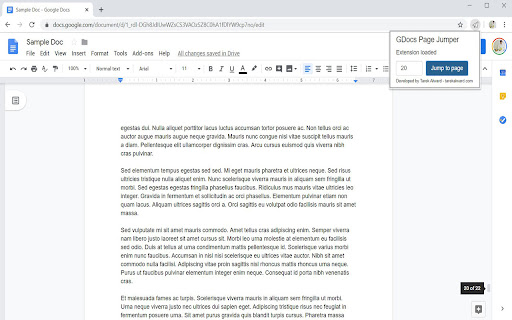
Description from store
A simple chrome extension that enables you to jump to any page on a Google Doc instead of scrolling.
1.5 Update:
- Added Alt+G keyboard shortcut to launch extension
- Updated manifest to meet Chrome Web Store requirements
- Added missing icon
Latest reviews
- (2024-09-03) Carlos: this is exactly what i needed, no clutter, straight to the point, does exactly what it says it does, no problems so far, simple yet useful, thank you for saving me time.
- (2023-09-09) Ronald L. Wagner: Since the idea is to save time for power-user writers, this is not an improvement. I have to stop typing, grab the mouse and click on the icon (I can live with that part), but when it opens it should have focus, allowing me to return to the keyboard, type the digits, and hit Enter. The End. However, this "time saver" requires grabbing the mouse to click the icon, then clicking in the field, then returning to the keyboard to type the number (so far, still so good, it's what comes next that destroys its value), next you have to return to the mouse then click the Jump to Page button (Enter doesn't work) and THEN you have to click somewhere to move the focus or return to the keyboard and hit Escape. Because the whole point is simplicity, it should work like this: 1. Stop tying and click icon. 2. Return to keyboard, type number, hit enter, then app auto-closes and you start typing on the desired page. Until then, ONE STAR!
- (2023-09-09) Ronald L. Wagner: Since the idea is to save time for power-user writers, this is not an improvement. I have to stop typing, grab the mouse and click on the icon (I can live with that part), but when it opens it should have focus, allowing me to return to the keyboard, type the digits, and hit Enter. The End. However, this "time saver" requires grabbing the mouse to click the icon, then clicking in the field, then returning to the keyboard to type the number (so far, still so good, it's what comes next that destroys its value), next you have to return to the mouse then click the Jump to Page button (Enter doesn't work) and THEN you have to click somewhere to move the focus or return to the keyboard and hit Escape. Because the whole point is simplicity, it should work like this: 1. Stop tying and click icon. 2. Return to keyboard, type number, hit enter, then app auto-closes and you start typing on the desired page. Until then, ONE STAR!
- (2023-08-30) Angee Jensen: I need this to work so bad but it isn't working
- (2023-08-30) Angee Jensen: I need this to work so bad but it isn't working
- (2023-07-17) Sebastian Foxworth: Just got this and so far so good!!! I only gave it 4 stars because you cant hit the ENTER key to jump to the page, you have to mouse click the JUMP TO button. Great app and thanks Tarek!!!
- (2023-07-17) Sebastian Foxworth: Just got this and so far so good!!! I only gave it 4 stars because you cant hit the ENTER key to jump to the page, you have to mouse click the JUMP TO button. Great app and thanks Tarek!!!
- (2023-06-22) Vladislav Velikanov: Keyboard shortcut to call the extension would be great and also just pressing Enter key to jump to page also would be nice. Not the best UX having to click "Jump to Page" button with a mouse every time. Another thing: it asks to read and change data on all websites. Why? It's supposed to be use only with google docs. Anyways, I changed this on extension settings page. Apart from that, great extension.
- (2023-06-22) Vladislav Velikanov: Keyboard shortcut to call the extension would be great and also just pressing Enter key to jump to page also would be nice. Not the best UX having to click "Jump to Page" button with a mouse every time. Another thing: it asks to read and change data on all websites. Why? It's supposed to be use only with google docs. Anyways, I changed this on extension settings page. Apart from that, great extension.
- (2022-02-08) Melissa Griswold Marshall: Did not work in my documents.
- (2022-02-08) Melissa Griswold Marshall: Did not work in my documents.
- (2022-01-11) 懒癌饕餮: I love this so much as I always use docs that have more than 50 pages, but some how it doesn't work currently. I seriously need this extension, look forward see if it is possible to fix it.
- (2022-01-11) 懒癌饕餮: I love this so much as I always use docs that have more than 50 pages, but some how it doesn't work currently. I seriously need this extension, look forward see if it is possible to fix it.
- (2020-10-19) Ryan Gonzalez: Does exactly what it says. Not sure why Google couldn't have done this themselves, but I'm glad Tarek was out there to add this feature in as an extension!
- (2020-10-19) Ryan Gonzalez: Does exactly what it says. Not sure why Google couldn't have done this themselves, but I'm glad Tarek was out there to add this feature in as an extension!
- (2019-12-20) Achtaroot: This is great! I use it for long docs at work and it saves me from having to scroll through pages endlessly. Google...hire this guy!!!
- (2019-12-20) Achtaroot: This is great! I use it for long docs at work and it saves me from having to scroll through pages endlessly. Google...hire this guy!!!
- (2019-12-18) Mana AlThobyani: Finally! This should be a feature by default.
- (2019-12-18) Mana AlThobyani: Finally! This should be a feature by default.
Statistics
Installs
812
history
Category
Rating
3.9231 (13 votes)
Last update / version
2024-12-07 / 1.5
Listing languages
en
