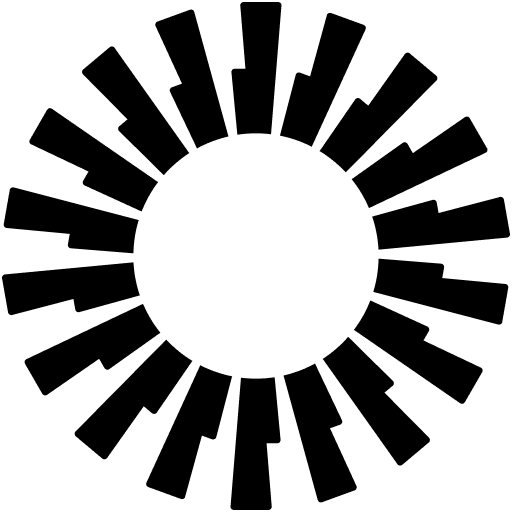
Okta Browser Plugin
Extension Actions
- Extension status: Featured
Work outside the perimeter
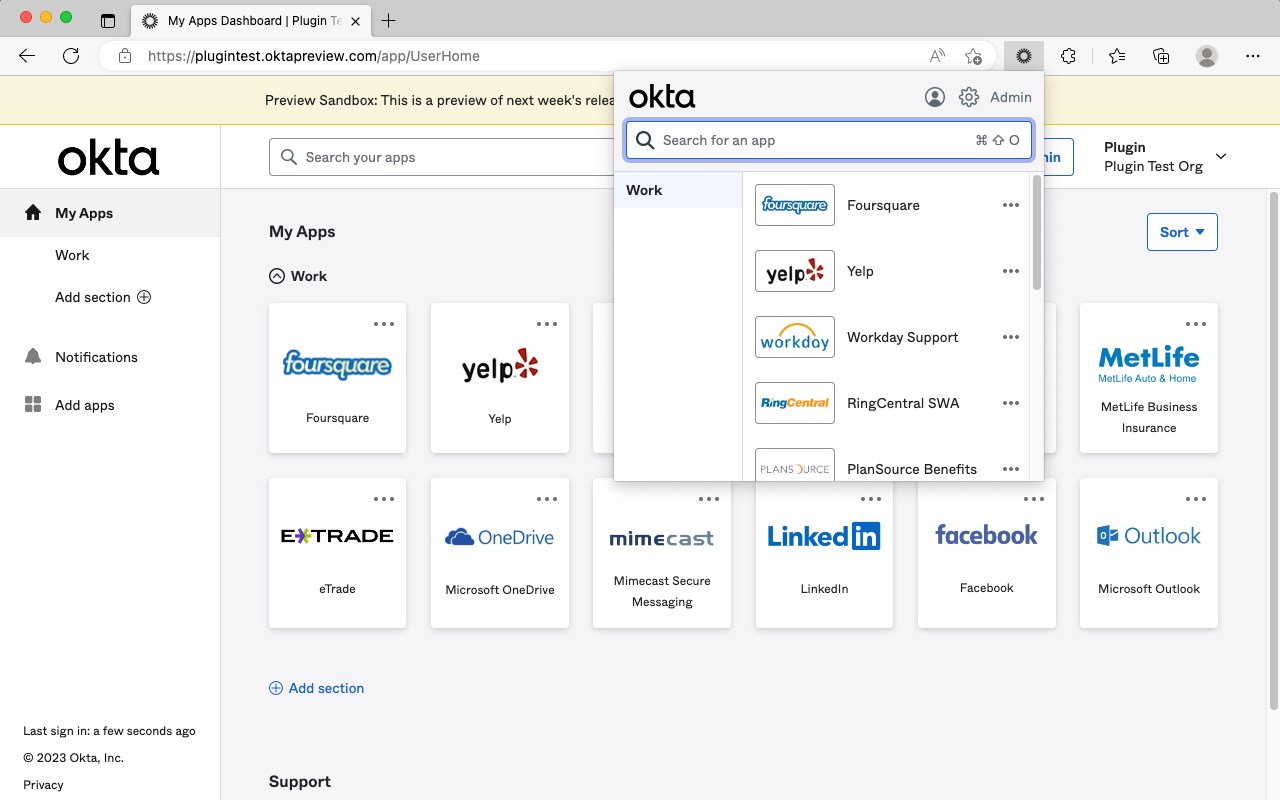
The world's largest organizations trust the Okta Browser Plugin to protect their people's passwords and securely log them in to their business and personal apps. Over 100 million people rely on Okta to connect to apps inside and outside of their organization knowing that their credentials are protected by robust security protocols.
With the Okta Browser Plugin you can:
1. Automatically sign in to your business and personal apps with just one click
2. Add your own apps into Okta
3. Quickly generate strong, random passwords on the fly for all your apps
4. Easily access your Okta dashboard apps and tabs
5. Seamlessly and securely switch between multiple Okta accounts
You need an Okta account to use the Okta Browser Plugin. If you cannot access your Okta account via Okta Browser Plugin, please contact your IT admin.
The Okta Browser Plugin does not include any in-product purchases, promotions or trial offerings.
Use the following link to learn about the most recent version changes: https://help.okta.com/en/prod/Content/Topics/Settings/Version_Histories/Ver_History_Browser_Plugin.htm
Latest reviews
- 额
- https://t.doruo.cn/1W6S51tHq 免费白嫖VPN加速器,稳定速度快,翻墙必备
- Nate
- Works great when it actually displays something - if it's blank, removing and reinstalling seems to fix it, at least for the short term. The Chrome version was more consistent.
- Gupta,
- After Signing in the okta extension does not display anything. It's completely blank
- Jose
- Try it in Google Chrome browser
- Jeff
- This does not work. Says it's installed, but I got nothing and I can't get to the apps I want. What a joke!
- Doran
- This does not work
- jackie
- Claims it's installed but I don't see anything, can't access anything. Waste of space.
- Tommy
- Same here!!! It is not working!!
- Sitrena
- not working
- Curran,
- broken
- Tawakalitu
- This is not working; it keeps asking me to download every time I click on it
- Daniel
- doesn't work. Keeps telling me to install it but when I try it says it is already installed
- Eldridge,
- You need to log back into your account in order for the plugin to work.
- Donna
- Still doesn't work. Keeps telling me to install it but when I try it says it is already installed
- Sharon
- wonderful
- Kevin
- Like others have said - this doesn't work.
- Dean
- A year later and this is STILL BROKEN. How TF is this 4-stars? What false rating is that? "Updated 29MAY2024" ... Absolute garbage and a waste of time. You push your organisations to MAKE US use this feature, for what? A waste of time and grief because yet another system doesn't work properly?
- Nimai
- Doesn't work! Have to use chrome just because of this one reason.
- Joesel,
- Says I need to install the "plug-in" for Edge. I hit that button and told the plug-in is there but not turned on. I hit to turn on and it doesn't. This is after 2 weeks of trying. I will create a ticket, but figured that this would have been figured out buy others with similar experience.
- Buddy
- In my search, I came across your Chrome extension, and I've been thoroughly impressed by its functionality, user interface, and the value it adds to the Chrome ecosystem. I am reaching out to express my genuine interest in discussing the possibility of acquiring your Chrome extension. I believe that with the right investment and strategic direction, we can unlock even greater potential and reach a wider audience, benefiting both of us in the long run. To ensure a smooth, secure, and transparent transaction, I propose we utilize reputable escrow services, such as Escrow.com or CryptoExchange.com, which offer protection and peace of mind for both parties involved. If you have any inquiries or if this aligns with your plans, feel free to reach out to us via Whatsapp: +1 6468971986 Skype: live:.cid.7ed1d897457692ce Telegram: @harryysandersonn
- Caterina
- doesn't work
- Lizzette
- fast
- Shaik
- pls add this
- Cook,
- Another fail. Too hard. Nothing ever works. Microsoft - ruining the IT thing bit by bit.
- Dulani
- This plug in is disabled. Doesn't turn on !!
- Lan
- 5c5810fd.weaksharedptr.com注册送永久流量的,专线支持GPT,可以试试,节点多,又快又稳,晚高峰看8K视频完全不卡!(手机电脑全平台互通)
- Lan
- 5c5810fd.weaksharedptr.com注册送永久流量的,专线支持GPT,可以试试,节点多,又快又稳,晚高峰看8K视频完全不卡!(手机电脑全平台互通)
- Kevin
- Needs 2FA support to generate codes.
- Fast,
- The okta plugin is stuck at "Sign In" for me. If I click Sign In it takes me through the okta sign in process in Edge, but the plugin still shows "Sign In" no matter how many times I complete the sign in process. I tried a full sign-out and still no worky.
- Pat
- Works great with little to no issues! One update I would like to see is a better handling of multiple profiles within Okta. For example, if you have a profile that handles your Production environments, and another that handles your Development environments, and you switch between them you are redirected to a login in a new browser tab each time. Having this handled within the plugin would be ideal, as it would save clicks and closing extra tabs each time you switch between the profiles
- OSW.Corp
- Wow, that's a follow up.
- Tim
- OKTA pushes out updates without adequate testing. Waterfall any one? None of our SWA web apps are working after an update and they're blaming customers? Time to clean house OKTA
- Matt
- It works great for me!
- Coffmon,
- Right click on the Okta Plugin Icon... Select Extension Options from the drop down list... Got to Reset Plugin... Click the Reset Button... This will clear the Plugin cache...
- Bonnie
- will not retain log in information???
- Ankur
- Plug-in can't retain the login information. It is a pain to login on daily basis to use the plug-in. Works perfectly fine on Chrome. Okta should fix the issue for Chromium Edge.
- Leibler,
- Same thing. Need password all the time in Edge. It remains on IE and Chrome. And it always tells me I need to plugins. Which I have installed already.
- Siva,
- Okta touch ID won't work after few days. Need to use PW all the time. Many times delays in authentication or redo.
- Nick
- Password Manager - Makes life convenient especially if tell EDGE not to save a password and you change your mind.