Description from extension meta
Open Google™ Task like an app and sync with Google™
Image from store
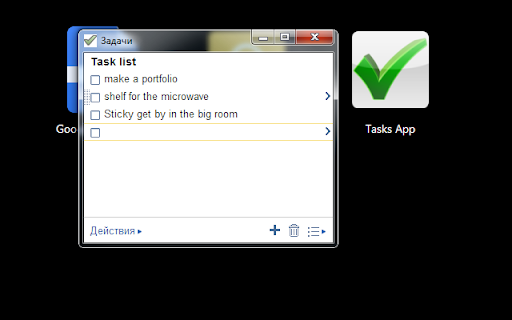
Description from store
Open small windows from Gtasks
Latest reviews
- (2018-06-10) Works like a charm on W7 Ult 7601SP1! Thx a lot!
- (2017-07-23) Maxx Eastick: Perfect for how I use Google tasks.
- (2017-04-26) Hank (HK): I hope there is css modify functionality that I can see them more easier.
- (2016-07-26) Shannon Kerr: Doesn't stay logged in.
- (2016-04-25) David King: You have to sign in every time you open the program, which with two step authentication is quite painful.
- (2016-03-05) Gregor Skrt: Problems adding new task lists.
- (2016-01-14) Great Desktop app, but I always have to sign in if not using Chrome. There's another app that's similar but this one has a better interface. Fix the sign-in issue I'll change my rating. FYI I don't have to sign in for my Sunrise app.
- (2016-01-12) Mark Palmos: This app always defaults to a list I do not use often, so I have to manually tool down to find the list I want to display. It should either show the list you last used by default. OR have options to say which list is the default.
- (2016-01-06) Joseph Berry: it makes you sign in every time you open it
- (2015-12-12) Abben Maguire: Forces you to sign in every time. Even if I'm already signed in to google in the browser. That sucks. However, it does what it's supposed to do. It lets you open tasks without having to open a browser window.
- (2015-10-15) Ray: Too basic. Should be automatic log in, can't assign to others or share. Not really an application.
- (2015-06-18) Mike Beckerle: Doesn't stay signed in even if you check the box. That makes it too hard to use.
- (2015-02-25) Rocket Jump Old: This is exactly what I wanted. The only down sides are that it fails to stay signed in when I select the stay signed in checkbox, and it still asks for a phone verification code when I check the don't ask for verification on this computer checkbox.
- (2015-02-18) Leanne Chew: Does what it is meant to do BUT everytime I open it up I have to log in, which is really annoying. It would be more helpful if it remembered my log in info and signed me in automatically
- (2015-02-17) R Bross: Used to be great, but now cannot remember login, nor does it remember it's size and place on the screen.
- (2014-11-22) Monica McAninch: I've used this app for a long time, but now it only displays thye top 4 tasks no matter how big I make the pop up window. Please fix! I loved this app. Simple, clean, and worked like a charm.
- (2014-11-13) Robert Johnson: Window is broken somehow, only the first four tasks are visible at once. The similar "Google Tasks Panel" displays properly.
- (2014-08-31) Peter Tandler: It's nice that is really looks as Google Tasks does, so it's easy to use. Bug: We I resize the window, the menu bar at the footer scrools out of reach. And I prefer a Google Tasks App that can also cache tasks for offline use and sync later on (I just also tried "Google Tasks Offline")
- (2014-08-25) Peter McQuillan: piece of crap. Look elsewhere
- (2014-07-21) Chan wook Min (PTcrow): This is exactly what I want!
- (2014-04-27) Meshal Alshaye: Simple link to Google Tasks.. After installing you will need to Right-click on the app in Chrome and choose "create shortcuts".. Then open the shortcut and the task will appear.. You can open more than one window and dedicate each to show different list..
- (2014-04-18) Philip Henriques: Can not set notifications and the time of the notification from this app. Expected it to work Like GTasks on Mobile Android. Syncs well with mobile GTasks
- (2014-04-16) Renaat: Works well. Finally Google Tasks as an app that you can toss around on screen. Works well in 'side dock mode'.
- (2014-02-27) Scott Grimmett: The best I've found. Doesn't try to do anything clever--just frees your Google Tasks from your Google Mail.
- (2014-02-22) Patrick Honorez: Cannot change account ?
- (2014-02-19) Matthew Shields: Just what I was looking for, my tasks in a separate app launcher window. I would like a way to filter and search for tasks and update multiple tasks at once. Still not found any way to do that with Chrome app or Android.
- (2013-10-11) Bogdan C: Finally a good client for Google Tasks! By making Google Tasks a Chrome app, you can: - Pin it to the taskbar and have a specific icon. To do this, right-click on the app and choose "Create shortcuts ..." - The size of the window is persisted across launches.
Statistics
Installs
4,000
history
Category
Rating
3.6623 (77 votes)
Last update / version
2014-11-29 / 1.1.7
Listing languages
en
