Teams 詳細表示
Extension Actions
CRX ID
ndnacjlajgpdeahkcooiilheddiabjdc
Status
- Live on Store
Description from extension meta
Microsoft Teams Web の省略されたメッセージを一括で詳細表示にします。
Image from store
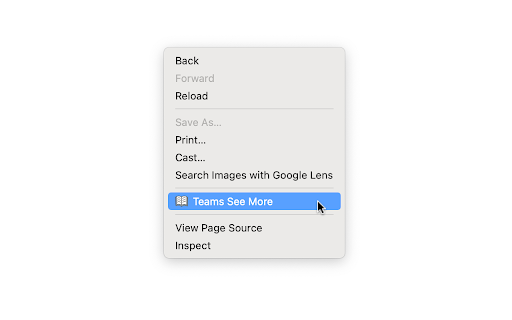
Description from store
使用方法
1. Microsoft Teams 上でコンテキストメニューを表示する。(通常は右クリック)
2. コンテキストメニューから「Teams 詳細表示」を選択する。
3. 省略されたメッセージが表示されます。
This extension expands collapsed messages in Microsoft Teams Web.
Usage
1. Show the context menu (normally right click) on Microsoft Teams Web.
2. Select "Teams See More" from the context menu.
3. The collapsed messages will be expanded.