Edge: The Web Ruler
Extension Actions
CRX ID
njlkegdphefeellhaongiopcfgcinikh
Description from extension meta
Edge is an on-screen ruler that supports multiple units, horizontal & vertical orientation, and looks like a native application.
Image from store
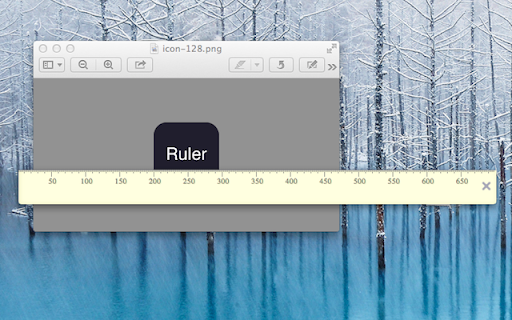
Description from store
Ruler is a simple onscreen ruler. It runs as a packaged app, separate from any browser tab. Get the source at https://github.com/astromme/Ruler
Features:
* Support for pixels, inches, and centimeters
* Both Horizontal and Vertical rulers
* Move the ruler with your arrow keys (+ shift for 10px changes)
* resize the ruler with your arrow keys + alt (+ shift for 100px changes)
* Calibrate the ruler with your screen size
* Exists separately from any browser tab
* Easily resizable
* Settings are remembered across launches
* Always on top mode
Latest reviews
- Coleyna Nevtelen
- To: Roszel István - who posted way back on Sep 17, 2016... In order to keep the vertical ruler from vanishing when you click outside of it, try selecting a measurement option (px/cm/in) as soon as it opens. That seems to do the trick for me when I want it to remain "always on top". I hope that's helpful.
- Kari Alatalo
- Was hoping to try it, but apparently it won't run on MacOS since it hasn't been updated to comply with the 2022 December deadline. :/
- Ronnie Aguilera Jr.
- Can't be uninstalled.
- Kirby Roberts
- It works. But it does not allow for rotation which I really needed. This only deserves a one star, however I'm giving it two stars because it is the only thing like this on the app store which is really disappointing.
- Gus.s Enterprise
- Nice app but when I open a vertical ruler on my PC if I hover the mouse over the left edge and click and drag ... the vertical ruler hides and I can't reset or view it again until I close it from the taskbar and reopen it with the horizontal ruler. A too wide white bar also appears on the vertical bar. Correct that and it will be very useful. Thank you very much
- Ghanshyam Dobariya
- Loved this app... Simple and easy to use...
- nate
- bad !!!!11111@#1!!!!!
- Chris Eller
- This is not an extensions. It is an app. YOU install it and you cannot use it in your browser as an extension. IT exists on your apps page. When you launch the app it may open on some other computer but it did nothing on mine. I'll keep looking for an on screen ruler that will let me ee the pixel dimensions of something on screen, This one didn't let me do that.
- Sher Azam
- Very Good
- Sergei Jonovich
- Nice - thanks muchly for this. So much easier than trying to count the pixels ;)
- Henry S (HSNYC)
- Thank you for creating this Ruler You have made my day and saved me time trying to eye ball pixels on my screen :) Thank you!!!!
- Daoen Pan
- very usefule
- Boris Yakubchik
- I LOVE IT! I can instantly see if fonts line up across divs, I can measure the mock-ups and my resulting HTML, it takes seconds. Super-useful, just give it a try!
- CMP
- I usually use this ruler as a straight-edge for visual alignment of objects on a page rather than for measuring, and I must say I haven't had any problems at all. Some people have mentioned that the vertical ruler has a "blank white section on the right edge". I'm not sure what they are meaning, as the right edge of my vertical ruler has the ruler markings all down the side of it. Other than at the bottom part that shows the vertical, horizontal, px, cm & inches options, the left edge has no other markings. Some other people have mentioned they can't seem to get the vertical ruler to stay on top. To have it do that in the same way as the horizontal ruler, choose a measurement(px/cm/in) when it first appears and then it will stay put. I too agree that the shadow should be eliminated and I would like to see a rotate handle so as to place the ruler at any angle I wish. All in all, however, Edge: The Web Ruler is a very handy tool!
- Roszel István
- Very smart! The [x] AlwaysonTop solves my first frustration, but the Vertical Ruller has not this feature. All in all, thanks!
- Taufik Angga
- great, i can tell the pixel on my container web
- Felipe Flores Olea
- Vertical Ruler is useless
- Tod Lazarov
- How can you design the vertical ruler to have the notches on the inside so it renders them useless? How dumb is that?!
- Denny Chuang
- Love This web Ruler! for those of you couldn't find ways to start the program please go to chrome://apps/ startup page and right click on the icon and select create short cut. You will get a nice short cut on the task bar for quick access of this ruler! Enjoy!
- Nathaniel Hunter
- MEh Vertical ruler is useless.
- Mats Nord
- Well it works, but I need a ruler with sharp edges, not a stupid drop shadow underneath, which is a really effective way to ruin an otherwise perfectly functional ruler. Redo - do right!
- György Szentgyörgyi
- The horizontal one works like a charm but in vertical position it can't be used. The ruler marks are far from the right edge, the space is used up by the unit selector.
- Le Nghia
- "Horizontal ruler works as expected, but I don't like the dark drop shadow which can obscure what you're trying to measure. Vertical ruler is useless and buggy. Sometimes loads blank, but when it does load, the unit markings aren't aligned to the right edge; instead the app controls are awkwardly placed there making it unusable."
- Guus Vorsterman
- Not usable on Chrome on Debian. Vertical ruler gives a blank ruler, no measuring ticks!! Useless.
- Brittany Lawrence
- I rated this one star originally because I didn't know how to properly use it. My main complaint was that it didn't float over windows. For everyone else having an issue with this: To make the ruler float over your window (always stay on top), click on the little gear symbol on the left of where it says 'diagonal screen size (for calibration):' and make sure you check "Always on Top". Bam. You're set. That easy. Yep, I can't believe I missed it either.
- Glenn Cooley
- This app is a great idea with poor execution. Unfortunately I have not found a better alternative. As mentioned previously the vertical ruler would be much more useful if the graduation marks were on the left edge. I didn't have any trouble loading it.
- Courtney N
- Uninstalled as soon as I installed. App does not allow the rulers to always remain on top of your screen. Have to constantly click to get them to show up from behind the windows. Not what I would ever want in a ruler app.
- Gerald Fullam
- Horizontal ruler works as expected, but I don't like the dark drop shadow which can obscure what you're trying to measure. Vertical ruler is useless and buggy. Sometimes loads blank, but when it does load, the unit markings aren't aligned to the right edge; instead the app controls are awkwardly placed there making it unusable.
- Krzysztof Wysocki
- vertical ruler is mostly useless
- Adam Rozanski-Modrzynski
- Works just as I expected. Easy to adjust and place anywhere. Nice surprise. :)
- Big Flats Little League Baseball
- Pro: · offers px/in/cm · once active, it can be used on other parts of the display Con: · vertical lacks some controls and has a blank white section on the right edge · no button on the tool bar as some other apps do (which requires extra screens and clicks) · is NOT transparent as my previous ruler was (which I really liked but now can't find :( )
- Maya Adkisson
- Does exactly what you'd think it would do. No complaints.
- Christopher Williams
- The horizontal ruler works fine, but the big, wide bar of white space on the right-hand side of the vertical ruler is a deal-breaker. It makes it VERY hard to measure.
- Brendan Jackson
- exactly what i needed and completely free. I use it for pixel measurements for CSS coding to make sure things come out the way I programmed them.
- Bevan Killian
- When on a page i want to measure something and open the app, it closes my page, everytime. Would also have hoped it not stuck under the apps to find it but rather from toolbar.
- Stas S
- Not usable. Vertical mode has annoying padding. Vertical mode has squished options. No transparency.
- Anonymous
- Horizontal ruler works fine vertical ruler scale appears in the middle of the window giving an annoying white space between what you want to measure and the ruler.
- Matt Tenold
- Works good. The vertical ruler does work, you just need to mouse over the settings buttons for it to show up.
- Ke Wang
- now for Chrome OS, Thank you
- Jason Almeida
- Great tool! I have previously used websites for this but this app does it better. I might deduct half a star because the vertical ruler could do with some improving, but i don't really use it much
- François Bacconnet
- Please finish the development if you want better ratings and recommandations : fix display, add a handle for mouse resize, transparency, ChromeOS support
- Ahmed Badie
- vertical ruler shows nothing.
- Amir Hassani
- vertical ruler shows nothing. please fix
- Luis Carrasco
- When I am using it vertically, the rule is not shown at the border of the window, so it is difficult to measure that way.
- ِAbdalrahman Zaid
- very very very very very very very very very very very very very very very very very very very very very evry evry very very very very very very very very very very very very very very very very very very veryvery very very very very very veryvery very very very very very very veryvery very very very very very very very very very very very very very very very baaaaaaaaaaaaaaaad
- X X
- Not bad! Add transparency feature and it will be great :)
- Michael Stein
- simply enough
- Li CHEN
- Absolute no use at all. No snap to corners, no automatic reading.
- D. Samuels
- why doesn't it stay on top? Where does it go when it does not stay on top? why can't it be launched from near the omnibar? perfect idea, just fix those issues for us please.
- George Thiruvathukal
- To Squalle, who said that it can't be nudged by keyboard - the arrow keys do work to nudge up/down/left/right. Also, <Shift>+<ArrowKey> it'll nudge in jumps. However, my one complaint is that I'd like to see another <ArrowKey> modifier, like <Option/Alt>+<ArrowKey> to shrink/enlarge the ruler.