Description from extension meta
Experience effortless video speed control for all HTML5 video players. Easily accelerate, decelerate video using simple keyboard…
Image from store
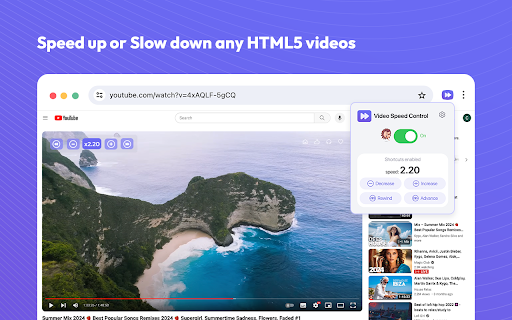
Description from store
Pengawal kelajuan video untuk video dalam talian. Mempercepat, perlahan main balik di mana -mana laman web. Mempercepatkan atau melambatkan main balik video di laman web seperti YouTube dan semua laman web lain dengan video. , dan YouTube?
Dengan pilihan antara 0.25x hingga 4x, lanjutan menyokong pelbagai kelajuan main balik.
Pengawal kelajuan video HTML5 adalah aplikasi yang membolehkan anda meningkatkan atau mengurangkan kelajuan main balik kandungan video. >
dengan mudah menguruskan kelajuan main balik sambil menonton video. Pengawal Kelajuan Video membolehkan anda mempercepatkan atau melambatkan sebarang video semasa main balik, tanpa sebarang piawaian atau batasan yang ditetapkan. Anda mempunyai kebebasan untuk meningkatkan atau mengurangkan kelajuan main balik, serta cepat ke hadapan dan mengundurkan video seberapa banyak yang diperlukan. Semua laman video yang anda gunakan setiap hari;
- ketepatan unik sehingga 1% dalam menetapkan kelajuan main balik yang sesuai untuk anda;
- antara muka yang sangat intuitif, jadi aplikasi pasti tidak akan menyebabkan kesukaran menggunakan;
- Pintasan papan kekunci yang membolehkan anda mengubah kelajuan main balik dengan serta-merta. Jimat masa hari ini apabila anda menonton video dengan melambatkannya atau mempercepatkan video.
Adakah anda pernah mendapati diri anda berharap anda mempunyai keupayaan untuk menyesuaikan kelajuan main balik video di laman web seperti Netflix, Amazon Prime Video, dan YouTube? Jika ya, maka Pengawal Kelajuan Video untuk Chrome adalah penyelesaian yang sempurna untuk anda. Pelanjutan Google Chrome ini membolehkan pengguna menyempurnakan tetapan main balik video mereka dengan kelajuan antara 0.25x sehingga 4x.
Pengawal Kelajuan Video untuk Chrome adalah alat yang sangat berguna yang menyediakan pengguna dengan kawalan sepenuhnya ke atas kelajuan main balik video mereka. Anda boleh dengan mudah meningkatkan atau mengurangkan kelajuan mana -mana video tanpa sebarang piawaian atau batasan yang ditetapkan. Ini bermakna anda mempunyai kebebasan untuk mempercepatkan atau melambatkan video sebanyak yang diperlukan, serta cepat maju dan mundur semula dengan mudah.
Ciri -ciri utama lanjutan yang kuat ini termasuk keserasian dengan hampir semua tapak penstriman yang popular, ketepatan unik sehingga 1%, antara muka intuitif yang mudah digunakan, dan pintasan papan kekunci yang membolehkan pengguna mengubah kelajuan main balik dengan serta -merta. Dengan kawalan kelajuan video untuk Chrome, anda boleh menjimatkan masa hari ini dengan mempercepatkan atau melambatkan video dengan cepat dan cekap. <BR> Pelarasan kelajuan video dan ringkasan video. Dengan ciri -ciri ini dalam senjata anda, anda akan dapat menyesuaikan pengalaman tontonan anda dan mendapatkan lebih banyak daripada setiap sesi streaming. Adakah anda bosan dengan bergelut dengan kelajuan main balik video pada platform streaming kegemaran anda seperti Netflix, Amazon Prime Video, dan YouTube? Lihatlah lebih jauh daripada pengawal kelajuan video untuk Chrome, sambungan Google Chrome yang meletakkan anda mengawal kelajuan video anda.
kelajuan main balik video. Aplikasi ini mesti ada untuk sesiapa sahaja yang ingin menyempurnakan pengalaman menonton video mereka.
Sama ada anda ingin mempercepatkan atau melambatkan video kegemaran anda, pengawal kelajuan video untuk Chrome menjadikannya mudah. Dengan antara muka intuitif dan pintasan papan kekunci, menyesuaikan kelajuan main balik tidak pernah lebih mudah. Selain itu, lanjutan ini serasi dengan hampir semua laman video yang anda gunakan setiap hari.
% ketepatan. Ini bermakna anda boleh menikmati video anda dengan kadar yang betul tanpa sebarang gagap yang menjengkelkan atau ketinggalan. Anda boleh maju ke hadapan dan mundur semula video seberapa banyak yang diperlukan semasa menyesuaikan kelajuan main balik mengikut keutamaan anda. Pengalaman main balik. Dengan antara muka mesra pengguna dan ketepatan yang tidak dapat ditandingi, lanjutan ini akan menjimatkan masa dan meningkatkan pengalaman tontonan keseluruhan anda. Adakah anda bosan dengan bergelut dengan kelajuan main balik video di pelbagai laman web, termasuk platform streaming popular seperti Netflix, Amazon Prime Video, dan YouTube? Lihatlah lebih jauh daripada Pengawal Kelajuan Video untuk Chrome, sambungan Google Chrome yang merevolusi pengalaman menonton video anda.
Aplikasi ini membolehkan anda meningkatkan atau mengurangkan kelajuan kandungan video, memberikan anda kawalan sepenuhnya ke atas pengalaman tontonan anda. Dengan pilihan antara 0.25x hingga 4x, lanjutan ini menyokong pelbagai kelajuan main balik, memastikan anda dapat menonton video pada kadar pilihan anda.
Tetapi itu bukan semua - pengawal kelajuan video untuk Chrome juga menawarkan ketepatan yang unik Sehingga 1% dalam menetapkan kelajuan main balik yang sesuai untuk anda. Antara muka intuitif memastikan bahawa aplikasi itu pasti tidak akan menyebabkan kesukaran digunakan. Selain itu, dengan pintasan papan kekunci yang membolehkan anda mengubah kelajuan main balik dengan serta -merta, anda boleh menyesuaikan kelajuan video tanpa menggerakkan tetikus anda.
Pengawal kelajuan video untuk Chrome serasi dengan hampir semua tapak video yang anda gunakan setiap hari , menjadikannya alat penting untuk mana -mana pemerhati video yang gemar. Sama ada anda mahu melangkah melalui kuliah atau melambatkan tutorial untuk mengambil nota, lanjutan ini telah membuat anda dilindungi. Muat turun Pengawal Kelajuan Video untuk Chrome hari ini dan jangan terlepas pukulan lagi. speed controller, video speed, speed control, HTML5, video player, video control, video speed manage, video manager, speed control, speed test, video playback speed , video speed controls, video speed adjuster, video summary
speed controller, video speed, speed control, HTML5, video player, video control, video speed manage, video manager, speed control, speed test, video playback speed , video speed controls, video speed adjuster, video summary
speed controller, video speed, speed control, HTML5, video player, video control, video speed manage, video manager, speed control, speed test, video playback speed , video speed controls, video speed adjuster, video summary
speed controller, video speed, speed control, HTML5, video player, video control, video speed manage, video manager, speed control, speed test, video playback speed , video speed controls, video speed adjuster, video summary
speed controller, video speed, speed control, HTML5, video player, video control, video speed manage, video manager, speed control, speed test, video playback speed , video speed controls, video speed adjuster, video summary
speed controller, video speed, speed control, HTML5, video player, video control, video speed manage, video manager, speed control, speed test, video playback speed , video speed controls, video speed adjuster, video summary
speed controller, video speed, speed control, HTML5, video player, video control, video speed manage, video manager, speed control, speed test, video playback speed , video speed controls, video speed adjuster, video summary
speed controller, video speed, speed control, HTML5, video player, video control, video speed manage, video manager, speed control, speed test, video playback speed , video speed controls, video speed adjuster, video summary
speed controller, video speed, speed control, HTML5, video player, video control, video speed manage, video manager, speed control, speed test, video playback speed , video speed controls, video speed adjuster, video summary
Video speed controller for online videos. Speed up, slow down playback on any website. Speed up or slow down video playback on websites such as Youtube and all other websites with video in.
Do you struggle with adjusting the speed of video playback on various websites, including popular streaming platforms like Netflix, Amazon Prime Video, and YouTube?
Introducing the video speed controller, a Google Chrome extension that enables you to finely adjust the playback settings on your favorite streaming websites. With options ranging from 0.25x to 4x, the extension supports a wide range of playback speeds.
The HTML5 video speed controller is an application that allows you to either increase or decrease the playback speed of video content.
Easily manage the playback speed while watching videos. Video Speed Controller enables you to speed up or slow down any video during playback, without any set standards or limitations. You have the freedom to increase or decrease the playback speed, as well as fast forward and rewind the video as many times as needed.
The main features:
- The HTML5 video speed controller is compatible with almost all video sites that you use every day;
- Unique accuracy of up to 1% in setting the playback speed that is suitable for you;
- Very intuitive interface, so the application will definitely not cause difficulties in using;
- Keyboard shortcuts that allow you to instantly change the playback speed.
Thankfully, Video Speed Control lets you speed up or slow down videos quickly and easily. Save time today when you are watching videos by slowing them down or speeding the videos up.
Do you ever find yourself wishing you had the ability to adjust the speed of video playback on websites like Netflix, Amazon Prime Video, and YouTube? If so, then Video Speed Controller for Chrome is the perfect solution for you. This Google Chrome extension allows users to fine-tune their video playback settings with speeds ranging from 0.25x up to 4x.
Video Speed Controller for Chrome is an incredibly useful tool that provides users with complete control over their video playback speed. You can easily increase or decrease the speed of any video without any set standards or limitations. This means that you have the freedom to speed up or slow down videos as many times as needed, as well as fast forward and rewind them with ease.
The main features of this powerful extension include compatibility with almost all popular streaming sites, unique accuracy up to 1%, an intuitive interface that’s easy to use, and keyboard shortcuts that allow users to instantly change the playback speed. With Video Speed Control for Chrome, you can save time today by speeding up or slowing down videos quickly and efficiently.
In addition to the features already mentioned, Video Speed Controller for Chrome also offers a range of additional features such as speed controller, video speed management, HTML5 video player, video control, speed test, video playback speed controls, video speed adjuster and video summary. With these features in your arsenal, you’ll be able to customize your viewing experience and get more out of every streaming session.Are you tired of struggling with the video playback speed on your favorite streaming platforms like Netflix, Amazon Prime Video, and YouTube? Look no further than Video Speed Controller for Chrome, a Google Chrome extension that puts you in control of your video speed.
With options ranging from 0.25x to 4x, Video Speed Controller for Chrome offers unparalleled flexibility in managing your video playback speed. This application is a must-have for anyone who wants to fine-tune their video viewing experience.
Whether you want to speed up or slow down your favorite videos, Video Speed Controller for Chrome makes it easy. With its intuitive interface and keyboard shortcuts, adjusting the playback speed has never been simpler. Plus, this extension is compatible with almost all video sites you use every day.
One of the unique features of Video Speed Controller for Chrome is its accuracy, which allows you to set the perfect playback speed with up to 1% precision. This means that you can enjoy your videos at just the right pace without any annoying stuttering or lag.
HTML5 and video player enthusiasts will appreciate the freedom that Video Speed Controller for Chrome provides. You can fast forward and rewind the video as many times as needed while adjusting the playback speed according to your preference.
In summary, Video Speed Controller for Chrome is an essential tool for anyone who wants complete control over their video playback experience. With its user-friendly interface and unmatched accuracy, this extension will save you time and improve your overall viewing experience.Are you tired of struggling with the speed of video playback on various websites, including popular streaming platforms like Netflix, Amazon Prime Video, and YouTube? Look no further than Video Speed Controller for Chrome, a Google Chrome extension that revolutionizes your video watching experience.
With Video Speed Controller for Chrome, you can easily manage the playback speed while watching videos. This application allows you to either increase or decrease the speed of video content, giving you complete control over your viewing experience. With options ranging from 0.25x to 4x, the extension supports a wide range of playback speeds, ensuring that you can watch videos at your preferred pace.
But that's not all - Video Speed Controller for Chrome also offers unique accuracy of up to 1% in setting the playback speed that is suitable for you. Its intuitive interface ensures that the application will definitely not cause difficulties in using. Plus, with keyboard shortcuts that allow you to instantly change the playback speed, you can adjust the video speed without even moving your mouse.
Video Speed Controller for Chrome is compatible with almost all video sites that you use every day, making it an essential tool for any avid video watcher. Whether you want to breeze through a lecture or slow down a tutorial to take notes, this extension has got you covered.
So why waste time struggling with video playback when you can have complete control over your viewing experience? Download Video Speed Controller for Chrome today and never miss a beat again.
Latest reviews
- (2024-07-24) Red Gamer: Десять на десять
- (2024-06-17) Kheder Alzahrani: Really helpful When I was reviewing my training courses The site did not allow acceleration The trainer was very slow in explaining I tried several add-ons but they failed to work on the trainer site Until I used this amazing add-on It worked professionally and stably and demonstrated its ability to speed up this site, where many add-ons failed. Thank you very much for your perfect programming for this add-on 🫶🏼🌹
- (2024-06-16) Bamboo IM: Allow Rewind and Advance for '5s'
- (2024-06-12) haitao huang: 好用阿
- (2024-06-11) Muhammad Dzikri: good
- (2024-06-10) Ike Nurjannah: good
- (2024-06-09) Taufiq Ramadhan: mantap jiwa
- (2024-06-05) Hải Minh: Bắt đánh giá mới được sử dụng. Hết sức thiếu văn minh
- (2024-06-01) Mehmet Batu Oruz: cok iyui
- (2024-05-27) Yusuf Bayata: çalışmadı
- (2024-05-24) jsjn hhs: 不知道
- (2024-05-20) 金木木: not bad
- (2024-05-19) Umar Umar: bagus
- (2024-05-14) junkai xu: 要pinlun
- (2024-05-14) 李晋之: 评论才能用吗
- (2024-05-14) Lis C.: finally some that works for vimeo
- (2024-05-11) Martini Uyeee: Good
- (2024-05-07) Alegia Nuryahyat: Good
- (2024-05-01) Lanang Satria Pinandita: Sangat Bermanfaat
- (2024-04-21) 长賡: 视频伦理才能用吗
- (2024-03-20) You Lee: good
- (2024-03-07) Bruna Martins: hurul
- (2024-02-29) 刘玄德: 会被发现加速
- (2024-02-28) Aditya Soni: Good one, Used it on yt
- (2024-02-28) yufej feng: 还行
- (2024-02-27) 岳丁: 很棒
- (2024-02-25) 胡恺睿: 评论了才能用,淦
- (2024-02-23) 好用
- (2024-02-22) 笑笑: 非常不错,但还要评论才能用。
- (2024-02-21) 筱语瑾雅: ⑩一坨,是评论完才能用?
- (2024-02-19) Yanyan Zheng: good
- (2024-02-12) Nashiii: Cumple mis expectativas
- (2024-02-12) cc w: 一般
- (2024-02-07) yy h: 一般
- (2024-01-31) my x: jj
- (2024-01-27) menglong xiao: 用了才知道
- (2024-01-26) 阿道夫希特勒: 好
- (2024-01-12) 杨旭红: 用了才知道
- (2024-01-09) Maria Eduarda Marçal: testando
- (2024-01-07) mu xia: 怎么用
- (2024-01-04) berke ssfael: sdadasd
- (2024-01-02) Yinan Wang: 用了才知道
- (2023-12-31) 赵宸: 用了才知道
- (2023-12-28) Yamamoto Genryūsai: jmj
- (2023-12-27) Hevilardo Rodrigued: parece que nao fuciona
- (2023-12-22) munl galo: 用了才知道
- (2023-12-19) Felix: good
- (2023-12-19) 李冬阳: 杂用啊
- (2023-12-17) eye my: 评论才能用?
- (2023-12-16) 椎名瑾_格雷拉特: 用了才知道
