Switch between Multiple Google Accounts
Extension Actions
CRX ID
nlmcbmeicbooompjafliaoiodifdhnpd
Status
- Extension status: Featured
Description from extension meta
Keyboard shorcuts to Switch between Multiple Google Accounts
Image from store
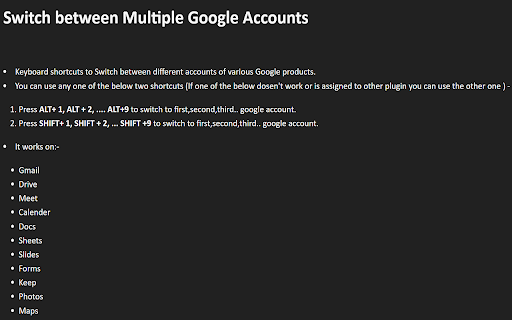
Description from store
Keyboard shortcuts to Switch between different accounts of various Google products.
You can use any one of the below two shortcuts (If one of the below doesn't work or is assigned to other plugin you can use the other one ) -
1) Press ALT+ 1, ALT + 2, .... ALT+9 to switch to first, second, third.. google account.
2) Press SHIFT+ 1, SHIFT + 2, ... SHIFT +9 to switch to first, second, third.. google
account.
It works on:-
Gmail
Drive
Meet
Calendar
Docs
Sheets
Slides
Forms
Keep
Photos
Maps
Latest reviews
- Janus Gätke Madsen
- Be aware, using shift and the number keys can be a major issue, if you ever use any of the symbols on there...
- Isaiah Richards
- Unfortunately updating my review after realizing that for some reason shift is also used for account switching. This leads to refreshing the page whenever you type anything requiring a symbol. Should not even be a thing.
- Isaiah Richards
- Unfortunately updating my review after realizing that for some reason shift is also used for account switching. This leads to refreshing the page whenever you type anything requiring a symbol. Should not even be a thing.
- Georgi Kirilov
- Needs better support for disabling the shift + key shortcuts otherwise a solid extension
- Georgi Kirilov
- Needs better support for disabling the shift + key shortcuts otherwise a solid extension
- Bobby Bates
- It works! Super helpful to flip between multiple Gmail accounts. On Mac, use Option ⌥ rather than ALT. Thanks, Aditya!
- Bobby Bates
- It works! Super helpful to flip between multiple Gmail accounts. On Mac, use Option ⌥ rather than ALT. Thanks, Aditya!