Description from extension meta
Adds a 'Go to Detailed Report' button to Clockify project pages with customizable date range.
Image from store
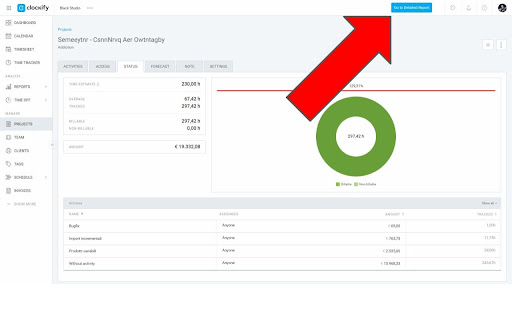
Description from store
# Clockify Project Status to Detailed Report
This Chrome extension enhances Clockify's project pages by adding a "Go to Detailed Report" button. This button allows you to quickly access detailed time reports for the project with a customizable date range.
## Features
* Adds a "Go to Detailed Report" button to Clock
ify project pages.
* Customizable date range for the detailed report (default is 2 years).
* Easy access to detailed project reports within Clockify.
## Installation
1. Download the extension files.
2. Open Chrome and go to `chrome://extensions/`.
3. Enable "Developer mode" in the top right corner.
4. Click "Load unpacked" and select the extension directory.
## Configuration
The default time span for the report is 2 years. You can customize this by:
1. Clicking on the extension icon in your browser toolbar.
2. Adjusting the "Time span (days)" value.
## How it Works
The extension injects a button into Clockify project pages. When clicked, it calculates the start and end dates based on your configured time span and redirects you to the detailed report for that project.
## Contributing
Contributions are welcome! Feel free to submit bug reports or feature requests.
## License
MIT
Statistics
Installs
7
history
Category
Rating
0.0 (0 votes)
Last update / version
2025-02-27 / 1.3
Listing languages
en-GB
