Scrum Timer
Extension Actions
CRX ID
nnbobiopmflhekiicebfiohdfbdgbgbi
Status
- No Privacy Policy
- Live on Store
Description from extension meta
Scrum Timer
Image from store
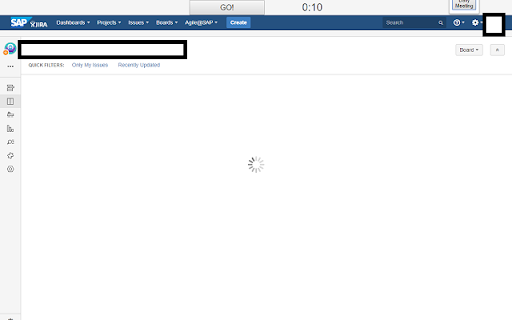
Description from store
Scrum Timer
Version 1.4:
Fix some issues.
Version 1.3:
User could config their own urls.
Version 1.2:
Only available for sapjira.wdf.sap.corp.
Steps to use:
1. Install the extension.
2. Open your jira (for now only support sapjira.wdf.sap.corp) and you will see the extension's button enlightened.
3. Click on the button "Daily Scrum" and you will see the extension on the head of the page.
4. For each backlog just click the "GO!" button to start counting down.
5. Click on the button "Daily Scrum" again to close the extension.
6. You could configure the time in extension options page.
Support:
[email protected]