Tab Renamer
Extension Actions
CRX ID
npdnpkaiegjmocaekcdffkilfmfpedih
Status
- No Privacy Policy
- Live on Store
Description from extension meta
Customize the title of your chrome tabs
Image from store
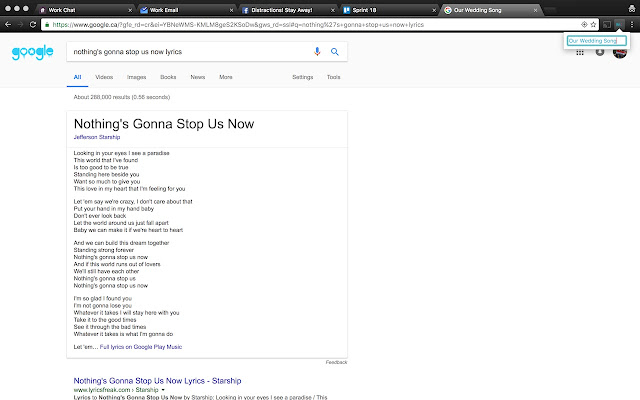
Description from store
If you want to customize the title of your tabs, this extension is for you.
There are 3 ways to use it:
1. Click on the extension's icon in the top right corner of your browser.
2. Use the shortcut "control/command + B".
3. Type "RN" in chrome's address bar and press tab.
Latest reviews
- jsosmd
- Even in same browser it only works sometimes - no idea why - and yes, even after I reload it after installation. When it does work: - The input field is difficult to see because of very pale font color; - The renamed title will persist after reloading the tab, but not after a restart of the browser; - You can bookmark the renamed tab and it will keep the new title; - however, clicking on the bookmark generates its tab whose title reverts back to the original, default name.
- jsosmd
- Even in same browser it only works sometimes - no idea why - and yes, even after I reload it after installation. When it does work: - The input field is difficult to see because of very pale font color; - The renamed title will persist after reloading the tab, but not after a restart of the browser; - You can bookmark the renamed tab and it will keep the new title; - however, clicking on the bookmark generates its tab whose title reverts back to the original, default name.
- Rocco Wong
- love it! is it open source by the way?
- Rocco Wong
- love it! is it open source by the way?
- Сергей Друзь
- Мне больше подошёл - Rename Tab Title
- harsha20599
- Woah! A lifesaver when hurdling among all the tabs. PS : Just reload the page after you install the extension to use it.
- harsha20599
- Woah! A lifesaver when hurdling among all the tabs. PS : Just reload the page after you install the extension to use it.
- Devdaan Lobo
- Doesn't even work :( :( I would give it 0 stars if I could 😡😡 I will delete it once i finish this review
- Devdaan Lobo
- Doesn't even work :( :( I would give it 0 stars if I could 😡😡 I will delete it once i finish this review
- Aadit Barde
- If there is a symbol and the tab the symbol stays
- Aadit Barde
- If there is a symbol and the tab the symbol stays
- Drew Pultorak
- Doesn't seem to work for me?
- Drew Pultorak
- Doesn't seem to work for me?
- Mina Walaa
- Absolutely useful.
- Mina Walaa
- Absolutely useful.