Description from extension meta
A minimalist password manager
Image from store
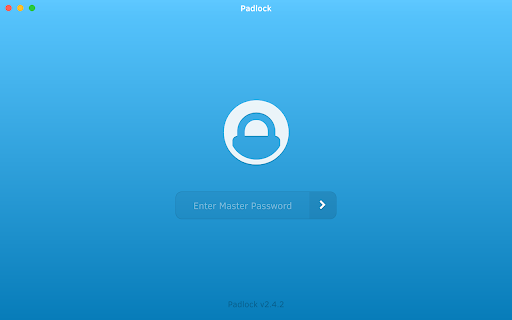
Description from store
Securely store all your sensitive information like web accounts or credit card numbers in this incredibly simple app! Padlock is a minimalist open source password manager that puts usability and security first. No clutter, no distractions!
\\\ Why should I use a password manager? ///
Passwords are everywhere. We need them to access our computers, our email accounts and many other services that we rely on. Unfortunately, good passwords are hard to remember and in the digital age we live in it has become practically impossible to keep track of all the user names and passwords we use each day. Most people try to mitigate this by composing their passwords out of familiar things like names or birthdays, but these can be guessed easily and do not provide sufficient protection. Password reuse, which is also wide-spread, is even more dangerous and makes a lot of people easy targets for hackers. Padlock helps you keep track of all your sensitive information by storing it in a secure, encrypted vault that is protected by a single master password.
\\\ What makes Padlock special? ///
We believe that software should not only be useful but also simple and fun to use. Padlock is all about simplicity and usability. We deliberately say no to unnecessary features that make other password managers more complex and confusing than they need to be. Padlock focuses only on the most essential functionality. No clutter, no distractions!
\\\ Why should I trust you? ///
You don't have to! Padlock is completely open source and we actively encourage developers to inspect the source code and offer contributions. This not only makes it impossible for us to build in "back doors" but also helps to identify and eliminate possible security flaws quickly and efficiently. On top of that, we work with professional security auditors to make sure Padlock continues to meet our high security standards.
\\\ Is Padlock also available on other platforms? ///
Why, yes! Padlock is also available for your Mac and on many other platforms and our secure cloud storage service Padlock Cloud allows you to quickly and easily synchronize your data between all your devices! Check out our website for more info!
Latest reviews
- (2025-03-05) Simon Geoghegan: Spyware
- (2023-04-29) Hartwig Tobler: Seems perfect for a newbie. But, if you have a lot of items in a kdbx database. There is no way for migration.
- (2022-08-12) Roger Schrager: Looks like a good app, but not what I was looking for. Does not seem to be any way to remove.
- (2021-02-19) BadKarma's alt: Really good! I'd give it five stars, but everytime I put in a new password, it turns black. Other than that it's really good
- (2020-11-10) Shivish Aneja: It's good, but there's a problem. I was looking for a free password manager. But this only gives a 30-day free trial.
- (2019-09-07) Ian M: Paying customer for quite a while now and happy overall. I would like the devs to add autocomplete from previous entries (on usernames) and less messages on the sync - which works well, but notifies on each login .
- (2019-04-29) Phillip Harley (Phil): The simplicity of design found in Padlock is exactly why we need a protected database. Yet it has optimal features to organize my information the way I want it to be organized. It enables me to customize every record in order to describe all and only those fields I need for each record. Finally, the encrypted synchronization even between iOS and Android platforms automatically eliminate the need for manually duplication or backup of my most recent file.
- (2019-04-03) Lou Serrano: easy and reliable
- (2019-03-20) Kenneth Lincoln: Perfect for me. Easy to use...safe and secure. I let everyone who asks know about this tool!
- (2018-05-06) S Forrester: I love it's simplicity and you can store your file locally or in the cloud. It works fine for my needs and the author is quick to respond to questions.
- (2018-01-25) Hirra Khan Adeogun: Fab
- (2017-11-30) radiatus Alexey: The app is very good. But I loved the previous UI much better than current. It started with a minimalist design and should not complicating that design. Gradient is awful! But I set 5 stars because the first bunch of releases was with a great design. And the whole idea of this app is great.
- (2017-11-21) Killgor037: I love this app. Its verry sucure with the app called Password Generator.
- (2017-11-11) Temoshee: Excellent. I am switching over from F-Secure Key because that doesn't have Chrome OS support. This works better and is less expensive.
- (2017-11-05) Theodor Hansson: Great password manager!
- (2017-10-23) Ciarán Carter: Best password manager for Chromebook.
- (2017-09-27) Kevern Rowe: Simple and easy to use.... Only thing I would change is the button to copy detail to clipboard is too close to the delete button and easy to make a mistake... I use on Macbook, Ipad and Chromebook..
- (2017-09-26) Bob & Beth White: Wonderful password app. Use it on Chromebook and Android phone!
- (2017-09-03) RG: Was great but they disabled it and are holding my passwords hostage for money. Feels unethical.
- (2017-09-03) Bob Banis: does not run on my chromebook anymore. Need help!
- (2017-09-02) Jennifer Ward: you have changed it and now want to charge for something worse.
- (2017-09-01) Charles Descombes: does not work anymore: enter the password and run for ever...
- (2017-04-06) Joshua Foster: Nice interface. Love the fact that you can run your own Padlock cloud server.
- (2016-11-07) Jason Law: This could be a fantastic password manager. Indeed, it was until they recently introduced a $4 charge to store your data and synchronise your devices. In fairness, you can still use it for free but you can't sync across your devices, which means if you've got your passwords on your home PC, you can't access them when you're out and about. I totally understand the need to charge, but $4 is just a bit much - I have a free password manager on my phone and 99% of the time, I can just refer to that. Shame, as otherwise, it is fantastic.
- (2016-11-06) Dan Schmidt: I loved it at first! But now they want me to pay 4 bucks a month! Let's get this straight, you want me to pay half the cost of Hulu to store one tiny encrypted file? I totally understand they may want to make money, but get real guys!
- (2016-09-18) Foxtrot Felix: This is a really great app for remembering passwords aside from using plain Notepad.
- (2016-09-12) Alexey Moiseev: Greate! That's what i searched.
- (2016-09-11) Jim Cotter: Just upgraded to new version. I have used many different password managers and this one works best for me and you can't beat the price - Free Martin K and support has been very responsive to any inquiries I've thrown their way. I like the clean interface - simple and gets it done. Love that it is cross platform. I have it on iPhopne, iPad, Mac book and a PC desktop. Change password one place and all devies are synced - no problem. Great product
- (2016-07-19) Raphael Diaz: auto fill is very needed, ill leave this five star here for support, with auto fill you can destroy lastpass with ease with easy syncing with android and ios apps 10/10
- (2016-06-14) Good but need improvements, There is no auto-fill option. Application should provide different cloud storage options.
- (2016-06-13) Lee Hebert: I wanted to switch from LastPass to an open source password manager. My work PC blocks filesyncing apps like dropbox, which means that KeePass was a no go, but this works great Pros: - I was able to quickly move from LastPass to Padlock within a few minutes. - I was also able to sync between two PCs (Win7 and Win10) and my iPhone 6 with no issues. - Can easily add custom fields - Has a randome password generator. Cons: - While this is a chrome app, there is no chrome integration. Forms are not auto filled. You have to switch back and forth. - The iPhone app does not allow for unlocking based on fingerprint. This means that if you have a complicated master password (like 20 characters long) you will have to type it in every time. **This almost made me ditch Padlock, but the interface is smooth, minimal, and not cluttered with adds. Hoping they will include it in the future.**
- (2016-05-27) Joan Barrull: Does not work ! Do not spend time on this! Does not recognize the master password. Install LastPass instead
- (2016-05-18) Robert M. Papillion: Simple and intuitive. But I kept getting "Authentication failed" error message, which forced me to disconnect and reconnect. Ultimately, my lack of confidence caused me to uninstall. Keeper app may be better for me.
- (2016-04-24) Daniel Cruz: Exactly what I needed and works perfectly.
- (2016-03-17) jay mca: it was ok and if forgot master password you had to delete it and get it again, other then that it was good
- (2016-02-02) Faith Midurski: Love it so far, but I got to thinking, my computer is always connected to the internet, what if a hacker gets all of my information. Would like some reassurance this is safe before I use it anymore. Thank you.
- (2016-01-10) Genine Lang: Review by Peter Bart. Very nice and easy to use . It does what is says. I like that it has option for local and/or cloud storage. Very easy to import from KeepassX database. The one gotcha; when importing via csv; is the first line of the import must contain Name,Category,Url,Username,Password,Notes etc. ie one header for each category. Please don't allow fingerprint unlock!!
- (2015-12-25) Lacy Green: Could not remember password to unlock the app. There is no option to reset or recover the password.
- (2015-12-20) Ram G.: nice
- (2015-12-17) Justin Newberry: I switched to this because im sick of the paying options on other password managers. The app looks very nice, but it really needs an auto-form filler ASAP!!!
- (2015-11-20) Тодор Павлов: Well done. I have a feature request: it should lock automatically after sometime or auto close.
- (2015-11-16) Terrence Henry: I just started using it and it appears to have the potential to store extra data as well as passwords. The fact that it can update on other devices automatically is something I will have to investigate.
- (2015-10-26) I not only use Padlock on my Chromebook, but also my Android phone, laptop PC and iPhone. All four devices are kept in sync automatically. Also, the developer responds quickly and professionally to any questions/comments you might have. I can't recommend this application highly enough.
- (2015-10-22) Jacob Hatch: Very helpful. Now I can know my passwords in case I forget. As long as it is secure and not hackable, I think it is pretty cool. Recommend it to people who forget their passwords.
- (2015-10-12) Pierluigi Ferro: Simple, effective, it works
- (2015-09-16) Robert Claypool: Did not do anything at all.
- (2015-09-03) Erikas: Finally. I was looking for an password manager for chrome, which stores and DOES NOT synchronize it's data with any server. Sadly, the extension to automatically put data into fields is missing, but in overall, this app is exactly what I need. 4.5 stars, average - 5! :)
- (2015-08-15) Richard Lesyk: useless
- (2015-07-27) I use this app on two computers and it works great! I had a small issue with it not syncing between the two, but I emailed Martin and he told me how to fix the problem and it worked !!!
- (2015-04-30) I absolutely loved it, as even after guessing my master password you need to get into my email account and validate it, which is neat. One issue that I see is that password should not be visible till I really want to edit it and should be astrick-ed ****** if I only have to copy the password.
Statistics
Installs
1,000
history
Category
Rating
3.9664 (119 votes)
Last update / version
2019-07-13 / 2.7.1
Listing languages
en
