Description from extension meta
Focus on tab that is currently making sound
Image from store
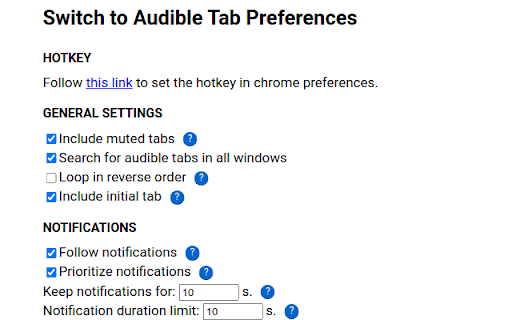
Description from store
This free and open source extension allows the user to switch to a tab that is making sound by clicking on the extension icon.
If there are multiple audible tabs, the extension will cycle through them and then return to the initial tab.
If there are no audible tabs, the extension will do nothing. Tabs that are muted by the user are also considered audible (this can be changed at the settings page).
If there are audible tabs belonging to other windows, these windows will be brought in focus too.
It is also possible to control the order in which the tabs will be visited: available options are 'left-to-right' and 'right-to-left'.
